The World's Only Android Emulator With Mobile Remote Control
Remotely control LDPlayer anytime, anywhere from your phone. Easily manage multiple instances and AFK tasks.
Learn more about OSLink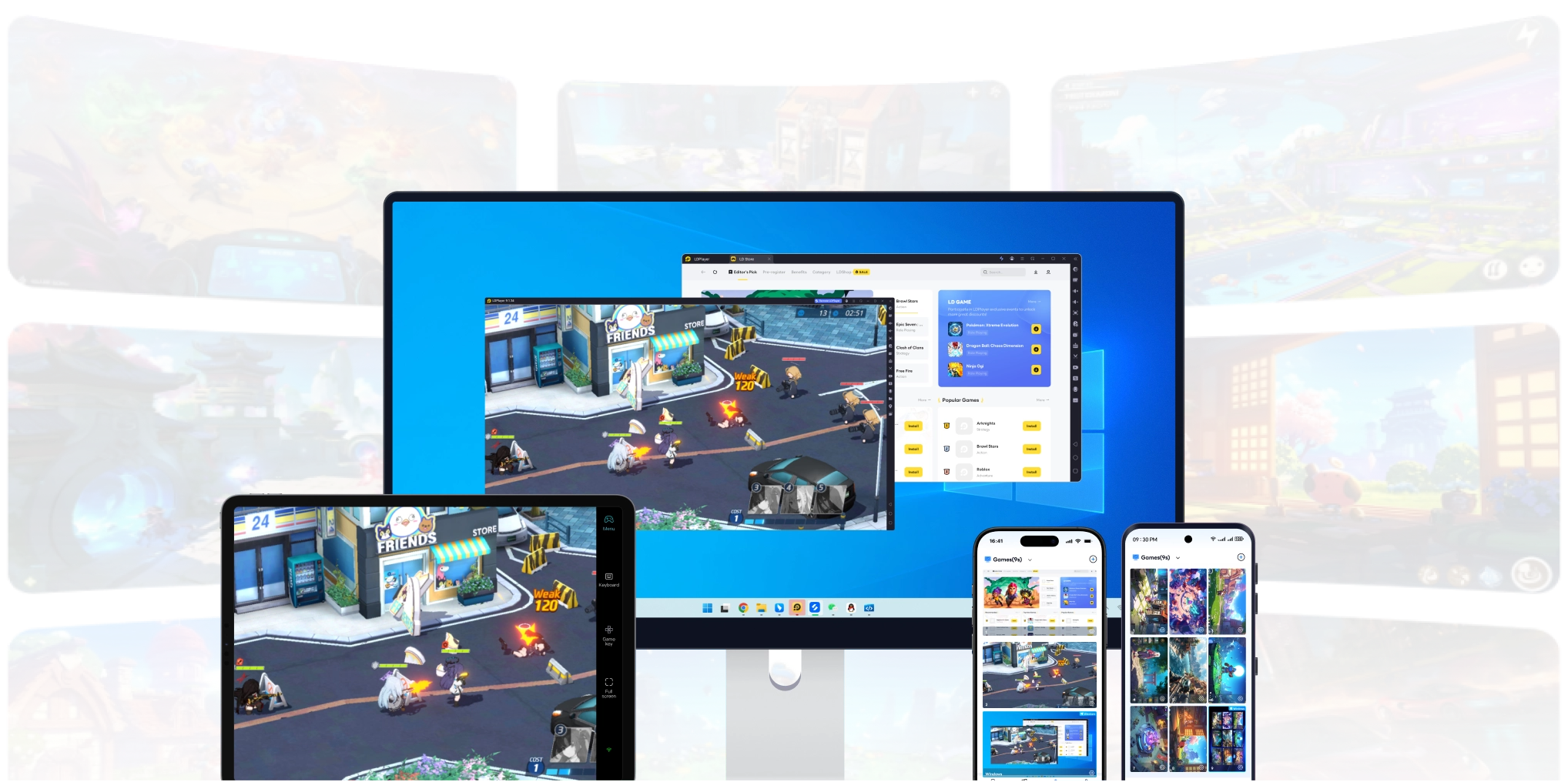
OSLink - Remotely Control LDPlayer Anytime, Anywhere
Perfect for You in These Scenarios!

Easily manage AFK tasks in multiple instances from one phone

Away from your PC but need to manage your game ASAP

Playing a game with friends and helping them with in-game tasks

Remotely access your home/office PC from your phone for emergencies
How to Remotely Control LDPlayer from Your Phone
OSLink is a remote control tool provided by LDPlayer. It needs to be downloaded seperately to be used with LDPlayer
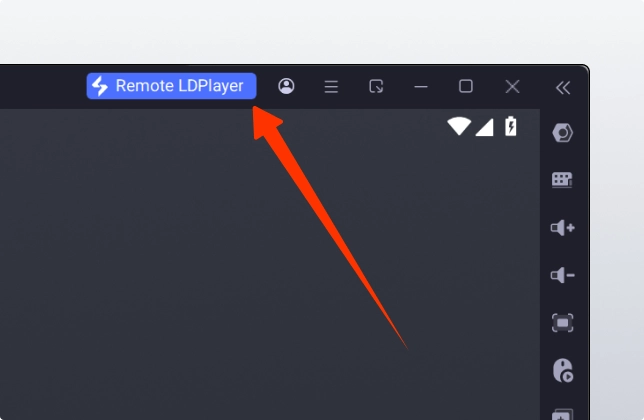
Launch the emulator and click the "Remote LDPlayer" button in the upper right corner
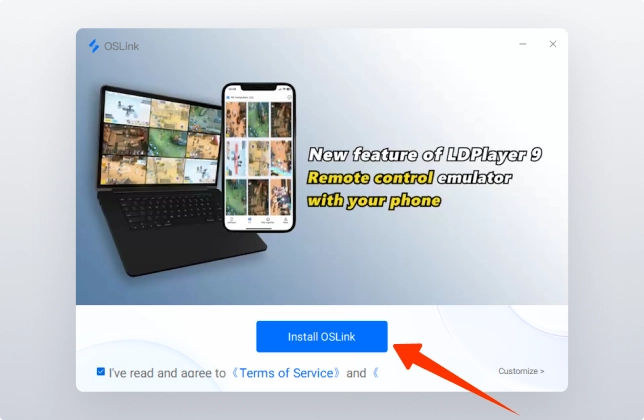
Click "Install OSLink". After installation, launch it and log in to your OSLink account
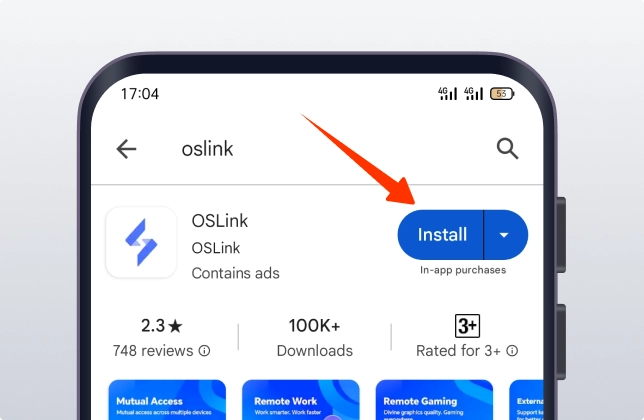
On your mobile device, search for OSLink in Google Play Store or App Store to install it. And log in with the same account as on your PC
FAQ about OSLink
What's OSLink? What's its relation with LDPlayer?
OSLink is a remote control software developed by the LDPlayer team. It is not part of the emulator and must be downloaded and installed separately. Its purpose is to allow you to remotely control LDPlayer running on your PC from your phone—for example, to check game status or perform AFK tasks.
Is remote control secure? Could someone else control it?
OSLink remote control is 100% secure! OSLink only allows remote control when the same account is logged in on the devices. As long as you don’t share your account password with others, no one else can control it.
Will using OSLink risk my privacy?
No. OSLink controls the emulator window only through local connection or end-to-end encrypted protocols. It does not upload or record user game data, accounts, or passwords.
Is installing LDPlayer required to use OSLink?
No, these are two separate softwares.

