9xflix Movies
LDPlayer provides the download service only. For any in-app issues, please contact the official developer.
Overview
FAQ
Run 9xflix Movies on PC with LDPlayer
Run 9xflix Movies on PC with wider screen
9xflix Movies is an app where you can find and watch all types of Bollywood and Hollywood movies along with reviews by Learn and Earn. This allows you to go for any movie as well as the reviews. This app is an all-in-one place to have all movies, links, and reviews based on your taste, and there is also a collection of web series to access here. LDPlayer 9 is the best emulator to run 9xflix Movies on PC with wider screen and no worry about exhaust battery.
9xflix Movies Features
-
Easy to use and very convenient
-
All types of reviews for English, Indian Punjabi, Hindi, and Tollywood, as well as for Hollywood movies
-
Users can read the latest reviews for the latest movies
-
Unlimited free movies
-
A large collection
-
Collections based on the actress as well as the actor with styles
-
Movies dubbed on Hollywood
-
Regular updates
Movies with a Better View
Your 9xflix Movies experience can only be smoothed with one option: LDPlayer 9. There you get the most optimized features for your graphics as well as for a seamless movie experience, and you also have a wider screen to enjoy everything in detail. Unlike mobiles, this is where you can enjoy the best entertainment from this app. And these all will be offered for your hand by LDPlayer 9.
Screenshots and Videos of 9xflix Movies PC

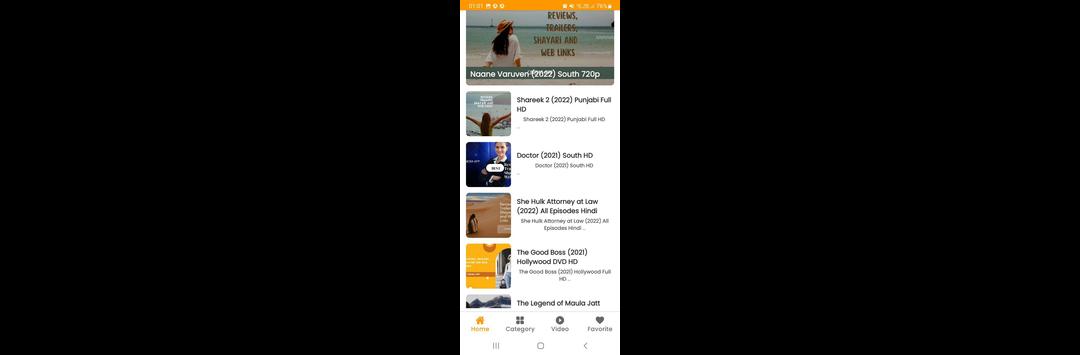
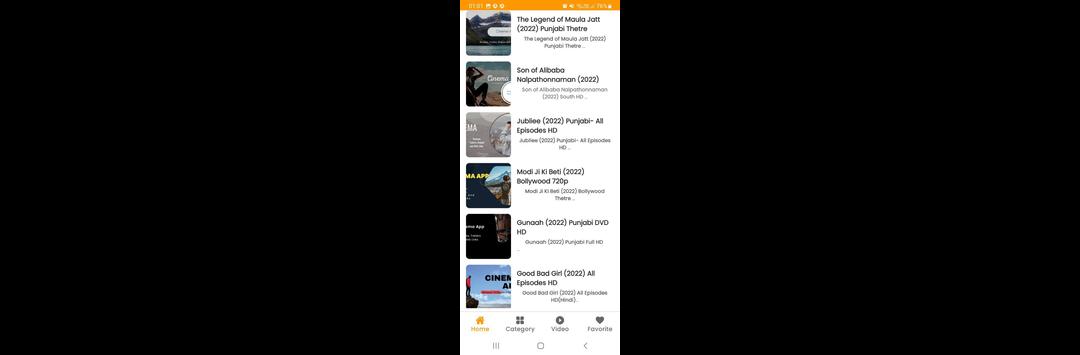
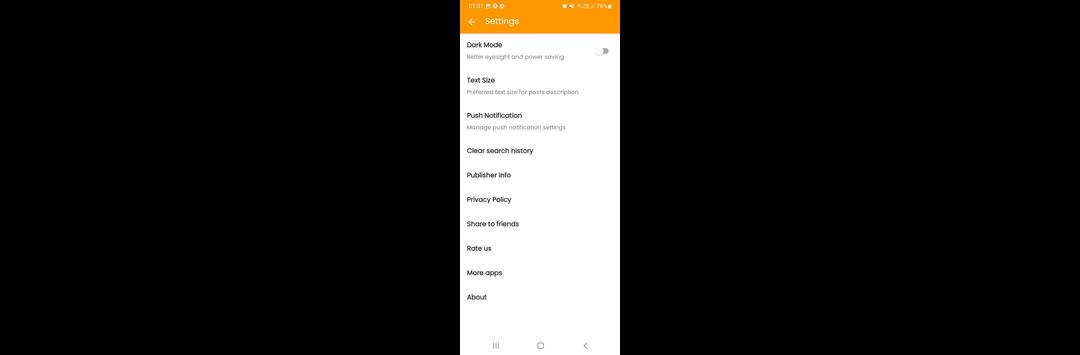
How to Download and Run 9xflix Movies on PC
- 1
Download and install LDPlayer on your computer
- 2
Locate the Play Store in LDPlayer's system apps, launch it, and sign in to your Google account
- 3
Enter "9xflix Movies" into the search bar and search for it
- 4
Choose and install 9xflix Movies from the search results
- 5
Once the download and installation are complete, return to the LDPlayer home screen
- 6
Click on the game icon on the LDPlayer home screen to start enjoying the exciting game





