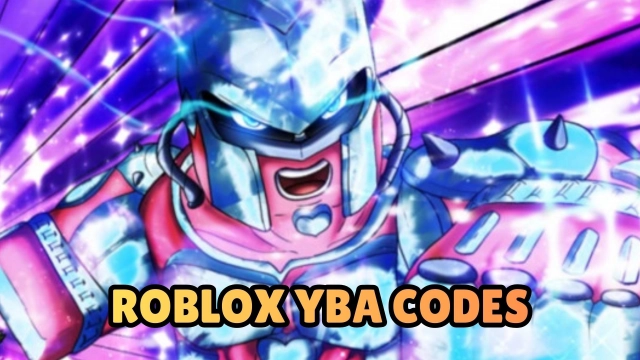LDPlayer's Choice
10 Best YouTube Download MP3 Conversion Tools, Websites, and Software to Use in 2025
Are you looking for a way to download MP3 from YouTube? Although YouTube is one such popular platform that allows us to watch the best videos, it doesn’t give us a chance to download them in one of our own spaces, and it doesn’t allow us to convert them either. But what if we want to have a conversion of YouTube download MP3? Then we need some of the best tools that are dedicated to it.
Table of Contents

There are many YouTube download options that you can rely on, whether it is about YouTube shorts download MP3, YouTube Playlists, or anything else. But although most of these tools are working fine for all and some of them are not that secure to visit as well, we need to find the most working YouTube video download MP3 tool so here we are. We will list down the best ten options for you all today so you don’t have to worry about the security or reliability of these tools. On the other hand, they will be serving best for your aim for a YouTube download MP3. Let’s start.
The Best YouTube Download MP3 Conversion Tools
And now, if you are searching for a perfect way to download MP3 from YouTube, we have compiled a list of YouTube download MP3 options here so you will be able to find the best working tool for you.
How to Download YouTube Videos to MP3?
Before we move onto our list of downloaders, let’s find an answer for a most common problem. This is actually a question that many YouTube users are asking often, and you better note that YouTube from its original site won’t give you the chance to do this. You have to rely on a third-party tool, software, or a website for this, and that is why you need to find the most working YouTube download MP3 conversion tools.
After you have found the right tool, you will be able to copy and paste your link there, find the quality you want, and then download your video just as you want.
-
OnlyMP3
OnlyMP3 is a web-based tool available for use as a YouTube download MP3 converter, and it is very easy and fast to use in the simplest space. Just go to YouTube and then copy the URL of your video and paste it here in OnlyMP3 to convert it as an MP3 output. It doesn’t take much time at all because your video will be converted in minutes here, and you only have to download and save it in your space.

Features
-
No Sign Up – There is no need for anyone to sign up for this YouTube download MP3 conversion tool; anyone can use it without registration.
-
The Best Efficiency with Speed – The speed is what OnlyMP3 makes standing among many other tools available to download MP3 from YouTube. It utilizes a high-speed encoder in it to give you the highest-quality audio outputs.
-
Compatibility – OnlyMp3 works on almost all platforms. It doesn’t matter if it is a mobile, tablet, PC, or MAC; it works in any, and it is even compatible with different browsers.
-
Cloud Support – You can have a Dropbox account with OnlyMP3 and use it to save your audio, and that is what makes Only MP3 a really good tool for the YouTube download MP3 conversion.
Pros:
-
Fast and reliable
-
Fully secured
-
Free to use
-
Unlimited conversions are offered
-
Up to 6 hours of YouTube videos can be converted here
Cons:
-
Doesn’t provide multiple format options to choose from
-
Airy YouTube to MP3 Converter
The next on our list of YouTube Download MP3 tools is the Airy YouTube to MP3 Converter, and this is going to work for you as a YouTube shorts download MP3, a playlist downloader, as well as a video MP3 converter that works for even channels, too. You will be able to select both quality as well as format, and this isn’t just an MP3 converter; it can work as an all in one downloader, too. You can use this software on both Windows as well as MacOS.

Features
-
A Great Length in Downloads – You are not going to be limited in your downloads here because you aren’t limited by the length of your videos in this software. It can be hours or just some short videos; both can be downloaded with Airy YouTube to MP3 Converter.
-
Playlists Downloader – There is no longer a need to download multiple videos one by one when you have Airy YouTube to MP3 Converter by hand. Because this allows you to download playlists as well, your time is going to be saved here to the top.
-
Restricted Contents Accessibility – If any content is being blocked with your age or with its private concerns, that won’t be a matter in Airy because these all can be accessed by this tool.
Pros:
-
The best download speed
-
Supports through multiple language translations
-
Multi downloads are available
-
Unlimited downloads
-
Security is guaranteed
-
It also has a separate function to operate through the browser
-
Ability to process and resume your downloads
Cons:
-
This tool isn’t free, and you cannot use it unless you have paid
3. Y2mate
This is an online video downloader and a YouTube download MP3 tool, and it has always been a great website to gain the trust and interest of users due to its features. Your YouTube videos are converted here with Y2mate easily to the MP3 format. It is not just a tool to be used to download MP3 from YouTube, but it can also be used for most popular platforms like Facebook and many more.

Features
-
Wider Range of Coverage – Y2mate is well known for its versatility as well as its reliability because it supports a range of websites in downloads. So you have different formats and qualities to choose from here besides using the audio download option.
-
User Friendly – The website is very user-friendly and easy to get along with.
Pros:
-
Free to use and free downloads
-
No signup or registration is required to use the website.
-
A range of both video and audio downloads are supported here, and there will be different qualities to choose from for your MP3 files.
Cons:
-
Many unnecessary ads are popping out in this YouTube download MP3 tool, so it is very hard to go straight to the download button without clicking on these misleading ads.
-
It does not support batch downloads.
4. VideoProc Converter
Another YouTube download MP3 tool available as Windows and macOS software is the VideoProc Converter, one of the most professional YouTube video download MP3 software you can rely on. There is an advanced kit supported here that makes it easier for your downloads, and you are going to process HDR and 4K videos, DVDs, as well as audio at a one-time here. This is not just a tool to download MP3s from YouTube, but it also works as a great software as a recorder, downloader, and converter.

Features
-
Hardware Acceleration of Level 3 – This software comes with level 3 hardware acceleration, making it a smooth performance on your PC to the best.
-
The Best Conversion – You are also going to have the fastest conversions here with the powerful compression features.
-
Low Memory Use – Don’t worry if this software is going to take a lot of memory from your PC because it is not. There will be the lowest loading for the CPU here.
Pros:
-
So many formats are supported here for your audio conversions
-
ability to merge videos
-
Bulk downloads are allowed here
Cons:
-
This software isn’t free, and full features are only there with the premium version
5. YTMP3
Like the other YouTube download MP3 tools mentioned here, here comes another web-based conversion tool: YTMP3. We really prefer this website among many others on this list because it gives you a clean interface that directly serves our purpose. And the fact that it works well through mobiles, tablets, and PCs makes it an outstanding tool for downloading MP3 from YouTube. Don’t worry about how your audio output will be here after the conversion because you will have excellent quality there, and note that this tool supports so many video formats, too.

Features
-
Simple Downloads – You have to copy and paste the links of your videos to YTMP3, and the downloads are very simple and straightforward.
-
Switching the Formats – YTMP3 also allows users to switch their formats to video, so it does not only work for MP3 downloads.
Pros:
-
Fast conversions
-
Multiple video formats are supported for your conversion
-
Highest quality outputs
Cons:
-
Does not allow you to convert videos that are longer than 90 minutes
-
There will be only limited features here compared to the other YouTube download MP3 tools that we mentioned in this guide
6. Kapwing
Another free online YouTube download MP3 tool that is available to convert any video to audio is the Kapwing. It is not only for audio conversions because the videos can be converted to GIF, JPEG, and MP4 formats here. Plenty of features make Kapwing much more popular among many other tools, and one of the significant features is the ability to edit your output.

Features:
-
Free Operations – This YouTube download MP3 tool operates for free, and you only have to upload your video there and then wait until you can export it as an MP3 output.
-
Post Editing Features – If there is any unnecessary thing in your video after conversion or if you want to add more things like subtitles, those editing features are allowed to be used in Kapwing.
Pros:
-
Easy to use
-
A range of editing features are available
-
Ability to upload your outputs to the Google Drive
Cons:
-
The processing time is really higher here than the other tools mentioned in this guide
-
All the features are not supported with the free version. You have to go to the premium version for it.
7. iTubeGo
For those who want a tool that works as the best YouTube download MP3 option, we have you all with iTubeGo. This is one of the best YouTube downloaders available in the market, like SaveFrom.net, but despite working as a video downloader, it can be used as an MP3 downloader, too. You have to copy the URL of your video and then select the format as MP3, and then bingo, you will have your audio output. This tool is available for Windows, macOS, and Android users, so you can run iTubeGo on PC with LDPlayer 9 from its Android version to get the most out of it with better optimization.

Features
-
Download with Different Formats – You are free to download YouTube videos, playlists, and music here with any of the formats you would love to
-
The Best Quality – your outputs are not going to be dropped with the quality because even ultra HD features are provided here.
Pros:
-
Fastest downloads ever
-
You can even use this as a YouTube playlist downloader
-
Multiple audio files can be downloaded at the same time
Cons:
-
The pro version is what holds most of the features in iTubeGo, but it is very expensive
8. ClipGrab
ClipGrab is also a simple yet efficient YouTube download MP3 software that is available in the market for Windows users, and this is not just applicable for YouTube because you can use it to download from so many other websites. Since it is not that complicated to use, every user finds it easier to download here, and if you really want, ClipGrab is capable of converting different videos to audio output, too.

Features
-
Simple Interface – there is the simplest yet the most intuitive user experience to take from
-
Inbuilt Converter – ClipGrab has its own inbuilt converter, making it much easier for every user to convert their videos within minutes.
-
Site Recognition – No matter what link you put into the ClipGrab, it is capable of identifying them automatically.
Pros:
-
Multi downloads are available
-
Batch downloads
Cons:
-
Premium version is the only one that unlocks you with the most useful features
9. YTD Video Downloader
Every YouTube user has heard about YTD Video Downloader because this is such a popular YouTube download MP3 app that anyone can use. It was not originally built as a YouTube download MP3 tool but as a YouTube downloader. Still, this app provides you with the most efficient conversion tools; anyone can use it as a full-on player. There will be the most decent user experience offered here, and you can change the volume of your downloads as well as the video file type in YTD.

Features
-
Efficient and Easy – The best thing that makes YTD Video Downloader the best among others is its efficiency and easiness.
-
Converting and Downloading – So many popular streaming sites among YouTube users are supported in YTD, so you can easily use them for multiple purposes.
-
Multiple Video Formats – YTD is not limited to downloading MP3 from YouTube because it supports many different video formats as well
Pros:
-
Act as an all in one downloader because we get a converter, a downloader, and a player here
Cons:
-
You cannot use the MP3 conversion feature unless you go for a premium version
10. 4K YouTube to MP3
For the last YouTube download MP3 tool, we have 4KYouTube to MP3. It is well known for its simplicity and works well with Windows, macOS, and Ubuntu. Although it is simple, it doesn’t lower the quality of your MP3s converted, and there will be the highest quality MP3 audio to take from here. We must mention that it allows you to repeat the processes as much as you want, and you will love the output it brings.

Features:
-
Saving Audios – There will be a quick process for saving your audio, and it is going to be super easy, too.
-
In-built browser – Since 4K YouTube to MP3 has an inbuilt browser on it, you will be able to search for everything you want to download there
-
YouTube Channels and Playlists Downloader – you can use this YouTube download MP3 tool to download both YouTube channels as well as the playlists.
-
Original Quality – Don't worry if the quality of your conversion is damaged or not while you are converting a video to MP3 because it is not. 4K YouTube to MP3 allows us to save our audio from the exact same quality
Pros:
-
The best quality offered
-
A range of formats are also available to choose from
Cons:
-
It cannot be used for multiple downloads because you can use it only for one download at a time
Frequently Asked Questions
These are some of the FAQs related to the YouTube download MP3 tools.
Which YouTube to MP3 downloader is best free?
If you are looking for the best and free download options, you can go with SnapDownloader, and there will be the highest quality as well as the best features offered to you.
How do you download songs from YouTube?
Since YouTube doesn’t provide us with a download option, you need to use an alternative YouTube downloader for it, and with the help taken from that, you will be able to download your songs.
Is 4K YouTube to MP3 Safe?
Yes, it is, and the security of this tool is 100% guaranteed.
Conclusion
So, are you looking for the best YouTube download MP3 tools? Then here we have the answer, and use this list to grab the best downloader for your needs today.


LDPlayer Emulator


LDPlayer Emulator