What is G Download Manager and How it Works - The Best Alternatives in 2023
2023-10-09
The ability to download multiple files at once is a great time saver, especially if you are a frequent downloader. It's true that there are several download managers available online, but if you're anything like us, you probably don't like to clutter up your phone with dozens of them. So then, let us introduce you to the G Download Manager. This piece of software allows you to download any video or file from any platform you are on.
Table of Contents
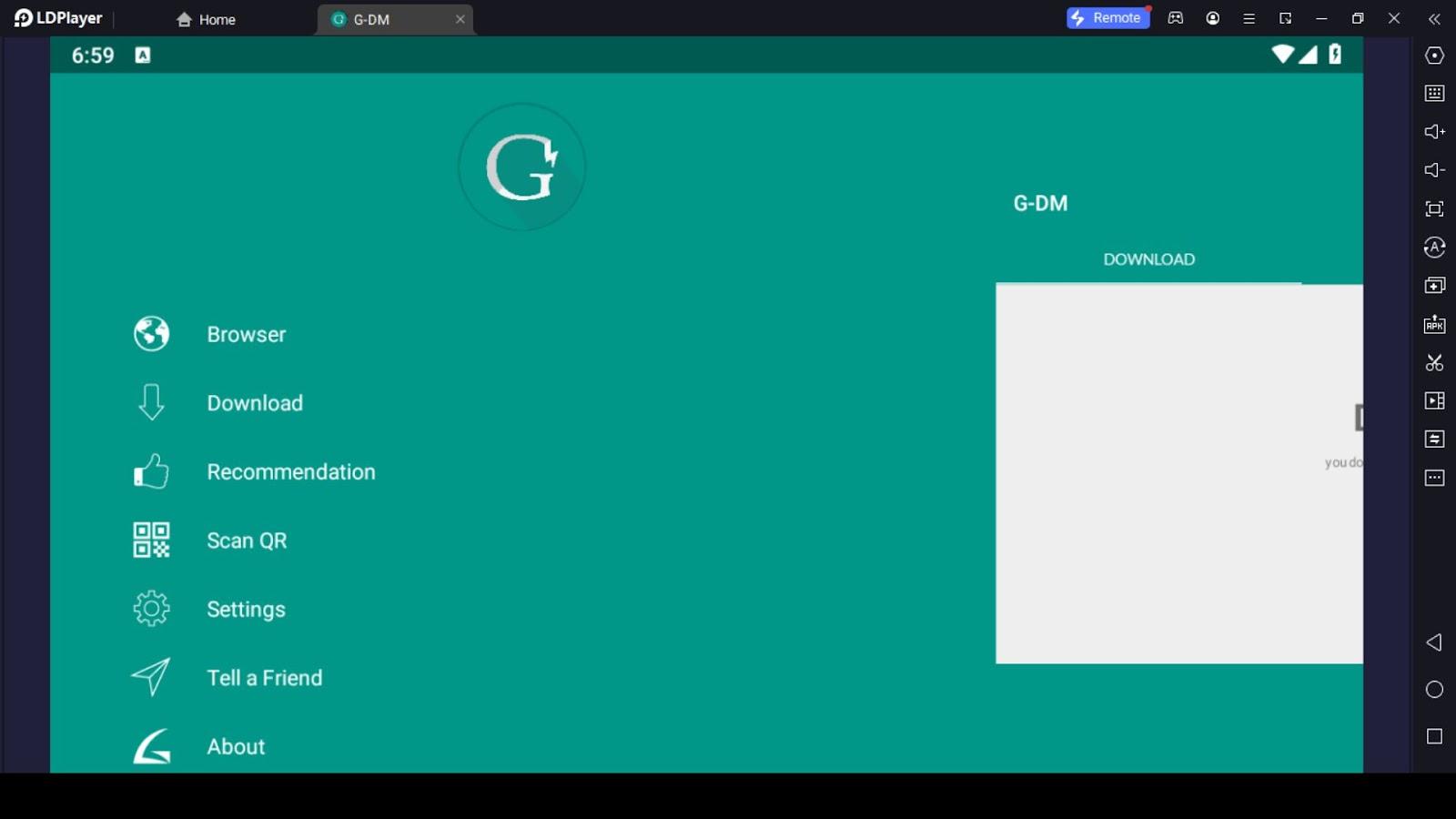
 Download LDPlayer Emulator on PC
Download LDPlayer Emulator on PC
The best part is you don't have to stop what you are doing to copy the URL and then paste it into the download manager to download them. You can simply do that while you are browsing. In this guide, we will explore the world of G Download Manager and some of the best Android download manager alternatives you can try. If you are curious, hop in and enjoy the ride.
What is G Download Manager
G Download Manager is an Android app for effortless downloading from platforms like Facebook and Instagram and many other websites. It automatically detects links, offers scheduled downloads, facilitates file transfers via Bluetooth/Wi-Fi, organizes files, and handles multiple downloads with a user-friendly interface. It even incorporates a Xender-like file-sharing function for added convenience. Some of the other features of the G Download Manager are:
-
You can set the time, date, and network settings for the download to occur at a later date and time.
-
You can easily transfer downloaded files to other devices using Bluetooth or Wi-Fi Hotspot.
-
It can sort downloaded files into manageable groups based on their content.
-
Depending on the speed of your internet connection, it can download up to six files at once.
-
It includes an easy-to-understand interface that efficiently utilizes available system resources.
-
It also features a file-sharing function that is similar to Xender, so you don't have to install both programs.
How to Use G Download Manager
The setting up process of G Download Manager is quite easy but the G Download Manager APK is not currently available in the app store, you can get it from the outsourced third party websites.
Once you download and install G Download Manager, go to settings, enable it to run in the background, and provide the file access permission so it can save the downloaded files.
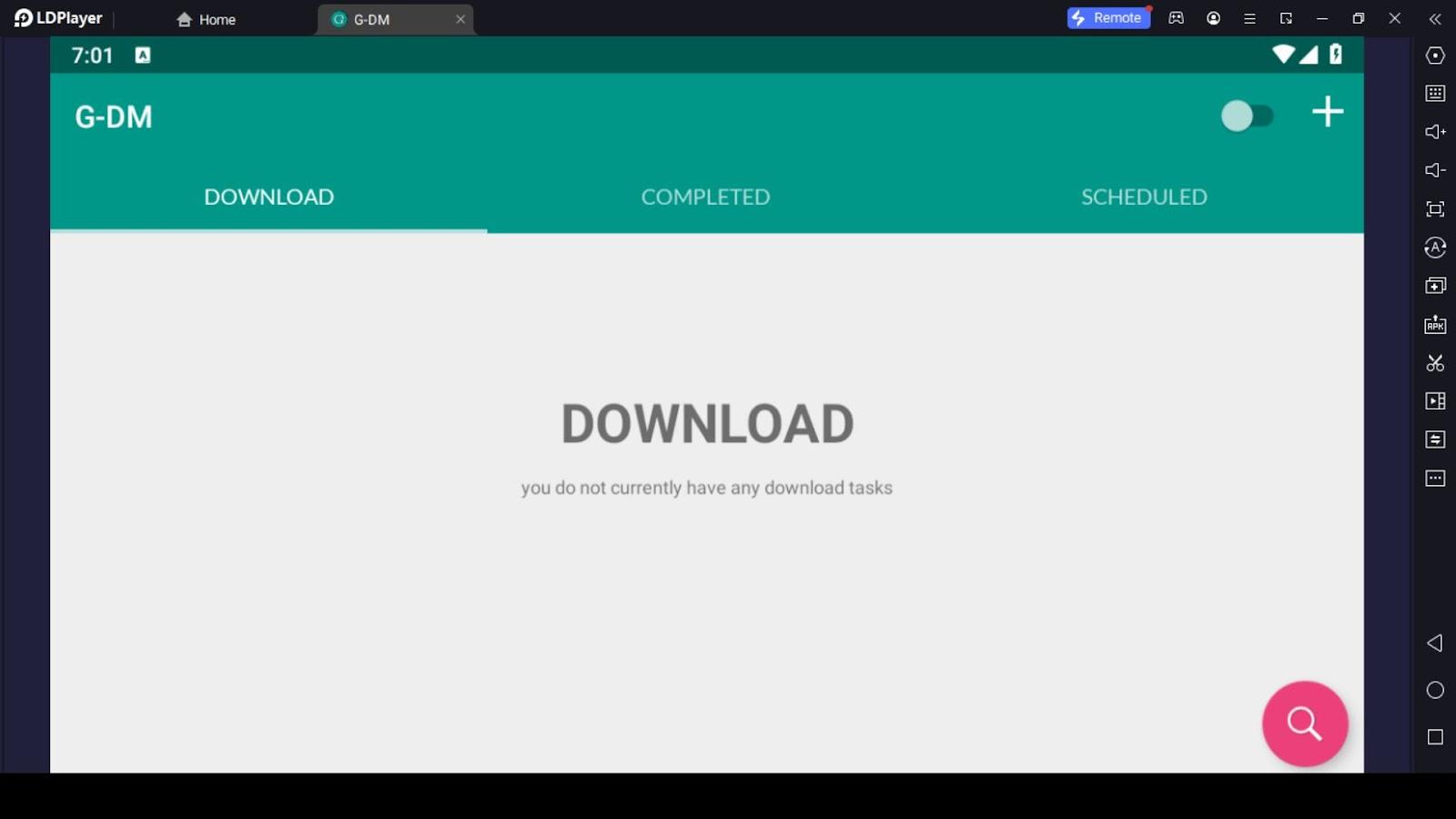
Once you are done setting up, when you long press a video or URL, the download will start. If you are on mobile data, then schedule a task to download when you get home.
Everything you need to know about the G Download Manager is detailed above. In case you require further convincing as to the necessity of a Download Manager such as G Download Manager, allow us to explain.
Why You Need a Download Manager
If you often download files from the internet to your Android device, you might have noticed that the built-in download manager is inefficient or unreliable. It can only download files from one source at a time, slowing down your downloads and consuming more bandwidth. As we said earlier, they also do not let you pause or resume your downloads easily, which can be frustrating if you have an unstable connection or need to use your phone for other purposes.
However, these issues can be remedied by using a download manager program like G Download Manager. It also offers many features that enhance your downloading experience, such as:
-
Thanks to their pause and unpause feature, downloads can be halted and started again at any moment.
-
It lets you schedule your downloads for a convenient time.
-
It organizes your downloads by categories and folders.
-
It works in conjunction with other applications, including your web browser.
These features can save you time, bandwidth, and storage space. They can also make your downloads more secure and reliable. Therefore, if you want to improve your downloading performance and convenience, you should consider using a download manager app for your Android device.
However, not all download managers are created equal in terms of their quality. The following section will introduce you to some of the most useful download managers for Android, along with the capabilities that each one provides.
Best Android Alternatives to G Download Manager
You've learned what a download manager is and why you should use one. If you don't like G Download Manager for any reason, you can consider one from the below list.
1. 1DM
In comparison to download managers like G Download Manager, 1DM stands out as a top-tier option due to its extensive toolkit of useful extras. It works with a wide variety of internet file downloads, including video, audio, and movie torrents. Here are a few fundamental features of 1DM.
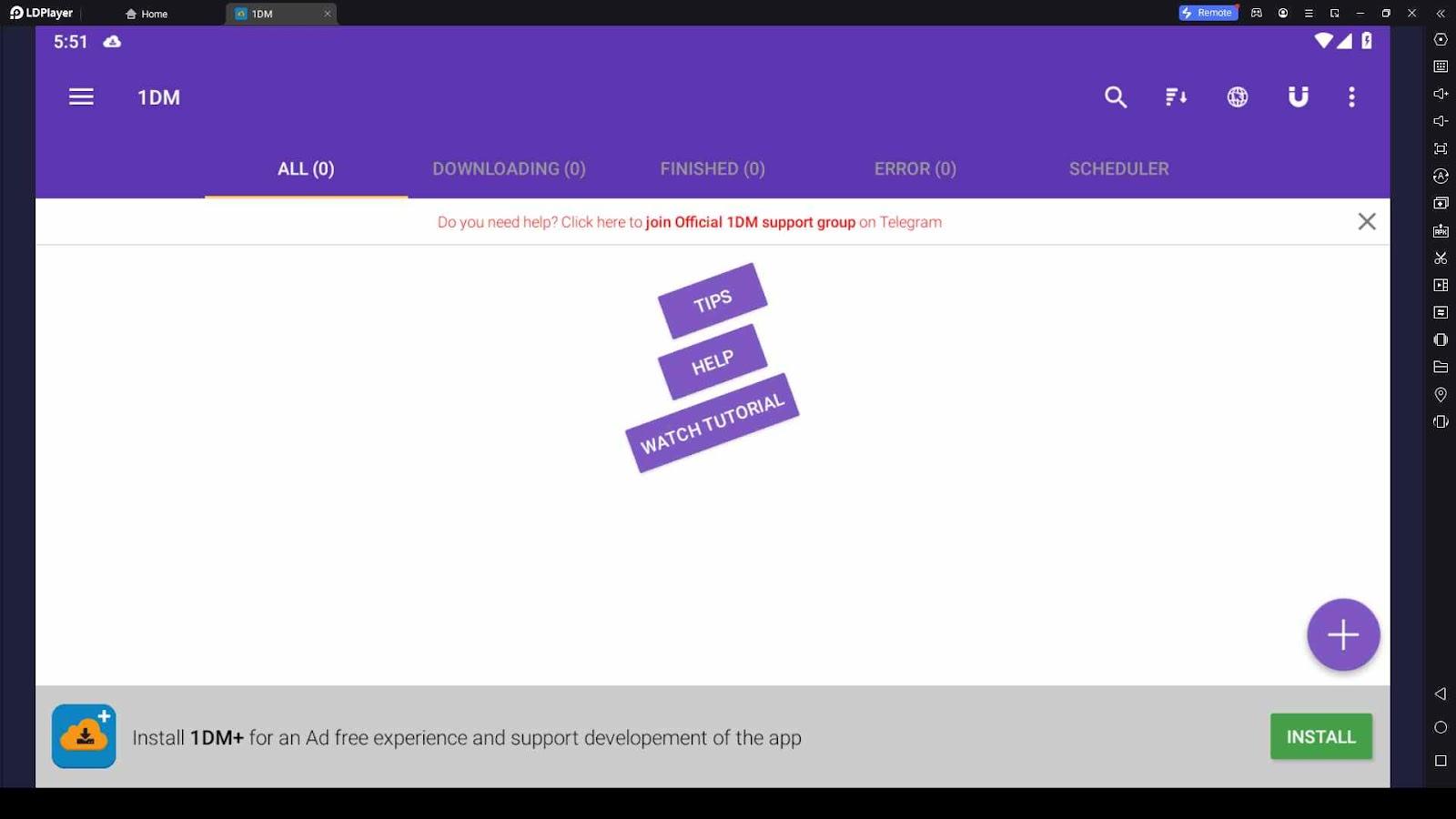
Speed and Efficiency
1DM is designed for speed. It employs a powerful download engine with unique algorithms, allowing downloads to be split into up to 16 parts for blazing-fast speed. It dynamically segments files during the download process and reuses connections, minimizing additional connection and login stages.
Wide Range of Supported Files
No matter the file type, 1DM can handle it. From videos and music to images, documents, zips, and torrents, 1DM has you covered. It even supports streaming media downloads through its built-in browser.
Organized Downloads
1DM ensures your downloads are well-organized. It automatically categorizes downloads based on file types or specific sites. Additionally, you can create and schedule multiple download queues for efficient synchronization.
Privacy and Cost
In terms of privacy, 1DM shines. Its built-in browser blocks third-party trackers and ads, enhancing your online privacy. However, the free version includes ads. To remove them, you can opt for the pro version at $0.99 per month or $9.99 per year.
Pros:
-
Fast and reliable downloads
-
Versatile support for various file types
-
User-friendly with advanced features
-
Enhanced privacy protection with a built-in browser
Cons:
-
Ads in the free version
-
Occasional crashes
-
Limited compatibility with certain websites
-
Some features might need improvement
2. Advanced Download Manager (ADM)
When it comes to powerful download managers for Android, Advanced Download Manager (ADM) is a top contender. It's lightning-quick and has tons of extra features, some of which are listed below.:
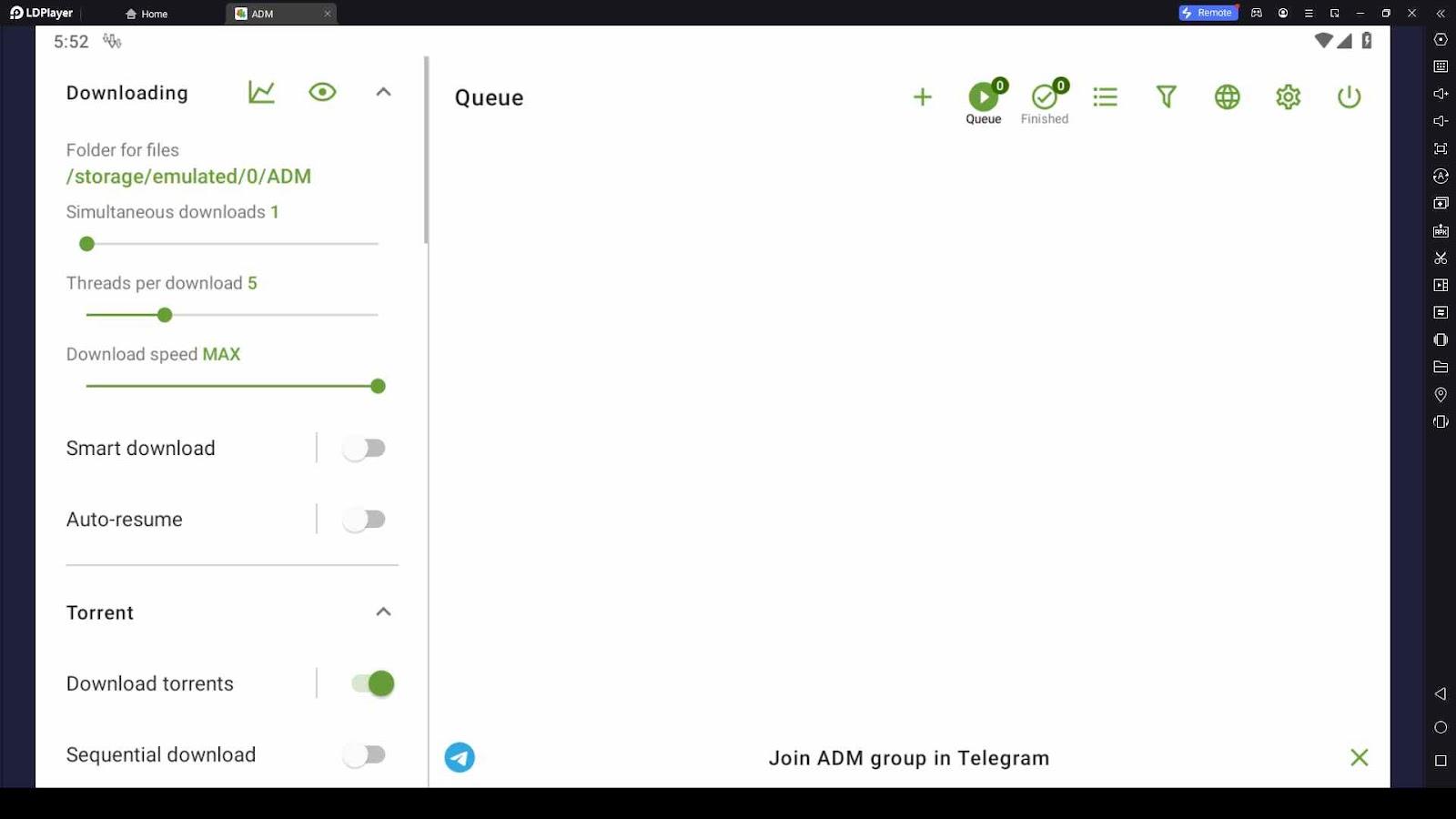
Speed and Download Support
ADM employs a smart algorithm to enhance download speed. It supports up to 9 simultaneous downloads and boosts speed up to 5 times. It's equipped to resume downloads from where they left off, a feature that comes in handy if you have a poor internet connection.
Versatile File Support
ADM is one of the best alternatives to G Download Manager. ADM can handle virtually any file type, from videos and music to images, documents, archives, and torrents. It also enables downloads from popular websites like YouTube, Facebook, and Instagram.
Efficient Organization
ADM keeps your downloads organized. It automatically categorizes files based on type or custom rules. You can create, manage, and prioritize download queues and sort, filter, rename, and delete downloaded files.
Security and Pricing
ADM's browser supports HTTPS and SSL certificates for secure downloads. You can use a password or fingerprint verification to lock down the app and your data. You can get the application for free with advertising or pay $1.99 to get rid of them.
Pros:
-
Efficient and fast downloads
-
Wide support for file types
-
User-friendly with rich features
-
Enhanced security features
Cons:
-
Ads in the free version
-
Compatibility issues with some websites
-
Occasional crashes
-
Some features may need refinement
3. Aria2App
For those who appreciate command-line capabilities with a server-grade download manager, Aria2App brings the power of Aria2. It's a high-speed download utility to power up your Android device.
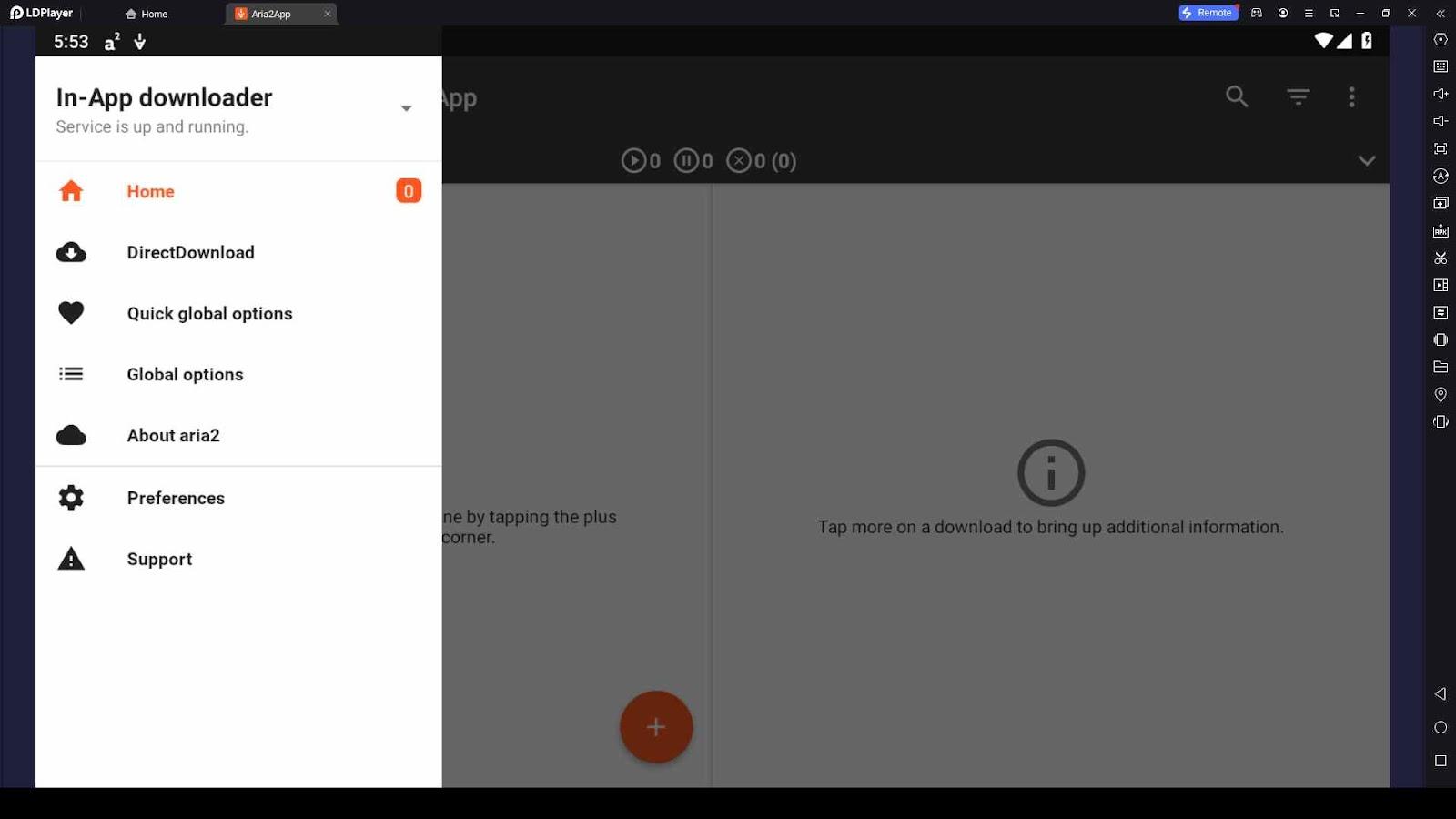
Speed and Performance
Aria2App accelerates downloads by splitting them into nine parts simultaneously, increasing speed up to 5 times. It's also adept at resuming broken downloads.
Broad File Compatibility
Just like the G Download Manager, Aria2App supports various file types and sources, including videos, music, images, documents, archives, programs, and torrents. It can be downloaded from popular platforms and through different link types.
Effective Organization
Aria2App automatically organizes downloads based on rules or types. You can create multiple download queues for different purposes, sort files, and manage them with ease.
Security and Price
The browser supports secure HTTPS protocol and SSL certificates. The software supports both password and fingerprint identification for added security. The program itself is free, but you may opt out of seeing adverts for $1.99.
Pros:
-
Efficient and swift downloads
-
Diverse file format support
-
User-friendly with useful features
-
Secure browsing and authentication options
Cons:
-
Ads in the free version
-
Periodic crashes
-
Compatibility hiccups with certain websites
-
Certain features might need refinement
4. Free Download Manager (FDM)
Free Download Manager (FDM) is an excellent alternative to G Download Manager if you need a flexible solution that works on multiple platforms. Some of its features are:
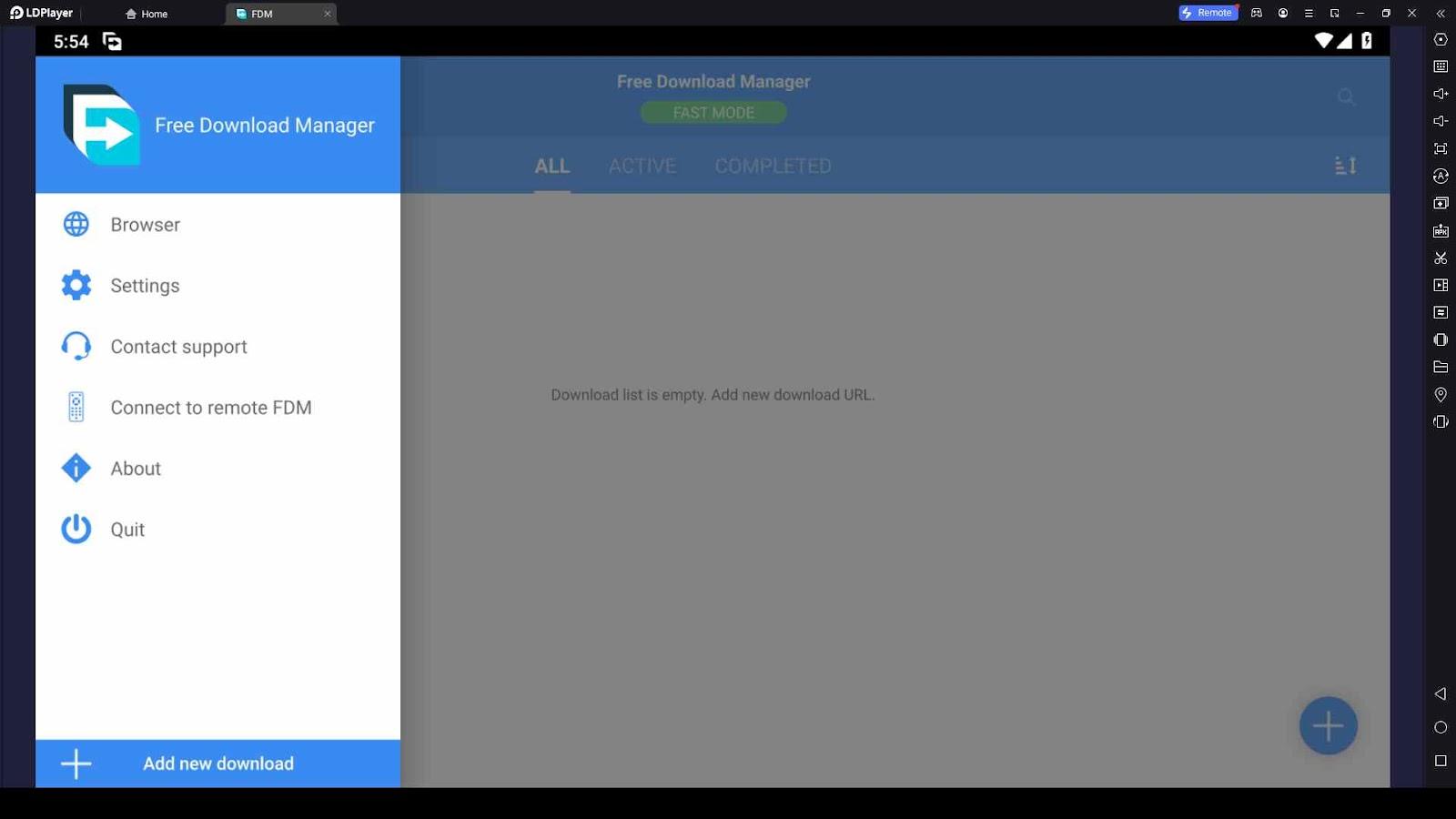
Speed and Download Capability
FDM splits downloads into up to 10 parts concurrently, potentially boosting speeds tenfold. It features intelligent algorithms for faster downloading and seamless resumption of interrupted downloads.
Extensive File Compatibility
FDM handles diverse files, including videos, music, images, documents, archives, programs, and torrents. It also facilitates downloads from popular websites.
Organized Downloads
FDM categorizes downloads automatically, aiding in maintaining an organized file repository. Multiple queues for different purposes can be created and managed with ease.
Security and Price
FDM's browser supports secure HTTPS and SSL certificates. The program supports both password protection and fingerprint verification for added security. Ads can be removed from the app for a one-time payment.
Pros:
-
Swift and dependable downloads
-
Wide-ranging file support
-
User-friendly with advanced features
-
Secure browsing and authentication options
Cons:
-
Ads in the free version
-
Occasional crashes
-
Compatibility issues with certain websites
-
Some features may require enhancement
5. Download Navi
For those who value open-source solutions, Download Navi is a commendable download manager designed for Android devices, Android TV, and Chrome OS.
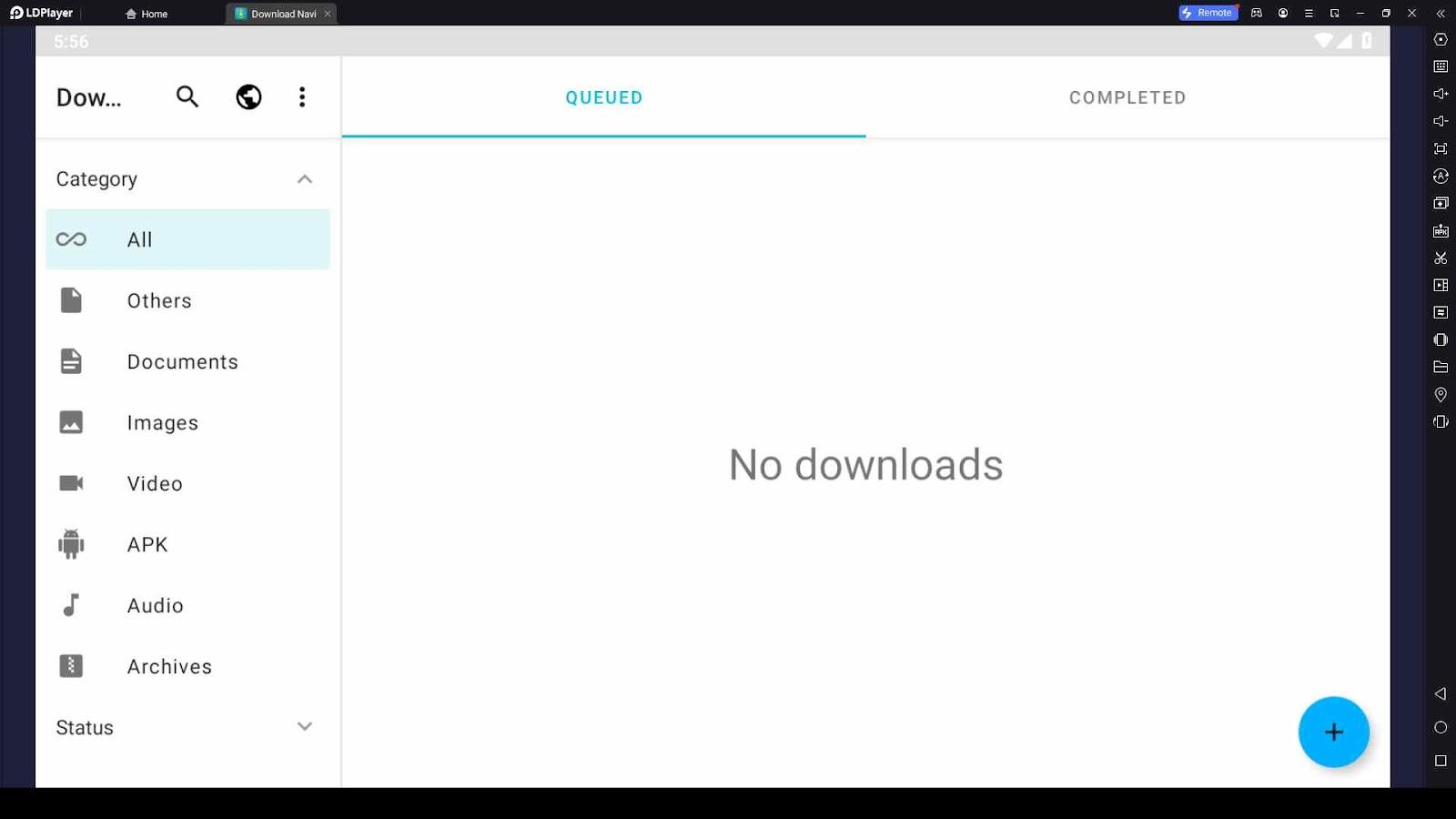
Speed and Efficiency
Download Navi accelerates downloads by splitting them into up to 9 parts concurrently, potentially increasing speeds up to 5 times. It's also equipped to resume downloads that were interrupted.
Comprehensive File Compatibility
Download Navi is capable of handling a variety of file types, including videos, music, images, documents, archives, programs, and torrents. It also supports downloads from popular platforms.
Seamless Organization
Download Navi takes care of download organization. Files are categorized based on type or custom rules. You can create and manage download queues and perform actions like sorting, filtering, renaming, and deletion.
Security and Price
Download Navi's browser supports secure HTTPS and SSL certificates. You can use a password or fingerprint verification to keep the app and any files you've downloaded safe. The program itself is free; however, you may pay to remove advertising.
Pros:
-
Swift and reliable downloads
-
Extensive file type support
-
User-friendly with practical features
-
Secure browsing and authentication options
Cons:
-
Ads in the free version
-
Periodic crashes
-
Compatibility issues with specific websites
-
Some features may require refinement
6. Magdalm Download Manager
For those who appreciate simplicity, Magdalm Download Manager offers an easy-to-use solution for managing downloads on Android devices.
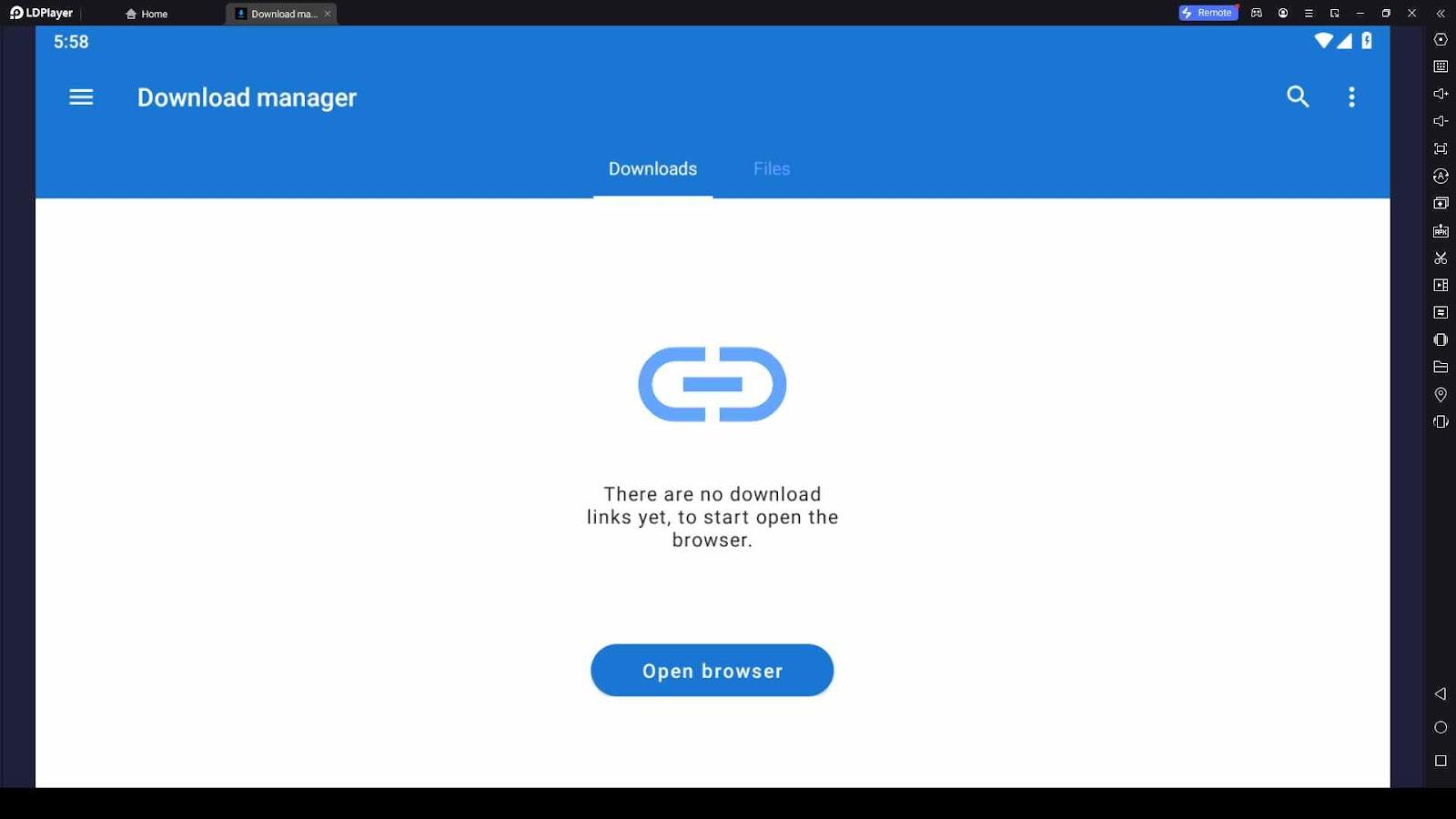
Speed and Simplicity
Magdalm Download Manager allows multiple downloads at the same time, displaying download progress and allowing easy resumption of interrupted downloads.
File Versatility
Magdalm Download Manager can handle various file types, including videos, music, images, documents, zips, and torrents. It's capable of downloading files from browsers and the clipboard.
Simple Organization
Magdalm Download Manager automatically organizes files by date and enables the selection of multiple files for various actions. Deleting downloaded files is also straightforward.
Security and Price
While Magdalm Download Manager lacks advanced security features, it encrypts data during transit. The app is free but contains ads. To remove ads, you can make in-app purchases for $0.99 per month or $9.99 per year.
Pros:
-
Supports various file types
-
Displays download progress and resumption
-
Simple and easy to use
-
Offers a dark theme and a notification panel
Cons:
-
Ads in the free version
-
Limited advanced features
-
Lack of a built-in media player or file manager
-
Absence of advanced security features
Frequently Ask Questions
1. What is the fastest Download Manager on Android?
The fastest Android download manager is 1DM. It offers a comprehensive toolkit with extras like Aria2App for accelerated downloads by splitting files into nine parts, boosting speed up to 5 times, and excels at resuming interrupted downloads, supporting various internet file types such as video, audio, and torrents.
2. Which download app is best for Android?
The most suitable download apps for android are: 1DM, ADM, Aria2App, FDM, Download Navi, Magdalm, G Download Manager
3. How to increase downloading speed?
To enhance download speed, start by confirming your internet speed using Google's speed test to match your subscription. Close unnecessary apps and tabs to optimize bandwidth. Consider using download managers like G Download Manager or FDM, enabling parallel downloads, disabling seeding, and switching from Wi-Fi to Ethernet for improved stability and faster downloads.
4. How can I make my Android 4G faster?
To enhance your Android 4G speed, consider using apps like SignalCheck Lite to assess signal strength and adjust your location. Optimize speed by adjusting APN settings and experimenting with preferred network types in Settings > More > Mobile Networks > Preferred Network Type. Free up memory by closing unused apps or uninstalling infrequently used ones. Clear cache and address glitches by restarting the device through a long press of the power button.
5. Is it safe to use Free download manager?
There is no doubt about the safety of the Free download manager, but there is a higher security that comes with open-source solutions than this.
Conclusion
You may find a broad variety of download managers, including G Download Manager, to suit your specific requirements and preferences. Whether you are looking for speed, versatility, open-source solutions, or simplicity, the alternatives presented above have their unique strengths. Consider your requirements and preferences to determine the best fit for your downloading needs.
What's New
If you're intrigued by this game and eager to dive in, simply click the button below to start playing this game online right in your browser!
 Play Mobile Games on Browser
Play Mobile Games on Browser

