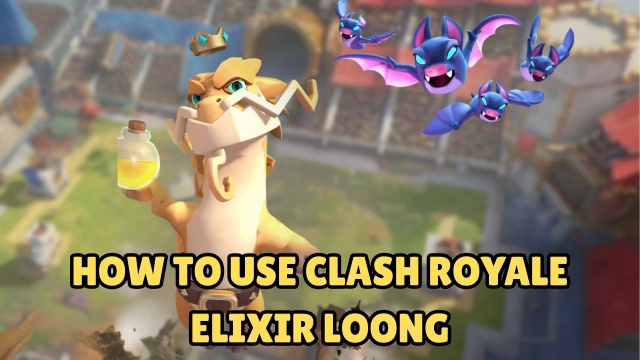Special Forces Group 3: Beta Tips and Tricks - A Complete Walkthrough Guide for Beginners
Action PvP shooter games are the best as they add more spice to the battles with a much more challenging and competitive nature. So when it comes to action PvP shooting games, Special Forces Group 3: Beta is the trending game these days. The gameplay is superb, with many game modes and a huge Special Forces Group 3: Beta weapons collection. So, in this beginner guide, we will give you a complete gameplay walkthrough along with the best tips and tricks.
Table of Contents

The game offers you numerous Special Forces Group 3: Beta locations, which are playable, and each gives you unique vibes when battling on those maps. You can choose any map you want and engage in different battles. The battles have an end goal; achieve it, and you will win. As a beginner, besides the basic details, this guide provides you with the best details you should know about the game before playing Special Forces Group 3: Beta on PC gameplay with LDPlayer 9. So move forward and learn the best ways to win the battles through this guide.
Battle Modes Available in Beta
When it comes to battles in this game, you can see many categories, such as offline battles, multiplayer battles, and many more. According to their desire, anyone can choose any battle mode. The battles of various categories differ; you will never experience the same battle experience through all these battle categories.
Every battle has a specific goal, differing from battle to battle. Acquiring the final goal is what you need to do to win these battles. Since all these battle modes differ from each other, let us now understand all these battle modes through this guide.
Offline Map Battles

The first battle category we will explain in this guide is the offline map battles. The offline map battles are a single-player mode for all the players who enjoy battling against enemy players alone. Though this is called a single-player, technically, it is not because you will enter the game with a few other bots to help you in the game. When entering an offline battle, choosing a map is the first step you should follow. Many new Special Forces Group 3: Beta locations have been added so that you can explore and enjoy battling.
Each Special Forces Group 3: Beta location is different from each other. The new Special Forces Group 3: Beta locations added are Desert Ⅱ, Factor, Tundra, Virage, Jungle, House, Fighter, Snow, Ruins Ⅱ, Big Desert Ⅱ, and Desert Ⅰ. Choose a map, and then you will enter a specific battle mode available with the map you choose as a single player with a few bots.
Multiplayer Battles
The multiplayer battles or the PvP battles are very challenging in this game. But the battles in this multiplayer mode are enjoyable as they come with good competition among real players. Regarding multiplayer battles, there are many battle modes, such as classic, zombie mode, resurrection, bomb mode, capture the flag, deathmatch, knives, sniper, and arms race.
A map will be selected automatically according to your battle mode in this multiplayer battle category. All these multiplayer battle modes support up to sixteen players to play on at once, which makes all these battles 8v8.
Create a Private Server and Enjoy Battling with Friends
Surprisingly, this game lets you engage in custom battles by creating a private server for you and your friends. How to create a private server in this game? First, you must switch on the Wi-Fi and let other players connect. And then tap the Create Server button, and you can enter the battle.

After that, tap the Menu option in the battle screen and tell your friends the IP at the bottom. This way, you can create your custom battle game by setting your own set of rules as you wish. This is one of the best game modes to enjoy battling with or against your friends in a friendly approach.
Arsenal in Special Forces Group 3: Beta
Arsenal or the Special Forces Group 3: Beta weapons is another gameplay aspect every beginner should know. Do you know why? It is because through these Special Forces Group 3: Beta weapons, you will deal with the opponent players you meet during the battles.

In the arsenal menu of the gameplay, you can see many weapon categories such as the knife, pistol, rifle, sniper, shotgun, machine gun, submachine gun, etc. Once you understand the capabilities of these weapons one by one, you will be able to use them ideally during various battle situations.
Purchase the Best Weapons

When you are in a battle, after choosing a team, you can purchase various weapons in the above categories using cash, which is a currency type in this game. When purchasing a weapon with the cash you are given, choose the best ones that provide you perfect chances to kill opponent players. Once you purchase the best weapons, you can use them according to your battle situation. If you do not have enough money to purchase the weapons you want, you can watch an advertisement, earn cash freely, and then get what you want.
Create a Clan, or Join a Clan
The clan is a perfect way to get advanced in the battles in this game, so joining or creating a clan is one of the best Special Forces Group 3: Beta tips and tricks, which you can use here. Here, you can join an existing clan, or you can create a clan. When creating a clan, the first requirement you should fulfill is to have five hundred coins because you need to spend five hundred coins when creating a clan by giving it a name and some set of rules.
After creating a clan, you need to manage and contribute to it to level it up. But as a beginner, this seems a tougher task to you. So we recommend you join an existing clan, which costs you nothing. When you join an existing clan, remember to check whether there are vacancies for new clan members to join, and also, you can check the level of the clan to understand how good it is.
Every clan has a required player level to enter, so make sure you fulfill the required level requested by each clan before you try to apply for a clan to join. Joining a clan will be very helpful for you because, through a clan, you can get to know the players who are much more experienced in this game. Once you do, you can exchange the best Special Forces Group 3: Beta tips and tricks with them, which is a top advantage for you to get advanced in this gameplay.
Select a Team
One of the important things you should know about this game when entering a battle is you can select a team. There are three teams: special forces, terrorists, and spectators. According to the team you choose, the players get a specific task. For example, if you select the team spectators, you don’t have anything to do in the battles except watch how players of other teams perform during the battles, which is quite boring sometimes.

Therefore, first identify what you need to do during the battles, and then choose a team to participate. If you want to join in a battle actively, you should select a team of terrorists or special forces. If you wish to get an idea of the battles by watching how other players battle, you should enter the battles as a member of the spectators team.
Make Use of the Mini Map
During the battles in any mode you select, there is a mini-map in the top right corner of the game screen. Make sure to use this mini-map to identify where your group players are and where the enemies are. The players belonging to your team will be shown in the map through the blue color, but the enemies are shown in red. The mini-map will be very useful when you start playing this game as a beginner.
It is because the beginners have no idea about any of the significant maps in this game. So when you enter a battle, you will be confused about the possibilities of the map you are in, and that is why we suggest you take advantage of the mini-map given in the game screen to check on the map you are in briefly to get a rough idea about it.
Battle Perfectly with an Accurate Aim
Yeah, we all know that battles are always challenging, and it becomes more challenging for many players to aim accurately at the enemy players to kill them. If you are new to shooting games like this Special Forces Group 3: Beta gameplay, it may be harder to have a precise and locked aim on the enemy players you spot on.

Therefore, we suggest a simple trick to aim precisely at the enemy players you spot on the battleground suddenly: play this game on your PC with LDPlayer 9. The LDPlayer 9 has the feature to adjust Y sensitivity, which gives you a proper balance on the sensitivity to take the perfect aim. With the use of this feature, you will have an ideal aim all the time in all your battles.
Conclusion
Here are the Special Forces Group 3: Beta tips and tricks that help you win most battles. And besides the best tips, we have provided many valuable details to you about this gameplay. So, when you start playing this game, make sure to use all these Special Forces Group 3: Beta tips and tricks and be a challenge to all the other players. As this game offers you many game modes with different subcategories, try all of them and have fun killing opponent players with perfect aiming through LDPlayer 9.
Special Forces Group 3: Beta