Are you one who is just enjoying companionship with others for gaming? If so, try to go with Rec Room android. This is all for our social butterflies, where we play games, party, hang out, chat, and more. There are so many rooms that have been created by the players here, and every time, there is a new thing to build too. So, to prepare yourself for this fantastic game, let’s give a beginner guide with some gameplay tips.
Table of Contents

This is a game that welcomes all types of players to it, and it is similar to the Roblox multiplayer or the Roblox RPG games. But in a different version because this Rec Room download is available on mobiles. Besides all these facts, it is a game that you can use to crossplay, try your skills, have real fun, and hang out, and this beginner guide with tips will clear them all for you.
So, now take your Rec Room on PC with LDPlayer 9 for the best gameplay enjoyment, and let’s start our guide starting from here.
Creating Rooms and Inventions in Rec Room
As we mentioned before, the Rec Room is a place to create what you want. So let’s get to learn about how we can create a room here with all of our friends. To do this, you first need to be more familiar with all the tools from the maker pen, and let’s get to know about them now.
Before starting to build your room, you need to find the maker pen from the backpack. You can open your watch to go into the backpack, and then there is an option to choose the maker pen. Then you can open the maker pen menu, and to have more options to be done with the maker pen; you can open the palette from there
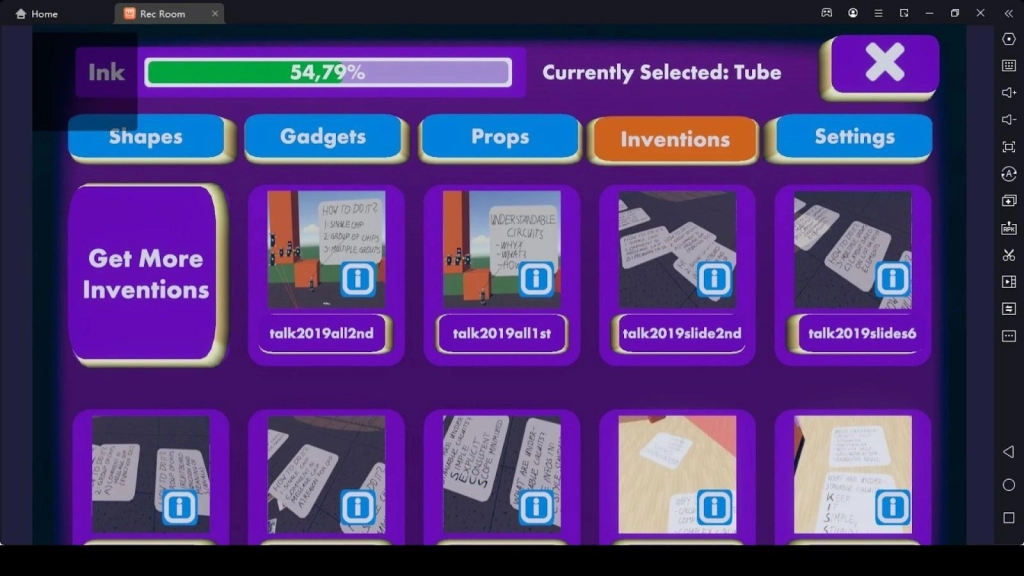
By clicking the snapping option from the maker pen menu, you will be able to toggle on and off the grid. If you want to have more control over your objects, try toggling off the world space grid from this menu too. There are also several modes you can see from this menu, and each one will specify each of the actions you continuously do from your gameplay. In the palette, you can see all the shades, colors, and materials you will use for your room. There are also gadgets, decorative elements as well as inventions too.
By clicking on the setting section, you will be able to have different prefaces for the game the way you would love to. Creating your room can be done by creating different shapes from your maker pen and giving it a color, shape, and material. You can do this repeatedly to create your room and save your invention. You are all with the new room created.
Decorating Rooms in Rec Room
If you want to decorate your created room, it also has to be done with the use of your maker pen. First, open your watch just like you did in creating a room. Decorating makes your room more colorful and it also can make you enjoy the gameplay more. Then head into the store and then go to the inventions. Here you can search for whatever thing you need to decorate. For example, type a wall structure here, and it will show up from the invention. See if a player presses their own, creates any wall, and you will have your wall to you.
You can take the maker pen in the Rec Room and open its menu to see the inventions you own now by looking into the inventions menu. Then you need to select the move and then snap to decorate your walls. There are also some options that you can set into operation, like not moving the objects here and setting them in the way you want.

If you want to recolor your room, you can do it easily with the recolor, too as well. You need to press the edit button and then select the recolor option. There you have so many colors to choose from, and select one and decorate as you want. You can choose to do this either part by part or for a full wall. If you prefer one color for the whole walls, it doesn’t matter; it can be done super easily, but if you prefer a fancy experience, try different colors part by part in the Rec Room walls.
If you want to decorate your room with more furniture, you can go to the Props option from the maker pen menu and then grab it into the Furniture options. There will be numerous furniture items displayed here. Please select the one you want, freeze it, and then you are good to go with your decorations.
Using Snapping Tools
And now, let’s learn about how we can use the snapping tools in the Rec Room. First, it is about the line. If you have selected the line tool, the object you are holding right now doesn’t go anywhere else, and it will be locked and doesn’t go through any. And if this object needs to be a clone, you can use the clone option. This is very useful when creating a room from this game because sometimes, you may need several objects from a similar mode to decorate your room. So there is no need to form them or take them from the menu; instead, you can clone them.

Then, let’s talk about the snap tool in the Rec Room. In here, snap helps you to build structures from the game, and it is also a perfect tool that you can use to align the objects too. If you have selected the snap specifically from the game, the grids are going to move along with your objects. And then for the Worldspace. This is where your grids are going to be fully static, and it is also helping you to align all your objects.
After you have done these, if you want to change the snap settings, open the palette. There you have to go for the settings, and then you are allowed to change the positioned snap. If you want to change the rotation snaps or give the option to stop the rotation while moving, it can also be done here.
Using Holotars
Those who enjoy more than building and decorating in Rec Room can have more engaging gameplay with the Holotars. Holotars can record, tell a story, direct a player, perform, or film a movie. This is solely made up for entertaining the guests.
You can go for the menu of Looking for Players, join a team to join a team, and then start the Holotar experience. You can set up a place for the Holotoar and then for the players with the maker pen and open the palette. As we mentioned before, you can use the props to see what you want and then head into the dynamic props. There you will be able to have the Holotar. You can place it a ways from your ground.
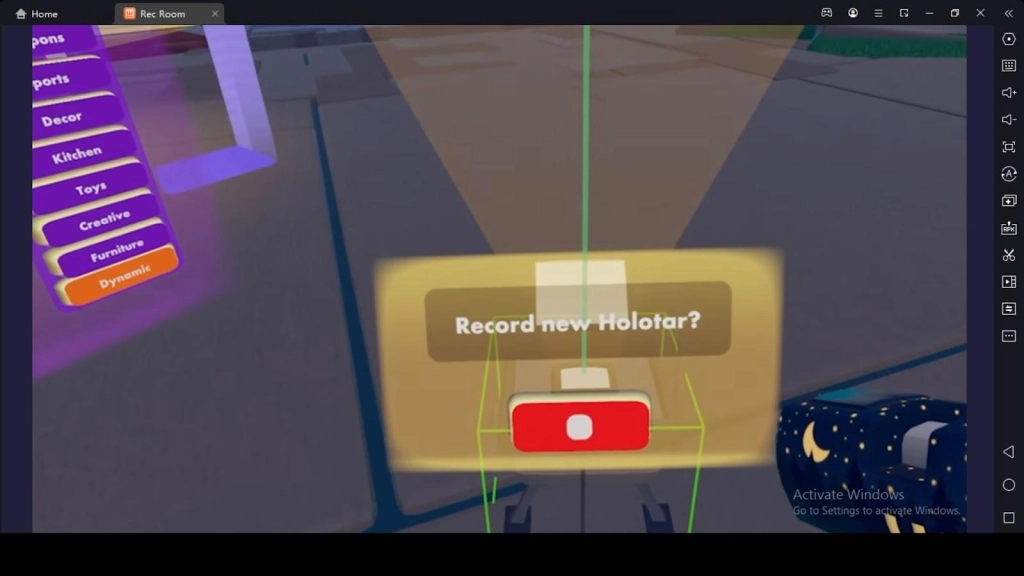
Once you have placed your holotar, you will see it has a big red button on it, and clicking it will record a holotar after counting 5 seconds. Perform any of the performances you would love here. It might be a drama, singing, or anything, have it and then save the record. You can place your created holotar anywhere you want.
If you want to hide your holotar projector, then go to the settings from the maker pen menu and go for the configure settings. There you can select the holotar, and you will have features to respawn, hide the projector, always face viewer, and an option to delete the date of your holotar. Now that you want to hide your holotar select the hide option. If you want to delete it, click the option delete too.
Conclusion
And that is all for our Rec Room beginner guide with all the tips, and this is just a game that you can enjoy in a relaxing mind. It will also improve your social skills by connecting with other players, and if you are seeking the best view from it, remember the best android emulator: LDPlayer 9. The graphic and visual settings offered there will make your Rec Room gameplay experience to the fullest, and you will have top-tier gameplay with the best-ever optimizations. Here is the guide and get yourself started now.




