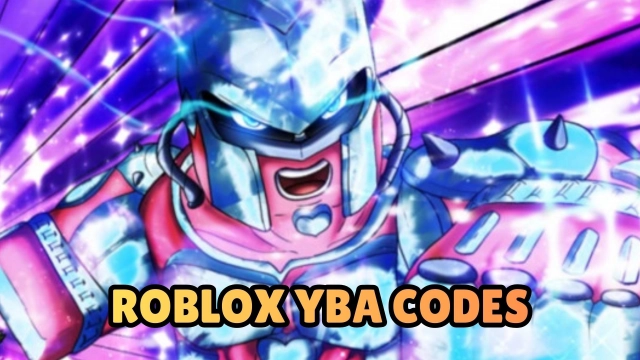Moth Lake had an official launch, and it carries the story of the Moth Lake. It was once peaceful, but not anymore because there is a hidden secret lying in this place. And what has been hidden will be found by some teenagers. There were a lot of mysterious events that started to happen right after the eve of a solar eclipse, and here the game will take you on a journey to the shadow. So, this is your beginner guide to handling everything better with some tips.
Table of Contents

If we talk more about this game, it is a 2.5D pixel art game and is going to remind you of the era of the 90s as there are the frame to frame animations. There will be some puzzles and stealth actions to be enjoyed here, and your choices from the game will decide the outcome. There is strong language used here along with a mixture of feelings for horror, thrill as well as suspense, and basically, you are going to have a story-driven experience here with so many text contents with scenes.
So, today we are here to make your gameplay easy to some extent as we are going to allow you to know the game. And we are also going to let you know some tips on your gameplay too. This will be an all-in-one guide for all beginners, and it is time to take Moth Lake on PC with LDPlayer 9 for better gaming. Let’s start the beginner guide from here on.
Setup the Moth Lake
Before you start playing the game for the first time, adjusting the perfect settings for your gameplay is recommended. In this new game, selections will be made over your language and vibration options. Camera shake, adjusting the speed of the dialogues. Keyboard, controller, hotspot highlighting, and an option to reduce your CPU usage.
So you can adjust all these settings based on your preferences for the game as well as by considering the device you are currently using. If you are a low-end user, reducing the CPU usage of the game will be much more suitable to have a smoother gaming experience, but this might reduce the quality of your view on the other hand. But still, there is a way to have superior qualities achieved along with the normal CPU usage taken, and that is the best android emulator: LDPlayer 9.
By using LDPlayer 9 to play this brand new game, you will optimize your device's settings to reach the most soothing gameplay experience, and there will no longer be a need to adjust the CPU usage.
Moth Lake Chapters
You can decide directly to play the game or select a specific chapter in this game as a beginner. There are several chapters that come with several identifications as follows.

-
A chapter where it has been placed in the countryside of Moth Lake, and you will be there on the night before the rise of the eclipse.
-
There is another chapter where you only have 9 hours before the eclipse, which is placed on the High School of Moth Lake.

-
We have another chapter where we have only 6 hours remaining before the eclipse, and this is also the countryside of Moth Lake.
-
5 hours only remain for the eclipse in another chapter where you will be at the Sun Home orphanage
-
Tenbrescent lake also comes as a chapter where we only have 3 hours before the eclipse.
-
A cemetery will also be there as a chapter; here, you have only one hour before the eclipse.
-
Moth Lake High School, again, we have only a few minutes left for the eclipse.
-
A library

-
A swimming pool
-
A gym
-
Teacher’s lounge
-
Music room
What are Extra Contents?
Apart from the chapters, there are also several extra contents available in this game, and they can also be played.
-
Murray’s den one month before the eclipse
-
Sun Home Orphanage ten years before the eclipse
-
Soundtrack
Other than the Soundtrack, the other two contents can be played, and the Soundtrack is there to listen to. But note that you will have to pay for these all.
Visit Shop for More Support
If you find it a lot difficult to continue with the game, it is okay to get help from the shop. The shop comes with two options for your gameplay support in the game. One is some extra content, and the other one is going to be a tip for the game.
So, if you want a change to the game or need some extra support achieved, we recommend the players take the chance from the shop. But please be aware that the shop doesn’t come for free. Because even if it is some extra content or some tips, both will cost you some money.
But having extra content from here will allow the players to have offline gameplay as the current game requires you to have an internet connection. There will be an extra chapter with these main characters with the option to select your chapters too.
Take the Most Suitable Decision to Continue the Story
As we said before, this new game is a story-driven game, and to continue the game with better results; you better make the best decision whenever you are given the options. Your story will continue with what you have decided to do, and if the gameplay needs to be nourished with a real thriller, you better make the most suitable decision whenever you can from the game.

As an example, when you start the game, there will be one scene in which your dog runs away as it gets scared, and you will be provided with two decisions to select here. One is to go to the kitchen, and the other one is to follow your dog. But if you want the story to be driven with more suspense, we will definitely recommend you follow the dog.
How to Push Objects in Moth Lake?
In this game, you are given four controls that you can use from your screen. There are some occasions when you need to push objects to continue the game, and these controls are going to be a real help in this case.
Whenever there is an object that you need to take on and if it is placed in a higher place, you can use another object to climb for it, and this can be done with the use of your controls. There is an option for pulling the objects; you need to click this while making your character move forward. And this is such a great way to continue your gaming, and note that the pushing and walking icons will need to be handled at once to make this happen.
Kneel Down When Danger Comes
Throughout the gameplay, you will be facing a lot of dangers, including several monsters too. It is not recommended to catch yourself in their sight, and you need to hide from them as much as possible. But the thing is that this game is a one-way running game, and rather than walking in front and walking back, there is no place to hide. But don’t worry, there is one thing that you can do.

Try kneeling down whenever there is danger, which will make you avoid their sight. Keep in that position until the danger is gone because when you are in that position, you are not going to be shown for them at all. Since this is an easy option provided by the game to yourself, why not use it whenever it is needed?
And we also recommend you move if you can while scrolling from the ground. It will make it better for you to be safe.
Fill Your Inventory with Useful Items

Throughout the gameplay, you will have many items to collect, and taking them all will fill up your inventory. Filling the inventory is strongly recommended in this game because the items you store here can be useful at certain times of the game. So, be wise enough to have items. Make sure to fill the inventory whenever you can.
Conclusion
So these are all we have for tips and guidance for all the beginners in Moth Lake, and we recommend you always be wise to play this suspense and thriller-containing game. The best decisions will take you up higher, and this guide will surely help you to become better through your gameplay. So, until we meet with another guide, this will mark the end of our Moth Lake guide.