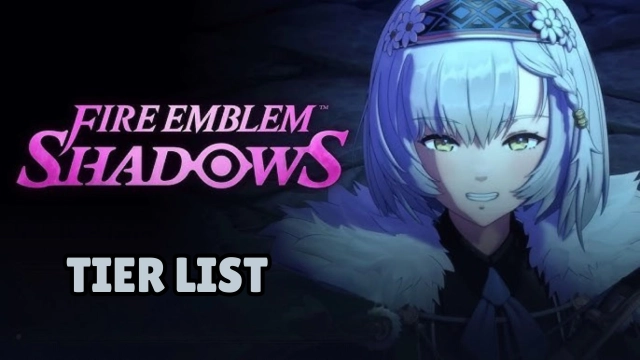News
How to Play Arknights Endfield on PC?
A new world for the Arknights has just been released with a trailer, which is brought for us by the Hypergraph. This world is also coming as an inheritance from the most popular anime mobile game called Arknights, and the new name for the new game is set as the Arknights Endfield. This game comes with a lot of strategic elements and 3D real-time RPG features, and it is going to be the most significant hit set from the Arknights world.
Content
Although Arknights Endfield comes from the Arknights game, it has a unique story with unique characters, and its story starts from a planet identified as the Talos II. This world is very dangerous and filled with so many risky things, and there seems to be no living here. We will see some wind flows in here, and we don’t know where to live on this planet. Those have to be found.
About Arknights Endfield
As players, we have to find the places to live here and explore the land with the support from Endfield industry operators. So we can reveal what mysteries are hiding in this land with their abandoned places. The world seems somewhat similar to the Arknights, but you are still going to find totally new content to play with novel mechanics.
As the only living people, players will have the chance to control the Talos II explorations. There are also quests to be completed, and new chapters from the story will also be unlocked one by one. We can take some challenges trying out here, and there will also be a multiplayer mode available with the game to have some strategies and form teams. They all can be directed towards defeating the enemies we see on this planet.
Defeating and fighting in Arknights Endfield will increase our combo skills, and gradually we are going to progress from the game without having to face any interruption.
Why Play Arknights Endfield on a PC?
Same as the Arknights, Arknights Endfield also features so many combats on it, and they all require us to have the best control over the game. So when it comes to the mobiles and if you try to play such a game through a mobile, you won’t get much from the controls, or you will never have the possibility of controlling the game as per your thoughts with mobiles.
When thinking about gameplay coming from a mobile, it actually holds a tiny screen, and the touch screen of them will not do much favour for any player to any extent. Since Arknights Endfield game is highly improved with its visual contents and the real-time 3D visuals, you won’t get the true experience from gaming when it is being played from a mobile.
So that is why we have a solution for it, and you can use an emulator on a PC to play your game very effectively. A PC has a keyboard on it with a mouse, and those make your controls smoother and faster while its big screen gives you the exact gaming experience you ever wanted. So if you ever want to have the best gaming with the most optimized features, the best solution you have is an emulator.
An emulator is a software that can create a virtual Android operating system on a PC, and through that, we are given the opportunity to play mobile games with many more added features. Here, the best android emulator: LDPlayer, is recommended because of the features it has to improve our gaming experience, and it is the most trusted option you will ever have.
Why Playing Arknights Endfield through LDPlayer?
Playing Arknights Endfield via LDPlayer not only comes with one benefit, and there are many. This is the best emulator you can own to experience the best gaming that you have ever experienced, and it can be listed as follows,
- LDPlayer has excellent speed.
- Lightweight and fixed significantly for any computer, even if it is a low-end device
- Earned the trust from players all over the world
- Smoothest functions to advance gameplay.
- Most flexible settings to be adjusted with your device to have an optimized gameplay
- Keyboard Macros will ease the repetitive tasks for a player.
- The features like the Multi-Instance Sync will create several instances to ease the things like rerolling.
- The Keyboard Mapping feature will directly create a keyboard that suits your intended controls and make it easy for your gaming.
- Multi-language support
How to Play Arknights Endfield on a PC with LDPlayer?
- You need to have the LDPlayer installed from its official website by downloading it as your first step. You can choose to play Arknights Endfield with 64 or 32-bit versions. After you have finished with the download, you can install it.
- Then you can visit the store of LDPlayer called LD Store, and through that, you will be able to download Arknights Endfield by searching its name on its search bar.
- After the download, install the game via LDPlayer on to your PC
- Your last step is to open the game, and then you will be able to play this amazing game through LDPlayer with the best-advanced features.
Conclusion
So this is how you are going to play this super amazing game on your PC with the best android emulator: LDPlayer, and now you have got the best chance to maximize your gameplay with it. Make your game more optimized with this best emulator, and you will be able to have the next level of gaming by simply following these steps for Arknights Endfield.


LDPlayer Emulator


LDPlayer Emulator