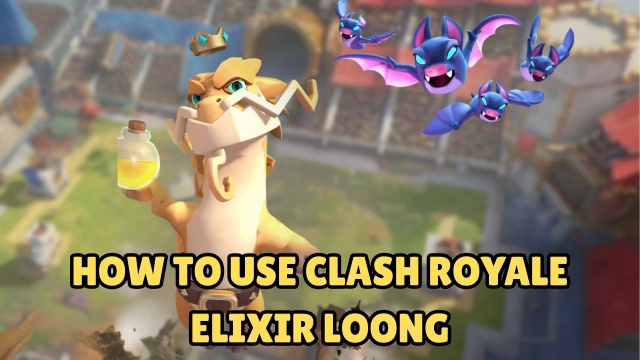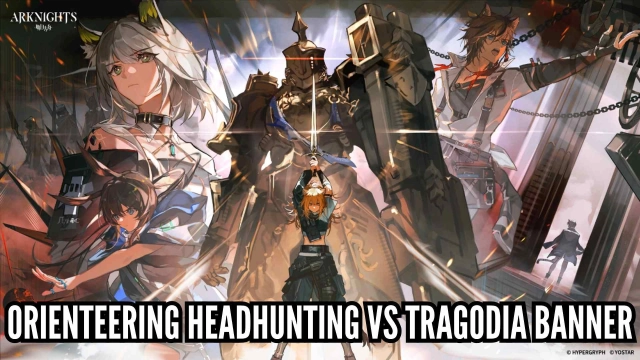LDPlayer's Choice
Best Camera App for Android to Capture Your Beautiful Moments – 2025
Whenever we are trying to buy a phone, the first thing that we check is its Camera. In this modern world, we love to capture each and every moment of our lives, and it has been eased now by smartphones. Rather than doing this with an ordinary camera app, most of us love to add some enhancements to it, and that can be done with the use of the best camera app for Android. If you are looking for one today, here is a list of apps for you.
Table of Contents
- 1. Adobe Lightroom: To Unleash Your Editing Potential
- 2. Open Camera: A World of Control at Your Fingertips
- 3. Photoshop Camera: A Fusion of Creativity and AI
- 4. Filmic Pro: To Elevate Your Filmmaking
- 5. Google Camera: Pixels of Perfection
- 6. Pixtica: Unlock Your Creative Potential
- 7.Camera MX: Enhance Your Photography Experience
- Best Camera App for Android FAQ
- Conclusion

Without a doubt, a normal camera can greatly impact capturing the most precious moments. But these are only some basic clips, and some of us like to add some creativity with enhancements for them, and that is what we can have from the best camera app for Android. Although there are many camera apps available in the market, not all of them can do this work for you easily, which is why we made this guide to have an easy pickup. And let's start to know the best camera app for Android from now on.
1. Adobe Lightroom: To Unleash Your Editing Potential
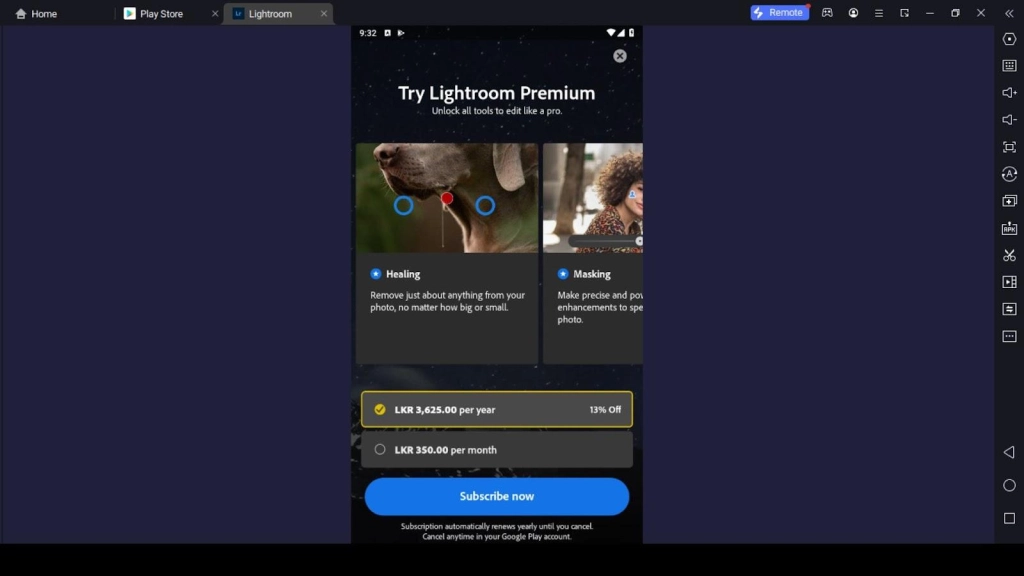
You may be surprised to find Adobe Lightroom at the top of the best camera app for Android list, given the app's reputation as a serious challenger in the world of photo and video editing apps, but it comes with a built-in camera with a ton of features that's why it manages to get into the best camera app for android list.
This robust app is available for free on Android devices and is suitable for both casual and serious users. You'll need Android 5.0 or later and 1.1 GB of available space to get started editing with Lightroom. By linking your devices to the same Adobe ID, you can access your saved changes from anywhere and at any time.
Creative Tools at Your Fingertips
If you're looking for the best camera app for Android, look no further than this one. With this Camera, you can quickly and easily improve your photos and videos with just one swipe using the app's library of over 200 premium presets created by professional photographers. In addition to the defaults, the Camera's precision sliders let you fine-tune settings like exposure, color, and texture. You can change the hues of specific pixels thanks to its color mixer and grading tools.
Mastering Videos and Images Alike
This top-tier, best camera app for Android has not forgotten about the importance of video editing. Adobe Lightroom's video editing features parallel only to its photo editing counterpart, allowing for trimming, speed adjustments, and the use of presets. The healing brush is indispensable for eliminating distracting or unattractive features, resulting in picture-perfect results every time. The masking tool's auto-select capability is powered by AI, so you're able to selectively alter your images.
Seamless Performance and User Interface
In addition to all of the abovementioned benefits, this best camera app for Android uses cloud storage to minimize its footprint on your device. It's also possible to do offline editing, so you can keep working on your masterpiece even if you lose network connectivity. The vast functionality set is made accessible via a straightforward user interface. The adaptable user interface allows you to modify the look and feel to suit your needs. You can run Adobe Lightroom on PC using the LDPlayer.
Pros and Cons of Adobe Lightroom
Pros:
-
A diverse range of features to enhance creativity.
-
Seamless synchronization across devices with cloud storage.
-
Support for raw and DNG formats alongside common ones.
-
Intuitive user interface for easy navigation.
-
Free basic features with the option to upgrade for advanced features.
Cons:
-
Potential higher battery and storage usage.
-
It may lack certain features like filters and stickers.
-
Dependence on a stable internet connection for some functionalities.
-
Varied performance across devices.
2. Open Camera: A World of Control at Your Fingertips
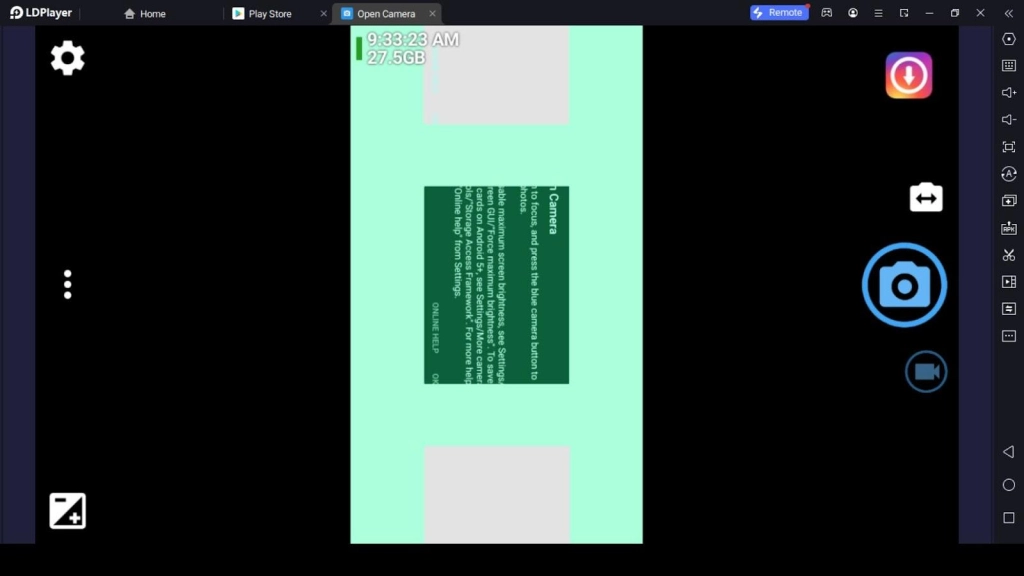
Open Camera, one of the best camera app for Android, is available for free and without restrictions to anyone who wants it. Open Camera requires Android 4.0.3 or later, so make sure your device is up to date before you start taking pictures with it. The APK/source code is available on SourceForge, and you can run Open Camera on PC with LDPlayer.
Empowering Your Photography
Open Camera's extensive set of features is designed to meet the needs of both novice and professional photographers. It has many options for customizing your images, like auto-leveling, scene modes, white balance, and ISO. It has a variety of features, including remote controls, noise reduction, exposure bracketing, and focus bracketing modes.
Support for the Camera2 API is another feature that sets Open Camera apart from other contenders of the best camera app for Android list. This allows for slow-motion video, log profile video, RAW files, manual controls, and burst mode. GPS location tagging and editable text updates are just a couple of the features that increase its usefulness.
Performance and Adaptability
Open Camera is praised for being a lightweight app that runs smoothly on a variety of devices. You can keep working while the material is being saved, thanks to its support for background processing. However, The application has been reported to stall or crash on occasion; therefore, testing is required before crowning it the best camera app for Android.
User-Centric Interface
Open Camera's UI is as simplistic and practical as this best camera app for Android itself. The app's settings are effortless to use, and the readily accessible customizations let you adjust the interface to whatever you want. The Camera supports both portrait and landscape modes, giving you flexibility in how you take pictures.
Pros and Cons of Open Camera
Pros:
-
It is fully free and open-source, without ads or in-app purchases.
-
Unlocks manual controls and advanced features through Camera2 API.
-
Varied settings to enhance photography skills and creativity.
Cons:
-
Potential compatibility issues with certain devices and Android versions.
-
The learning curve for users unfamiliar with technical settings.
-
It may consume battery faster due to processing demands.
3. Photoshop Camera: A Fusion of Creativity and AI
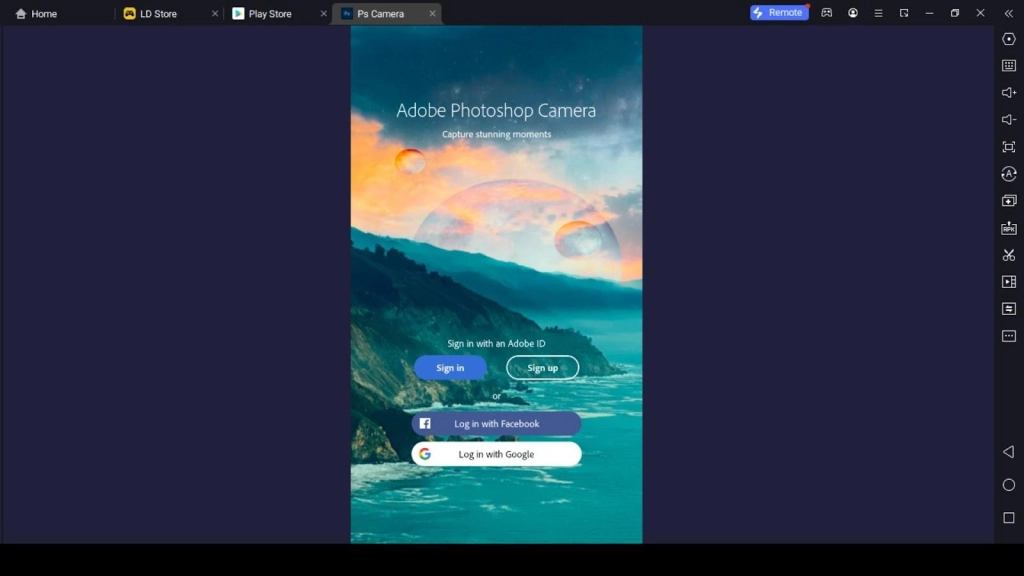
Adobe's Photoshop Camera enters the best camera app for Android competition with a plethora of sophisticated lens effects and filters. If you want to use it to its full potential, your Android device has to be running Android 9.0 or later and have at least 4 GB of RAM. The app's wide range of supported devices from trusted manufacturers makes it convenient for a wide range of users. you can run Photoshop Camera on PC with LDPlayer.
Artistic Effects with Ease
Photoshop Camera is among the best camera app for Android since it draws inspiration from a wide range of artists and creative thinkers who have contributed to the program's collection of lens effects and filters. Your photographs will seem more magical after using these creative techniques. The app's artificial intelligence (AI)-powered features make it a great option for photographers of all skill levels.
Enhanced Performance and User Interface
The AI-driven speed and efficiency of Photoshop Camera are unmatched. Also, Auto-tone changes, distortion correction, and portrait relighting are just a few of the time-saving features it provides. The intuitive layout of the UI makes it simple to find and adjust any of the many available options of this best camera app for Android.
Pros and Cons of Photoshop Camera
Pros:
-
A rich assortment of creative lenses and filters.
-
Integration of AI for enhanced photo quality.
-
Smooth performance with minimal battery and storage impact.
-
Intuitive user interface for easy accessibility.
Cons:
-
Potential limitations in low-light conditions.
-
It may lack certain advanced editing features found in other apps.
-
Aesthetic preferences might not align with everyone's taste.
4. Filmic Pro: To Elevate Your Filmmaking
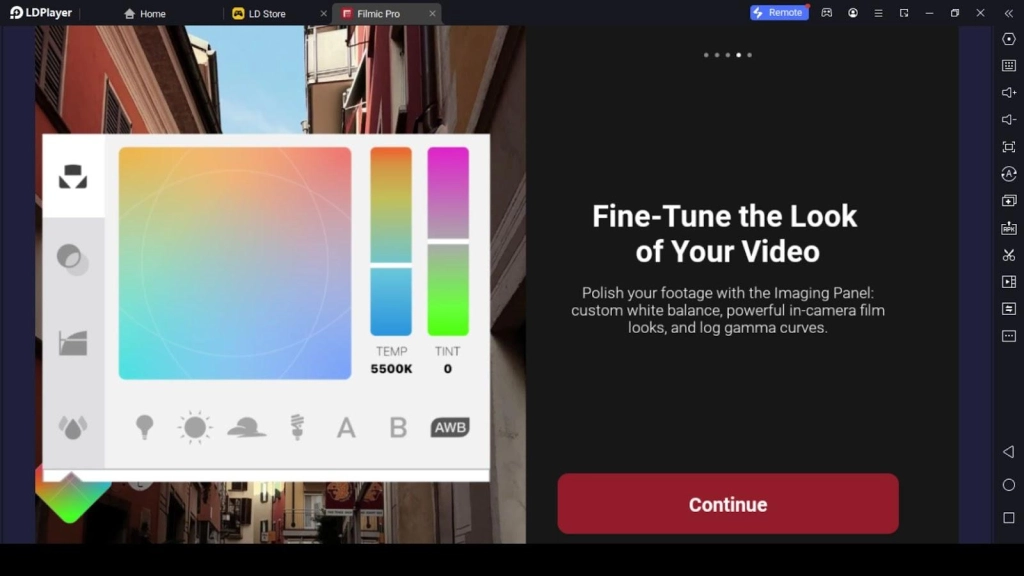
When looking for the best camera app for Android, Filmic Pro stands out as one of the best alternatives to photoshop. Filmic Pro is a powerful video editing app for Android devices that is ideal for vloggers and professionals alike.
It requires Android 7.0 or higher. You can find out whether functions will work on your device by downloading the free Filmic Pro Evaluator app and running a fast compatibility check. You can also run Filmic Pro on PC with LDPlayer.
Powerful Features at Your Fingertips
The array of capabilities offered by Filmic Pro is a director's dream. The app's log and flat gamma curves make it possible for you to color grade your films with pinpoint accuracy, giving them a more cinematic feel. This one of the best camera app for Android gives a real-time film look to your films and elevates them without adding extra work in post-production.
Live analytic tools such as zebras, false color, and focus peaking make adjusting exposure and focus automatically. Codecs, including 10-bit HDR, 8-bit HEVC, and H264, are all supported by the app. Even your hardware may be used in a variety of ways, as you can utilize your Android device as a clean HDMI out using Filmic Pro.
Performance and User Interface
The functionality of Filmic Pro extends far and beyond with its features. In order to capture the highest quality video possible, this one of the best camera app for Android utilizes a proprietary video processing engine that optimizes the performance of both the hardware and software on your device. The user interface has been redesigned to make recording easier by providing rapid access to options. You can make your interface perform the way you prefer by changing its appearance and settings.
Pros and Cons
Pros:
-
Filmic Pro offers unparalleled control over camera settings for filmmakers seeking a cinematic touch.
-
Whether you're a vlogger or a filmmaker, Filmic Pro's features cater to a wide range of styles and scenarios.
-
The app supports external hardware, such as lenses and microphones, enhancing your video quality.
-
Integration with cloud services like Frame.io facilitates seamless collaboration and sharing.
-
Filmic Pro boasts a helpful and friendly customer support team.
Cons:
-
Mastering Filmic Pro's extensive features might require a learning curve and technical know-how.
-
Some devices might not fully support all of Filmic Pro's features, leading to potential compatibility issues.
-
Intensive features like HDR or high-speed frame rates might lead to faster battery drain and device heat.
5. Google Camera: Pixels of Perfection
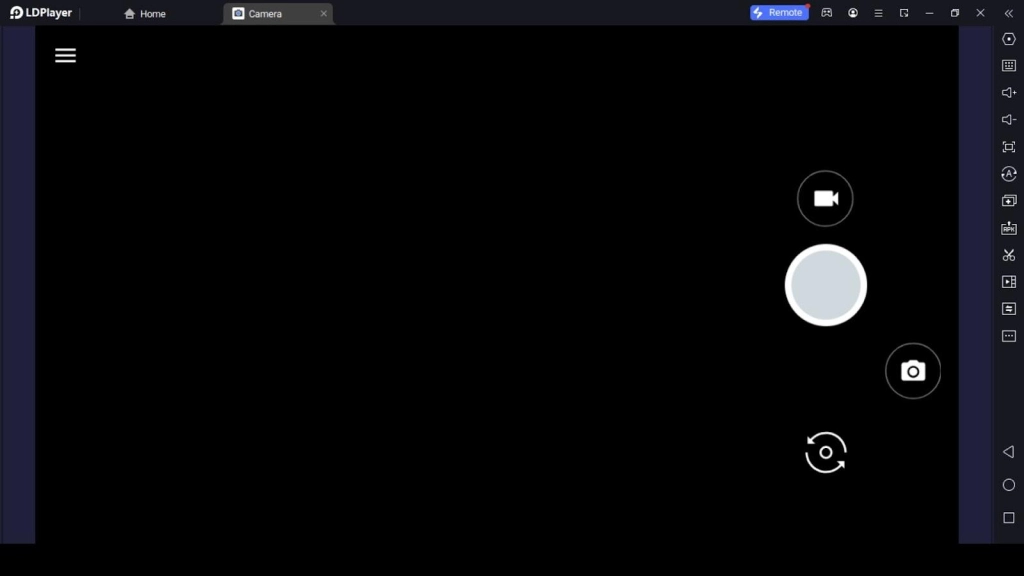
Google Camera, one of the best camera app for Android and Pixel phones, employs cutting-edge image processing to produce professional-caliber photographs and videos. Although originally only compatible with Pixel phones running Android 12 or later, the modding community has made it available for use on a wider range of Android devices. You can run Google Camera on PC with LDPlayer.
Cutting-Edge Features
The numerous tools available in Google Camera will help you take better pictures. HDR+ takes numerous photographs at different exposures and white balance settings to improve dynamic range and color accuracy. Night Sight uses machine learning to boost low-light photos, illuminating shadows and cutting down on noise.
It’s Super Res Zoom uses computational photography to improve zoomed-in images, while Portrait mode gives your portraits a sense of depth by blurring the backdrop. With Motion Mode, you can add some excitement to your videos with features like Long Exposure and Action Pan, and with Long Shot, you can record short clips by holding down the shutter for an extended period of time. Due to these capabilities, this Camera is considered to be among the best camera app for Android.
Performance and User Interface
Google Camera's lightning-fast and flawless operation is guaranteed by the technology of the Pixel Visual Core or Neural Core. Even though some of the app's features may have larger resource requirements, the app's overall effectiveness stands out. Its user interface is so straightforward and easy to navigate that all your focus can be focused on capturing the moment.
Pros and Cons
Pros:
-
Google Camera produces high-quality visuals with minimal effort.
-
An array of features caters to various styles and situations, from HDR+ to Night Sight and beyond.
-
Modified versions extend accessibility to non-Pixel devices, although some features might need adjustments.
-
Google's consistent updates keep the app relevant and optimized.
Cons:
-
Some features might not work as effectively on all devices, requiring manual adjustments.
-
Certain features could lead to quicker battery drain and storage usage.
-
While comprehensive, Google Camera might lack some features found in other camera apps, such as manual modes or filters.
6. Pixtica: Unlock Your Creative Potential
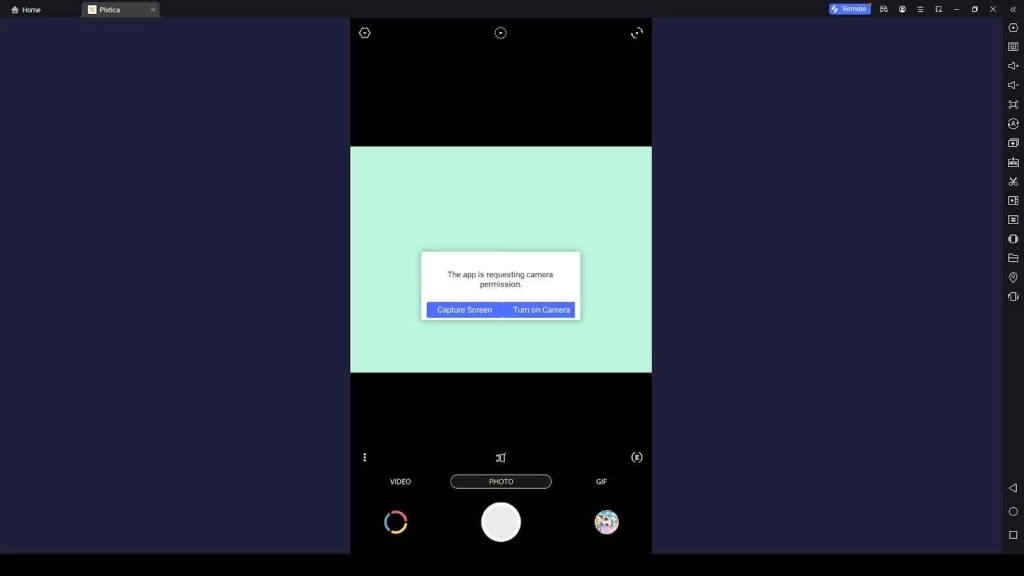
Pixica is one of the best camera app for Android devices. It provides a wide range of features and tools that can greatly enhance the quality of your photos and videos. Let's examine the reasons why Pixtica is an exceptional option for Android photographers. You can run Pixtica on PC with LDPlayer.
A World of Filters and Effects
Pixtica offers a wide range of filters, stickers, and textures that can be instantly applied to your photos and videos, making it one of its most impressive features. You have the ability to fully control the intensity of these effects, giving you the opportunity to finely adjust your creations to achieve perfection.
Capture the Perfect Moment
Pixtica's live shot mode allows users to capture dynamic images and transform them into animated GIFs or videos. Additionally, it features a distinctive "shoot-the-past" mode that enables you to rewind the previous few seconds before capturing a photo. This guarantees that you will never miss capturing the ideal shot.
Comprehensive Editing Tools
Pixtica offers more than just the ability to capture photos and videos; it also provides a comprehensive editing suite. You have the ability to crop, rotate, adjust brightness, contrast, saturation, white balance, and perform other editing functions. Additionally, you have the option to enhance your creations by incorporating frames, stickers, text, and overlays, which opens up a world of limitless creative possibilities.
Pros and Cons of Pixtica
Pros:
-
Free to download and use, with no ads or watermarks.
-
Simple and intuitive interface for ease of use.
-
A wide range of creative options and tools.
-
Supports high-resolution photos and 4K videos.
Cons:
-
Some of the best effects and filters are locked behind an in-app purchase or subscription.
-
Lack of manual controls for ISO, shutter speed, focus, etc.
-
Limited selective adjustment points for advanced editing.
-
No widget or PC version.
7.Camera MX: Enhance Your Photography Experience
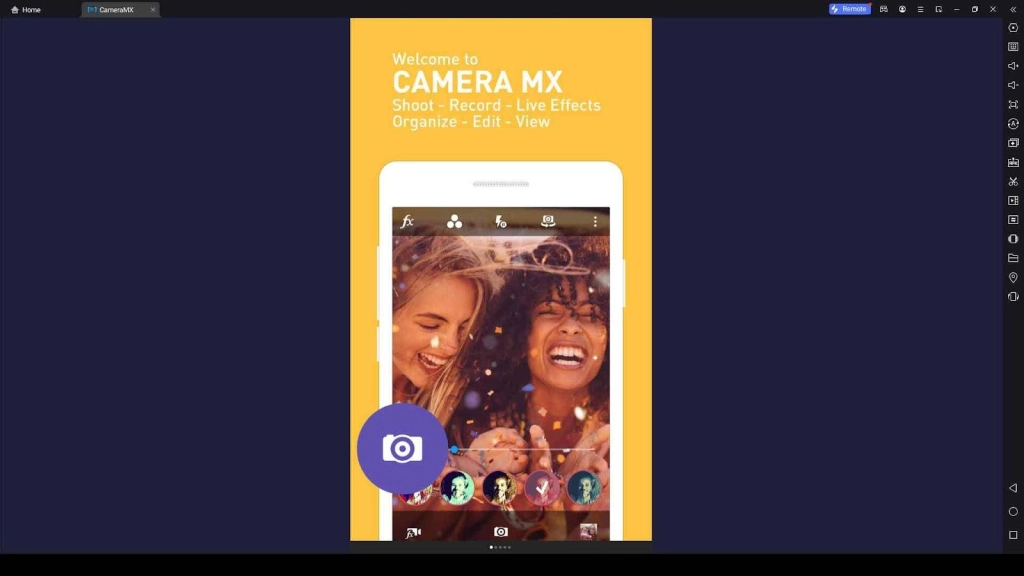
Camera MX is yet another one of the best camera app for Android devices. It provides a wide range of features and tools that can greatly enhance your photos and videos. Let's examine the distinguishing features of Camera MX that set it apart from other camera apps.
Artistic Filters and Effects
Camera MX offers a diverse range of color effects and filters that can be instantly applied to your photos and videos. You have the ability to fully control the intensity of these effects, enabling you to create visually distinct and unique visuals.
Unique Capture Modes
Camera MX, like Pixtica, provides a "live shot" mode that allows you to capture dynamic images and convert them into GIFs or videos. Additionally, it includes a "shoot-the-past" mode, which guarantees that you can capture that perfect moment.
Versatile Editing Capabilities
Camera MX offers the convenience of editing your photos and videos directly within the app. You can crop, rotate, adjust brightness, contrast, saturation, white balance, and perform other editing functions. The Camera MX app offers a range of creative options to enhance your photos. With features like frames, stickers, text, and overlays, you can unleash your creativity and make your creations truly unique. These features contribute to making Camera MX one of the best camera app for Android devices.
Pros and Cons of Camera MX
Pros:
-
Free to download and use, with no ads or watermarks.
-
User-friendly interface for easy navigation.
-
Offers a wide range of creative options and tools.
-
Supports high-resolution photos and 4K videos.
Cons:
-
Some of the best effects and filters are locked behind a payment slab.
-
Lack of manual controls for ISO, shutter speed, focus, etc.
-
Limited selective adjustment points for advanced editing.
-
No widget or PC version but you can run Camera MX on PC with LDPlayer.
Best Camera App for Android FAQ
Here are several frequently asked questions about the best camera app for Android.
1. How Do I Take High Quality Photos on Android?
To improve your photography skills with your Android phone, adjust camera settings, clean the lens, use natural lighting, crop instead of zooming, use HDR mode for balanced images, explore favorite photography apps like Google Camera, Snapseed, and VSCO, use burst mode for quick capture, and follow photographers on social media for inspiration and learning.
2. How Can I Improve My Android Camera Quality?
Enhance your Android camera quality by cleaning the lens, adjusting resolution, using HDR mode for balanced images, avoiding digital zoom, and embracing natural lighting. Explore photography apps like Google Camera and follow favorite photographers on social media for inspiration and growth.
3. What Is the No 1 DSLR Camera App for Android?
Selecting the top DSLR camera app for Android varies based on individual preferences and device compatibility. Noteworthy options include Google Camera, renowned for its features like HDR+ and Portrait Mode, Camera FV-5 offering manual control, ProCam X with customizable modes, Filmic Pro for cinematic videos, and Adobe Lightroom, which serves as both a camera and photo editor. Explore these options to find the ideal fit for your needs.
4. Which Is the Best Quality Camera App For Android?
Selecting the best camera app for Android is subjective, with options like Adobe Lightroom for powerful editing and HDR, Camera FV-5 for manual controls, Camera MX for effects, Google Camera for AI enhancements, and ProCam X for advanced features. Try these apps to find your ideal fit.
5. Can Mobile Camera Beat DSLR?
When comparing the best camera app for Android to DSLRs, the choice depends on factors like picture quality, convenience, and flexibility. While mobile cameras offer portability and ease of sharing, DSLRs excel in quality and creative control. Choose based on your preferences and needs.
Conclusion
And these are all the apps that you can use to find the best camera app for Android, and now that the technology is advanced, you no longer need super cameras to make your reels and photos amazing. Instead, you get tons of apps to make those into the best quality, and these apps that we have categorized as the best camera app for Android will work best for you.


LDPlayer Emulator


LDPlayer Emulator