Redeem Code
Battle Pet Tourney Codes – Unleash Your Pets with Free Rewards in March 2025
Battle Pet Tourney offers an exciting world where players collect, train, and battle their pets in intense tournaments. With a variety of pets to choose from, each with its own unique abilities, players must strategically train their team to achieve victory. To make your journey even more thrilling, Battle Pet Tourney offers redeem codes that give you access to special items, currency, and power-ups that will boost your pets’ abilities. In this guide, we’ll explore the latest Battle Pet Tourney codes for Battle Pet Tourney and how to use them to enhance your pet training and battles!
Table of Contents

List of All Valid Battle Pet Tourney Codes
Here’s a list of the current Battle Pet Tourney redeem codes that will help you strengthen your pets and earn rewards. Be sure to redeem them before they expire.
|
Code |
Rewards |
Expiration |
|
PokeVIP888 |
Freebies to Collect |
N/A |
|
PokeVIP666 |
Freebies to Collect |
N/A |
|
PoketGift |
Freebies to Collect |
N/A |
|
PetGift888 |
Freebies to Collect |
N/A |
|
PetGift666 |
Freebies to Collect |
N/A |
|
NEWBIEGIFT4U |
Freebies to Collect |
N/A |
|
MondayGift0902 |
Freebies to Collect |
N/A |
|
GiftFromMisty |
Freebies to Collect |
N/A |
|
GiftFromBrock |
Freebies to Collect |
N/A |
|
GiftFromAsh |
Freebies to Collect |
N/A |
|
GiftFromAMPAS |
Freebies to Collect |
N/A |
|
DROAKSGIFT |
Freebies to Collect |
N/A |
Redeeming Process for the Codes in Battle Pet Tourney
Redeeming codes in Battle Pet Tourney is quick and easy. Follow these steps to unlock your rewards:
-
Start playing Battle Pet Tourney on your device.
-
Find the settings and then click it
-
Click on the Gift Code named button
-
Enter your codes
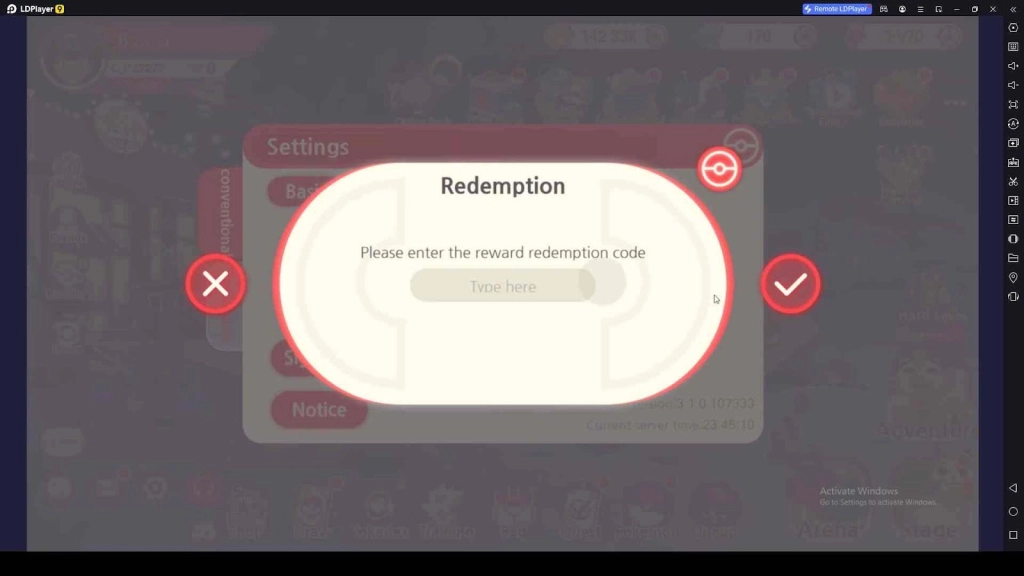
-
Mark the right tick and then claim all your freebies
How to Get More Codes
To ensure you never miss out on valuable Battle Pet Tourney codes, here are some tips to keep you updated:
-
Follow the official Battle Pet Tourney Twitter account for new code releases and event updates.
-
Join the official Discord community of Battle Pet Tourney where developers and players often share exclusive codes.
-
Bookmark and visit our website regularly for the latest updates on new redeem codes.
-
Participate in special in-game events that may reward players with exclusive codes and limited-time offers.
Why My Battle Pet Tourney Codes Aren’t Working?
If you’re having trouble redeeming a code, here are some common reasons why it might not be working:
-
Expired Codes: Some codes have a limited validity period, so make sure to redeem them before they expire.
-
Case Sensitivity: Codes must be entered exactly as shown, including correct capitalization and spelling.
-
One-Time Use: Each code can only be redeemed once per account, so check if you’ve already used it.
-
Typos: Double-check the code for any errors or extra spaces before submitting.
Playing Battle Pet Tourney on PC with LDPlayer
For a more immersive experience, you can play Battle Pet Tourney on your PC using LDPlayer. LDPlayer offers improved performance, better graphics, and enhanced controls, making your gameplay smoother. Here’s how to get started:
-
Download LDPlayer from the official website: LDPlayer.net.
-
Install LDPlayer and launch it on your PC.
-
Search for Battle Pet Tourney in the LD Store and download the game.
-
Enjoy playing Battle Pet Tourney on your PC with superior graphics and more precise controls!
Conclusion
Battle Pet Tourney combines strategy and adventure as you train your pets and lead them into intense battles. With the redeem codes mentioned above, you can unlock valuable rewards that will strengthen your pets and enhance your gameplay. Be sure to check back regularly for more Battle Pet Tourney codes and updates, and don’t forget to use LDPlayer for an optimized gaming experience on PC. Ready to boost your pets and win the next tournament? Redeem your codes now!


LDPlayer Emulator


LDPlayer Emulator




