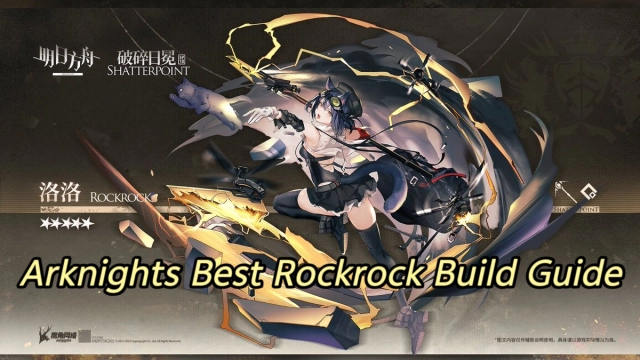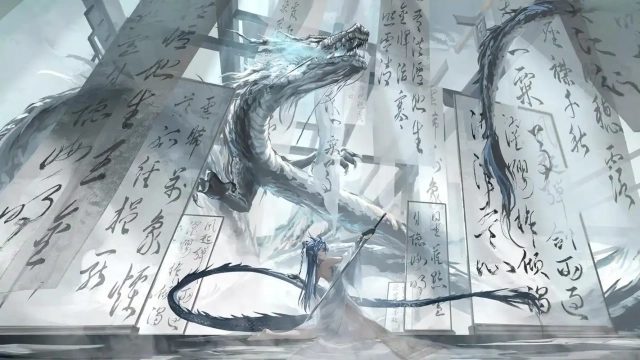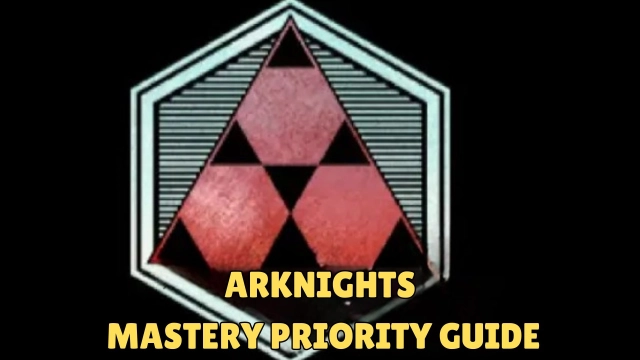Arknights Reroll Guide 2025: Step-by-Step with LDPlayer
New to Arknights? Then you have to know that rerolling gives you a massive head start by securing top-tier 6-star operators and even 5 star selectors from your very first pulls. But, if you are not familiar with how to do an Arknights reroll, let us be your help today. Not only we are going to bring you the steps, we will also let you know the fastest and the most efficient way to do this as well. Let’s start.
Contents

Why Reroll in Arknights Global?
Rerolling focuses on the exclusive Starter Headhunting banner, and it is available only to fresh accounts. It costs just 3800 free orundum for a 10-pull that always delivers at least one 6-star and one 5-star operator. If this is combined with login vouchers that hand out additional high-rarity units, a single good reroll eliminates the usual struggle of clearing stages with low-star squads.

A strong 6-star like SilverAsh or Exusiai from the Arknights tier list carries you through Chapter 0–4, boss fights, and resource farming without relying on friend support. The most recent updates from this game have already increased the starter rewards, including an instant E2 promotion voucher for any 5-star, making even average pulls viable. Still, rerolling ensures you begin with meta-defining power.
You can skip rerolling only if you enjoy slow progression or have a favorite low-rarity operator. For most players, 30–60 minutes of effort unlocks weeks of smoother gameplay.
Step-by-Step Arknights Reroll Process
And here is how you can do rerolling in Arknights.
-
Start as Guest – Launch the game and select a guest account. Make sure that you never bind until you’re satisfied.
-
Complete Tutorial Battles 1–2 – You have to enable auto-deploy here and hold the screen to skip dialogues so you can save your time
-
Finish Headhunt Tutorial – Through the tutorial, pull the forced single tickets.
-
Concede Stage 0-1 – Tap retreat immediately to unlock mail without full clears.
-
Collect Mail Rewards – Grab the 3800 orundum and any event 10x tickets. And make sure to redeem you Arknights codes as well in this stage to collect extra rewards for free.
-
Pull on Starter Banner – Spend all 3800 orundum for the 10-pull, and then check your 6-star and 5-star.

-
Spend Remaining Orundum – Use extra pulls on standard or limited banners for off-banner luck.
-
Evaluate Results – Happy with the results? Then proceed to binding. If there are no ideal pulls, then reset the game by deleting in-game data.
Recommended Reroll Targets
When starting out as an Arknights beginner, focus on operators who can carry you through early and mid-game content. Picking the right units now saves a lot of time later.
These are the operators you want to aim for first because they can handle most stages on their own:
-
SilverAsh – His third skill hits the whole map and can carry about 80 percent of stages by himself.
-
Exusiai – Deals endless true damage and can auto-farm resources and events without much effort.
If you can’t get the top priority picks right away, these operators are still excellent choices:
-
Saria – Provides healing, SP charge, and crowd control, making any team stronger.
-
Mountain – A budget-friendly immortal defender who survives nearly everything.
-
Thorns – Offers reliable sustained damage and punishes clustered enemies with thorns.

Make sure to combine your Starter Banner 6-star with the Day 5 selector for the best synergy. For example, pull SilverAsh and select Saria. Then, use an instant E2 voucher on a strong 5-star like Specter, who is a 3-block immortal, or Myrtle, who generates DP, to round out your squad efficiently.
Rerolling with LDPlayer
Remember, a single circle of Arknights rerolling takes up to several minutes. And even though it takes such time, the process doesn’t even guarantee you with a 6 star all the time. But, this high star pulling chance can be increased if you use an emulator because it gives you the chance to do multiple rerolls at once. So, how does this efficient rerolling method work? Follow these steps:
-
Install LDPlayer from the official store
-
Go to Play Store through the emulator and then install Arknights, but do not open the game
-
Now, go back to the emulator menu
-
Click LDMultiplayer and create several instances of the game to be operated at once. The number of instances you can create will depend on the memory and storage of your PC
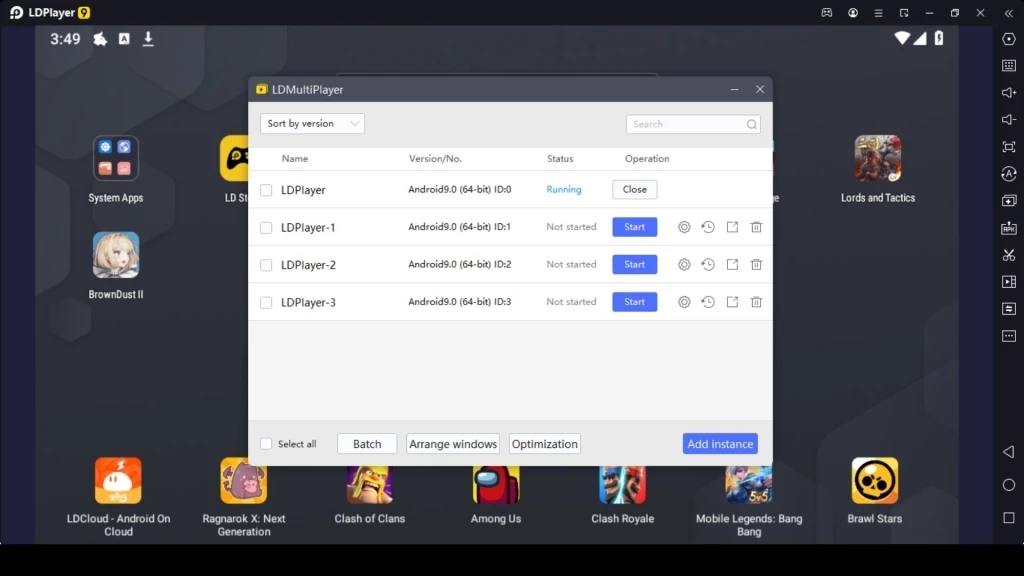
-
Go back to the menu and click Synchronizer. This gives you the chance to sync all those created instances to sync their actions
-
Now follow the Arknights reroll steps mentioned above, and pull your guaranteed operators.
People Also Ask
Does the Starter Banner let me keep pulling after the guarantee?
Yes. Extra pulls cost only 180 orundum each and stay in the same small pool.
Can I target limited 6-stars while rerolling?
Limited banners need sparks (200 pulls), so focus on Starter + standard mail pulls for off-banner shots.
Which Day 5 selector pairs best with a bad Starter pull?
Pick SilverAsh or Exusiai to offset any weak 6-star because both trivialize early content.

Multi-instance + Sync: Create multiple instance and execute the same operation simultaneously, upgrade your kingdom quickly
Ultra-Wide Screen: Get a full view of the battlefield and seize the strategic opportunities.
Keyboard Mapping: Constructe buildings, place combat units and release skills more convenient and accurately
Landscape: Widen vertical screen by landscape, with a wider field of view and smoother operation for SLG games.
Arknights Dedicated Version: Dedicated to create an Arknights-vibe emulator, greatly reducing advertisements, and adding exclusive skins.
Performance Improvements: Enhancing LDPlayer stability and responsiveness by significantly reducing CPU and memory consumption, allowing you to experience an unprecedented level of smoothness.
Conclusion
And that is how you do an Arknights reroll. Follow this guide, and you’ll launch Arknights with a meta roster in under an hour. And yes, make sure to make it efficient with LDPlayer as well and then dominate Rhodes Island from day one.
More from Arknights:

I’ve spent over 6 years exploring MMO, RPG, and Simulation games, breaking down complex mechanics to create guides that make gaming easier and more fun. I am a 24 year old computer science student who love studying computer systems, design patterns, and numerical planning in games as those are my field. Beyond that, I enjoy photography and cinematography in general. For me, sharing knowledge is as rewarding as playing itself
Arknights