Laid-Back Camp All -in -one!! Reroll Guide with Best Character Recommendations with LDPlayer 9
2023-06-15
Have you started playing Laid-Back Camp All -in -one!!? The most popular TV anime: Laid-Back Camp, comes here with the best features, and all your favorite elements from the TV series come to your hand here. The best thing is that you can get yourself with the most familiar characters from the game, and if you want to proceed through the game, it is time to have a Laid-Back Camp All -in -one!! reroll guide with an assurance to have the most efficient process of it through LDPlayer 9 to earn the top tier heroes.
Table of Contents

Download Laid-Back Camp All -in -one on PC
This guide is for all you Laid-Back Camp All -in -one!! beginners to know how you can earn the top tier character cards from its rerolling option, and all you want to have is the LDPlayer 9. So, play Laid-Back Camp All -in -one!! on PC with this best emulator, and let's get to know how to earn the best characters in the best possible way now.
How You Can Play Laid-Back Camp All -in -one!! on a PC?
The first thing you need to do when you aim for top-tier character cards earned through the game is to play this game on a PC. You must have LDPlayer 9 in your hands for this and the steps for playing Laid-Back Camp All -in -one!! on a PC can be listed for you as follows.
-
Go to the emulator's official website, download LDPlayer 9, and install it. Clicking on the yellow-colored button will allow you to download the emulator.
-
Run the emulator and open the LD Store to get your game. From the store, you can search for the game name and then download it and install
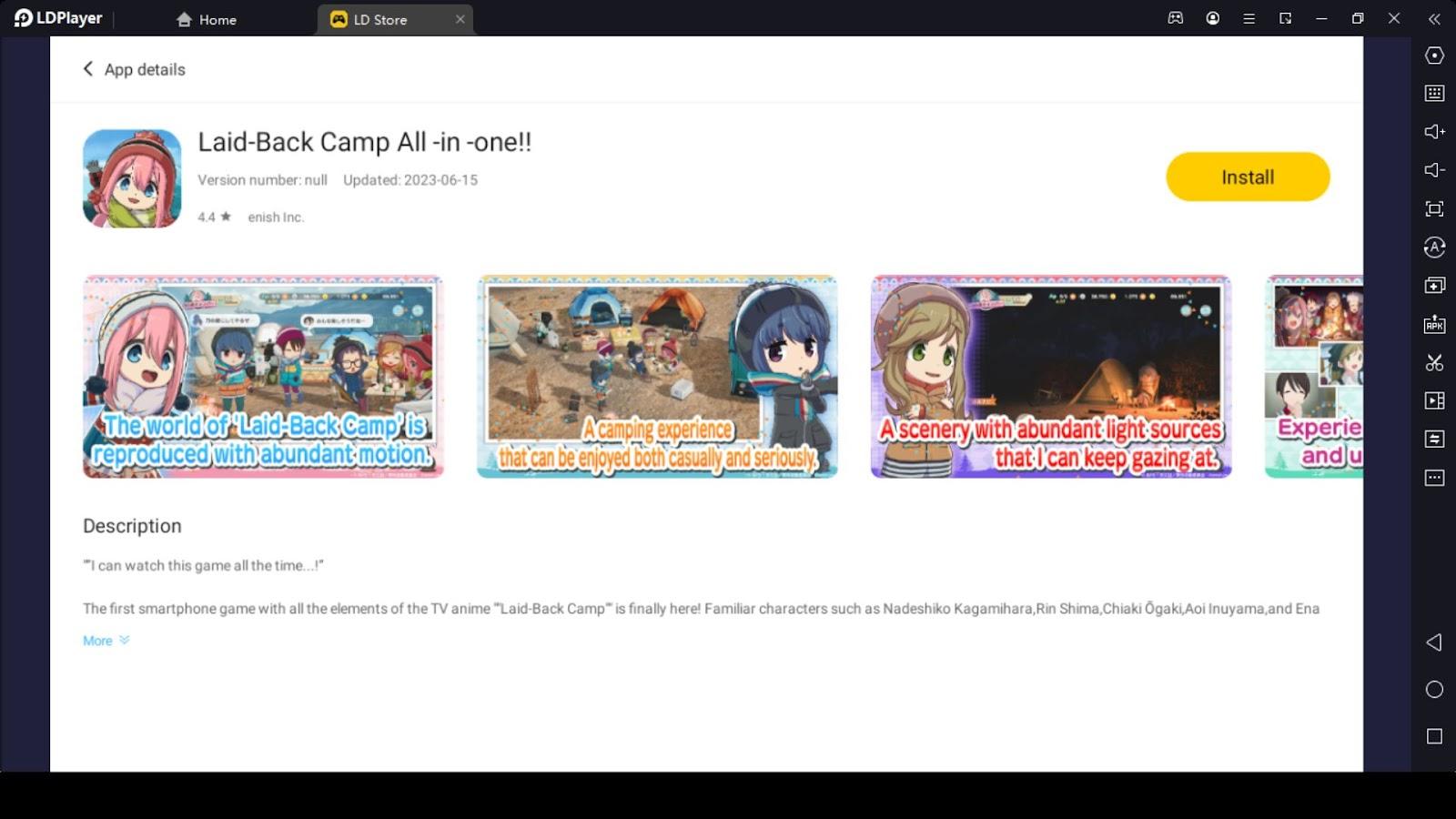
-
Based on your speed and the settings of your PC, it will take a few minutes to install the game as well as to run it
-
Set the CPU into 4 cores, 4096M, and enable the highest frame rate for the best gameplay settings acquired through the game.
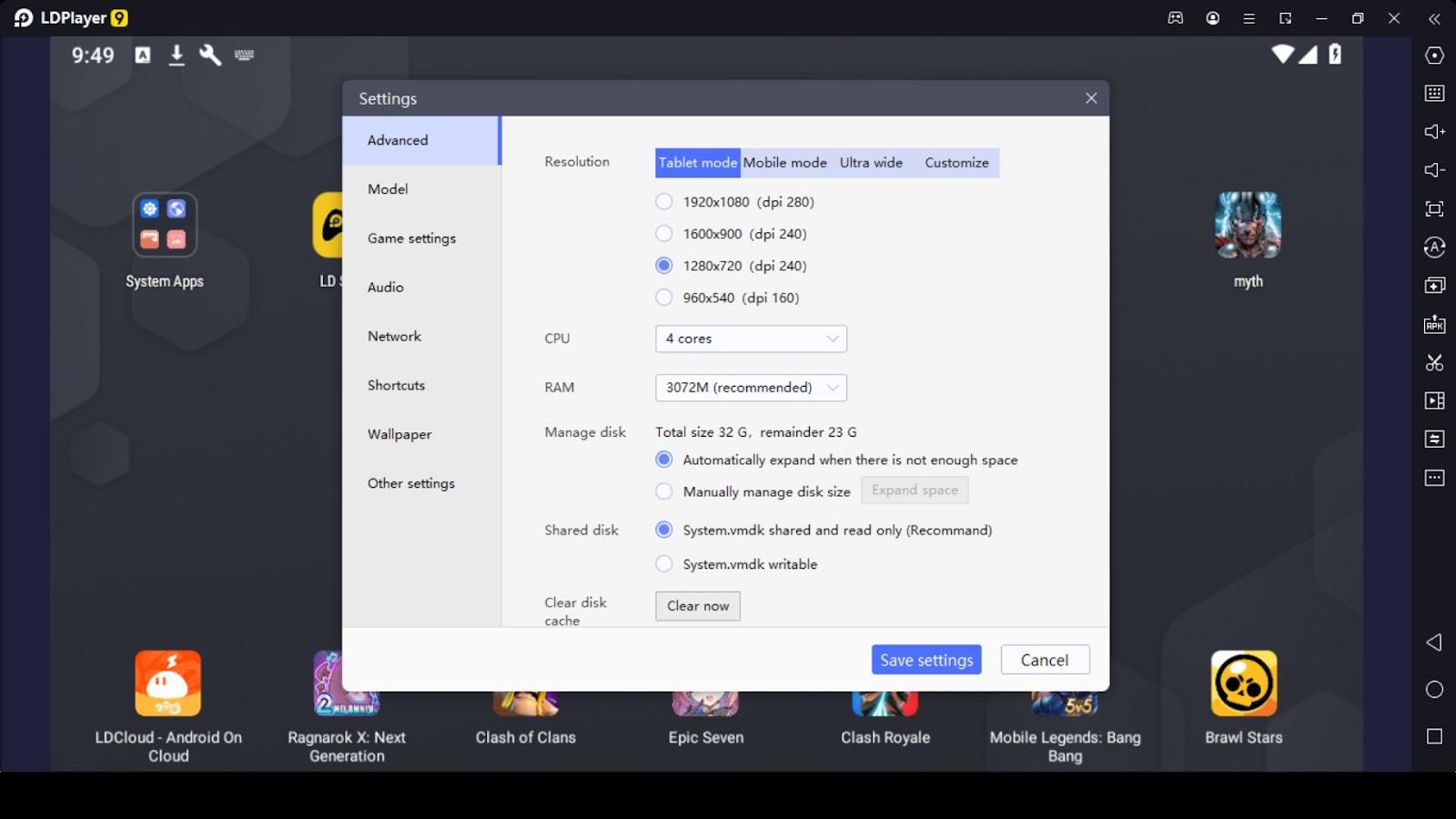
Playing through the Laid-Back Camp All -in -one!! Tutorial
Now that you know how to play this game on a PC, it is time to learn how you will earn the top-tier character cards in the most effective way. For this, the first step is to go through the tutorial, and please note that you can remove your player data by clicking the User Initialization option. So, you will have the freedom to swap through your beginner characters from your first draw and then, you can bind the game to your accounts.
Laid-Back Camp All -in -one!! Reroll Steps with Multiple Gaming Accounts
As we already said, LDPlayer 9 can facilitate you to reroll more effectively than ever, and now you can create multiple gaming accounts for the game. This can be done with the Multi-Instance Sync, and let us provide you with the easiest steps for this reroll as follows.
-
Install the game but do not open it; instead, you need to click the LDMultiplayer option.
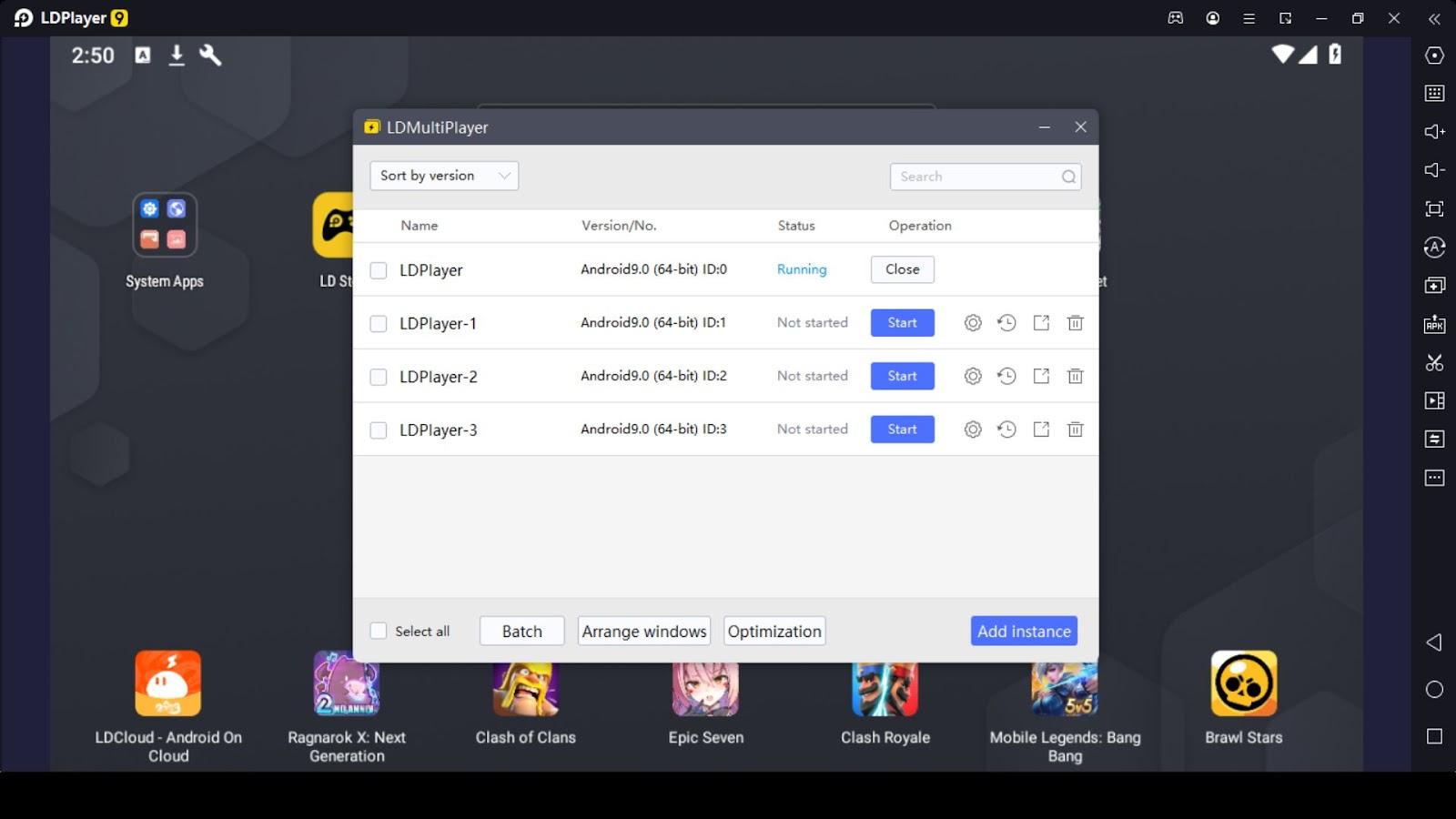
-
Copy as many copies from your game as you want, but due to the fact that all these clones are taking resources from your computer, it is recommended to stick with only four.
-
Now, click the Synchronizer tool so you can have similar results from all the gaming clones you created here. It can sync all the emulator copies so you can have your reroll from all those copies at once to have the same results generated
-
Now, clear the tutorial up to chapter 10; there, you can have your first draw resources collected from the mailbox. Here you can have more tasks as well as the memberships earned, and ten draws are available here for the supporting cards, while 20 draws are there for the clothes.
-
Now, you can click the main menu and enter the gacha so that you can enter the summoning option of thegame. Here you can earn a character as per your wish, and if you didn't earn a top-tier hero, you could repeat the process for the rerolling by resetting your in-game date. But now that you are using LDPlayer 9, you can have this pulled off from different gaming accounts at once, so there is a high chance for you to earn a top-tier character from the game. Once you have earned a desired hero, make sure that you bind the account.
The Best Laid-Back Camp All -in -one!! Characters to Go for In Rerolling
Now, if you have yet to decide what character cards you need to focus on for rerolling, there are three ranks that define the heroes tier 0, tier 1, and tier 2. Among these all, tier 0 features are the most useful, while tier 3 could be more effective for your gameplay. Tier 2 is more like a middle level of strength, and we can recommend several of these character costume cards for you under each rank as follows.
|
Rank |
Character Cards |
|
|
Tier 0 |
Leisure Camp Clothes - Ogaki Chiaki |
Yuru Camp Clothes - Inuwasabi |
|
Leisure Camp Clothes - Ena Saito |
Hiking Camp Uniform - Shima Rin |
|
|
Nadeko Kakamihara - Trekking Camp Uniform |
|
|
|
Support Cards |
||
|
Tier 0 |
From Winter than |
I See..Mr Fuji |
|
Let's Take Pictures |
|
|
|
T1 |
Lake Shebir Night |
Year-end warrior St, Kulanger |
|
T2 |
Fuji at night is really nice |
Is this Lake Chibil |
|
I'm making a warm camping meal |
watch video together |
|
|
sunset at camp |
Lake Chibil in the morning |
|
|
very dazzling |
I'm sure we're connected in the sky |
|
|
Secret Society Blanket Expands Power |
Red Fuji |
|
Conclusion
That is it for the Laid-Back Camp All -in -one!! reroll guide for the efficient top-rank character to be earned in the best possible way. Know that all these opportunities are coming to your hand from one and only LDPlayer 9, and that is where you have the speediest yet the most effective reroll ever. It can assure you of the most effective character cards. So, try it today and have your best opportunity to go for a top-ranked in the best way you can.
What's New
A Beginner's Guide and Tips to Play ELLIA - A Gameplay Walkthrough
Real Boxing 3 Tips and Tricks - Release Your Inner Fighter with an Ultimate Beginner's Guide
The Future Begins with Nexus: Nebula Echoes Beginner's Guide - Tips and Tricks to Play
Starting Your Trainer Journey with Monster Stadium Online Beginner Tips and Tricks
If you're intrigued by this game and eager to dive in, simply click the button below to start playing this game online right in your browser!
 Play Mobile Games on Browser
Play Mobile Games on Browser
