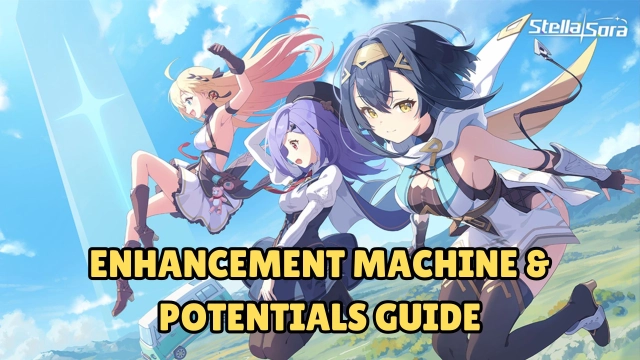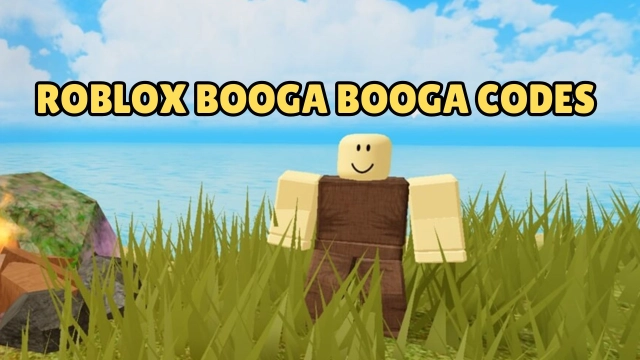Stella Sora Reroll Guide: Select Best Character Step-by-Step with LDPlayer
If you are just starting playing the game Stella Sora, you already know that Trekkers are what makes a great deal for the gameplay. But, with the gacha mechanics that this game holds, not every starting pull is equal. That's where we need Stella Sora reroll. So, here we have listed down on how you can perform a reroll, the best reroll targets as well as we will guide on how to make the process more effective with LDPlayer as well. Let’s start.

Stella Sora Reroll – Step by Steps
Rerolling in this game will take about 10-20 minutes per attempt depending on your device. There is a regular and an effective method to do it. So let’s see how to do a rerolling as follows:
Mobile Reroll Method – Normal Rerolling
When you play this game normally from your mobile devices, these are the steps you must follow for a reroll:
-
Download and launch Stella Sora from the Google Play Store or App Store.

-
Select the Guest login option to log into the game so you can skip binding your account for an email.

-
Make sure to complete the tutorial. This includes the basic story, combat intro, and your first pulls and you have to do this to unlock banners.

-
Claim all launch rewards from the mailbox as they include summon tickets for free. You can also claim your Stella Sora codes in this stage and then collect some more summoning tickets through them as well.

-
Head to the Summon menu and click Recruit. Focus on the Beginner Banner first. You can perform 20 ten-pulls for free. Here you can save up to 5 results, and choose the best one to keep. Make sure to aim for at least one 5-star here as they are the most powerful.

-
Use remaining tickets on the Limited Rate-Up Banner or Standard Banner for additional pulls.
-
See and check your results. If unsatisfied with what you got, go to Settings > Account > User Center > Delete Account so you can reset the game. Or simply log out from the profile/login screen and start fresh as Guest.

-
Repeat until you hit your targets.
Efficient Reroll Method with LDPlayer
New players may not be familiar with emulators, so let’s clarify: LDPlayer is a free Android emulator for PC that lets you play Stella Sora with enhanced performance and efficiency. Unlike mobile rerolling, which is limited to one account at a time, LDPlayer’s Multi-Instance feature allows you to run multiple game instances simultaneously, performing several rerolls at once. This saves hours compared to mobile resets. And this is why it becomes the most efficient method to pull your power heroes here. For newbies, LDPlayer is a game-changer for rerolling efficiently, letting you test more accounts in less time to land that perfect 5-star.
So, how can you reroll with it? This is how:
-
Install LDPlayer: Download the free emulator from LDPlayer’s official site.

-
Set Up Game: Open LDPlayer, search for Stella Sora in the LD Store, and install it.

-
Create Instances: In LDPlayer, open LDMultiPlayer from the menu. Create 3-5 instances of Stella Sora (each acts as a separate account).

-
Sync Actions: Use the Synchronizer tool to mirror actions across all instances (e.g., one click skips tutorials for all).

-
Follow Mobile Steps: For each instance, log in as Guest, complete the tutorial, collect tickets, and pull on banners.

-
Evaluate and Reset: Check pulls across instances. Keep the best account, close others, and delete/reset via Settings or create new instances.



How to Collect Summon Tickets?
A Stella Sora reroll needs to be performed with summon tickets which is the summon currency in this game. There are so many ways to obtain tickets and resources via launch rewards and early tasks in this game. So, here’s exactly how and where to get them, with quantities for each method:

-
Mailbox Launch Rewards: After the tutorial, check the mailbox (accessible from the main menu). You’ll receive:

-
40 Sprout Tickets (used for Beginner and Standard Banners).
-
30 Cerulean Tickets (for Limited Rate-Up Banners like Chitose’s).
-
21,000 Silver Discs (convertible to pulls; 1,800 Discs = 1 ten-pull).
-
2 Rainbow Disc Packs (equivalent to 2 ten-pulls on any banner).
-
Stellar Resume Pack (1 guaranteed 5-star character selector).
-
Main Story Progress:
-
Clear Main Story Chapter 1-5: Rewards 5 Sprout Tickets.
-
Clear Main Story Chapter 1-10: Rewards 10 Sprout Tickets.
-
Clear Main Story Chapter 2-3: Rewards 1,500 Silver Discs.
-
-
Launch Events:
-
“First Steps in Nova” Event: Complete daily login tasks (e.g., log in for 3 days) to earn 10 Cerulean Tickets.
-
“Tyrant’s Welcome” Mission: Finish tutorial missions (e.g., summon 10 times, enhance a Trekker) for 3,000 Silver Discs and 5 Sprout Tickets.
-
-
Redeem Codes: Go to Settings > Redeem Code and enter active codes. Codes typically yield 5-10 tickets or 1,000-2,000 Discs per entry.
Total Estimate: You can collect ~55 Sprout Tickets, 40 Cerulean Tickets, and 25,000 Silver Discs (enough for ~13 extra pulls) within the first hour by completing these tasks. Always check the mailbox and event tabs first to maximize pulls before rerolling.

Multi-instance & Sync: Operate multiple accounts simultaneously to improve rerolling efficiency
One-key Macro:Record and auto-execute your actions, making resource farming and dungeon clearing a breeze
High FPS & Keyboard Mapping:Smoother combat, precise skill activation, and no lag or frame drops
Video Recorder:Record highlights and turn them into shareable videos
Best Characters to Reroll For in Stella Sora
If you want the best choices from the Stella Sora tier list for a reroll, make sure to prioritize 5-star damage dealers (DPS) for versatility in story, events, and PvP. Support and Vanguard roles are great bonuses, but a strong carry Trekker is key.
So, following are our top targeted characters to aim for making the best teams.
-
Chitose: As a limited 5-star unit, Chitose stands out for her strong damage and crowd control skills. Her elemental burst can easily turn the tide of tough battles, especially during Monolith runs and boss fights. If you manage to get her, pair her with the Sword Against Stream Runic Disc to boost her overall damage output.

-
Gerie: Gerie is one of the best fire damage dealers with wide-area attacks that make farming and early progression much faster. She performs even better when teamed up with Nazuna, so if you already have Gerie, use your Stellar Resume Pack selector on Nazuna for a powerful combo.

-
Nazuna: Nazuna delivers a balanced playstyle that mixes solid damage with healing support. Her abilities help your team survive longer in drawn-out battles, making her perfect for players who want both offense and recovery in one character.
-
Minova: Minova works well as both a support and damage dealer. Her Tipsy Daydream skin looks great, but her real strength lies in her debuff skills, which give you an advantage in PvP matches.
-
Nanoha: Nanoha may not reach the same power level as top-tier units, but she’s a reliable 5-star option with strong single-target attacks. She’s a solid choice if you’re looking for consistent performance when you don’t have access to S-tier characters.

People Also Ask
How long does it take to reroll in Stella Sora, and is it worth the time?
A single reroll takes 10-15 minutes on mobile using Guest accounts, or slightly longer. It’s worth it if you’re aiming for a top-tier 5-star like Chitose to dominate early content and events.
What happens if I bind my account before getting good pulls in Stella Sora?
Binding locks your account to an email or platform, making rerolling impossible without creating a new account. Always test pulls with a Guest account first, then bind once you’re satisfied to secure your progress.
Conclusion
Those are all the Stella Sora reroll steps. Rerolling sets you up for success in this vibrant RPG world. By targeting powerhouses like Chitose or Gerie, so it helps you to conquer all challenges with more strength and more power. Use this guide to learn how to do it and to learn how to do it effectively. And Tyrants: may your pulls be stellar!

I’ve spent over 6 years exploring MMO, RPG, and Simulation games, breaking down complex mechanics to create guides that make gaming easier and more fun. I am a 24 year old computer science student who love studying computer systems, design patterns, and numerical planning in games as those are my field. Beyond that, I enjoy photography and cinematography in general. For me, sharing knowledge is as rewarding as playing itself
Stella Sora