Game Troubleshooting
How to Fix The Unexpected Crouching And Mouse Stuck Issues in Free Fire
2025-10-10
In this guide, we will introduce the detailed steps of how to fix the unexpected crouching and mouse stuck issues when playing Free Fire.
Step 1: Update LDPlayer to version 9.1.67.0. Click here to download 9.1.67.0 if you don't have this version yet.
Step 2: Open Free Fire. Go to Settings - In Match - Controls and enable "Always" for "Left Fire Button".

Step 3: Go to Settings - In Match - HUD and select "HUD 3".
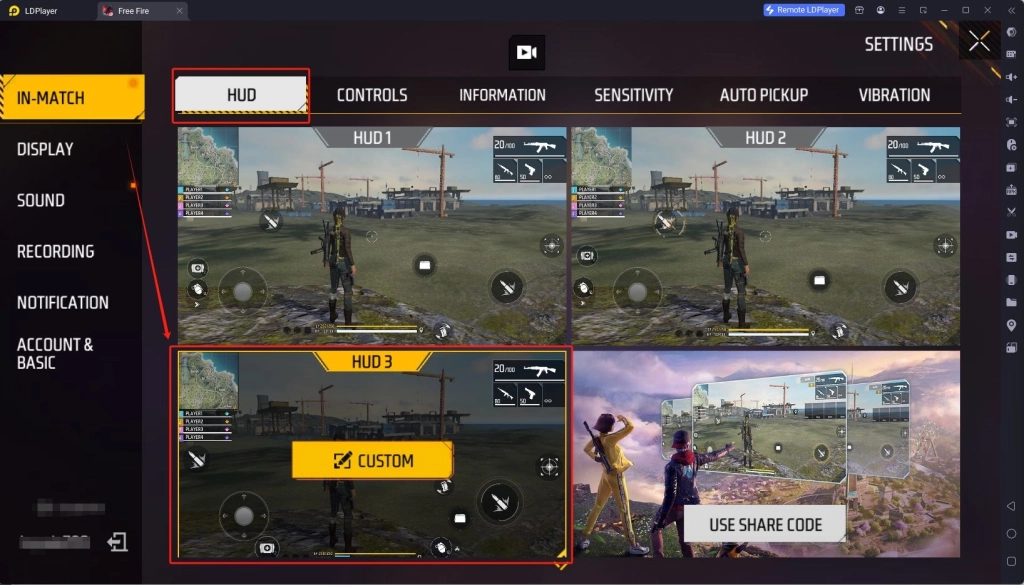
Step 4: Press F12 to activate the keymap switching interface. Switch the current keymap to "TriggerAtLeft" then save the change. You can now enjoy Free Fire without any random crouching or mouse stuck issues!

Was this article helpful?
69 users found this helpful.