How to Get and Use an Outerplane Transfer Code: Secure Your Global Account
If you play Outerplane in the global version, you might have noticed a recent change: the publisher shifted from Smilegate to VAGames. To keep your account, heroes, resources, and purchases intact, you'll need an Outerplane transfer code. This code moves your existing data to the new platform safely. It can be about switching devices, recovering a lost account, or just making sure your progress stays intact after the update. Knowing how to handle this code is essential. So, let us walk you through the process of getting the code, using it correctly, and avoiding common mistakes.
Contents

Why Do You Need an Outerplane Transfer Code?
In early October 2025, Outerplane's global service moved to VAGames. Because of this, every player must use a unique transfer code to link their old account to the new system. Without it, you risk starting over or losing access to your progress. Having the code ensures all your data, like character levels, inventory, story progress, and in-app purchases, transfers safely. Keep in mind that this process is time-sensitive and the codes must be used by December 31, 2025. Most importantly, each account can only perform the transfer once.
Step-by-Step: How to Get Your Transfer Code?
Your transfer code comes from the STOVE platform, which holds your original account data from when you started as an Outerplane beginner. So, follow these steps to secure it:
-
Visit the STOVE Transfer Page: Go to the official STOVE Outerplane transfer confirmation page (link available in announcements). Make sure your STOVE account is linked to your game profile.
-
Log In and Select Your Account: Sign in with your STOVE credentials. If you have multiple accounts, select the one you want to transfer, and each account requires its own code.
-
Agree to the Transfer Terms: Review the service transfer agreement and give your consent. This authorizes your data to move from STOVE to VAGames.
-
Receive and Save the Code: After agreeing, your transfer code will appear on-screen. Take a screenshot, write it down, or email it to yourself. If it doesn't appear right away, check your spam folder.
Important Notes: If you never received or lost your code, return to the STOVE page to reissue it after agreeing to the terms. Remember, the accounts are not linked to STOVE but have a purchase history. Have the chance to contact VAGames customer support. Make sure to provide proof of transactions to get help retrieving your code.
How Do You Use Your Transfer Code in Outerplane?
Once you have your Outerplane transfer code, moving your account to the new version of Outerplane is simple. Make sure you have the latest update installed from Google Play or the App Store. iOS users may have experienced brief delays after the transfer, but this issue has now been resolved, so you may have to wait for an official update.
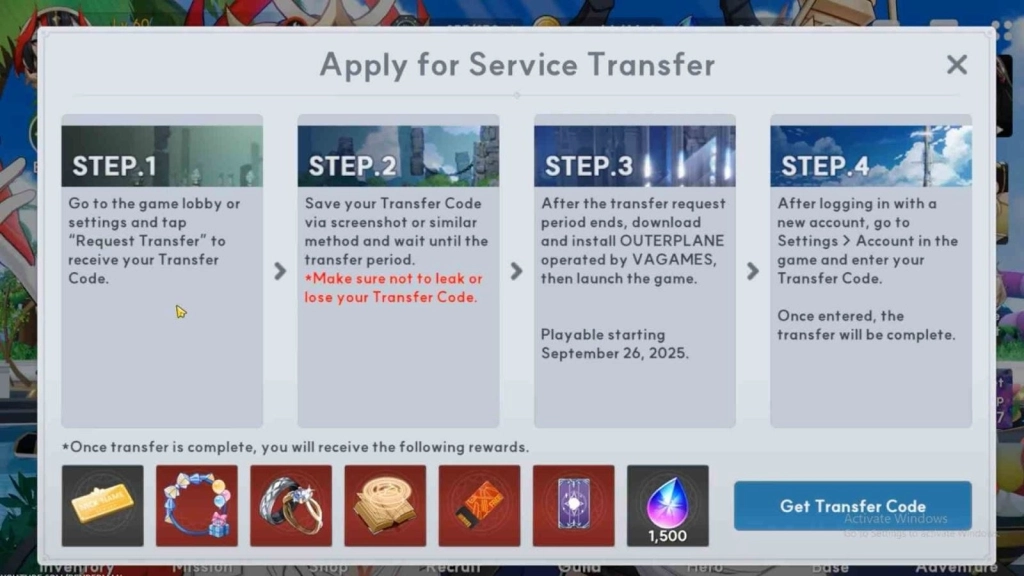
Step-by-Step Guide
-
Download and Launch the Game: Install or update Outerplane on your device, then open the app.
-
Choose Your Login Method: Sign in using Apple, Google, or Email. Avoid outdated methods like Facebook, Twitter, or STOVE, as they are no longer supported. If you use a new account for the transfer, it will become your permanent login.
-
Select the Correct Server: Pick the server that matches your original account. You cannot switch servers after the file transfer, so make sure to choose wisely. (Former ASIA I, ASIA II, or KOREA players: select REGION_GLB2 / Former Global one players: select REGION_GLB / Former Japan players: select REGION_JAPAN)
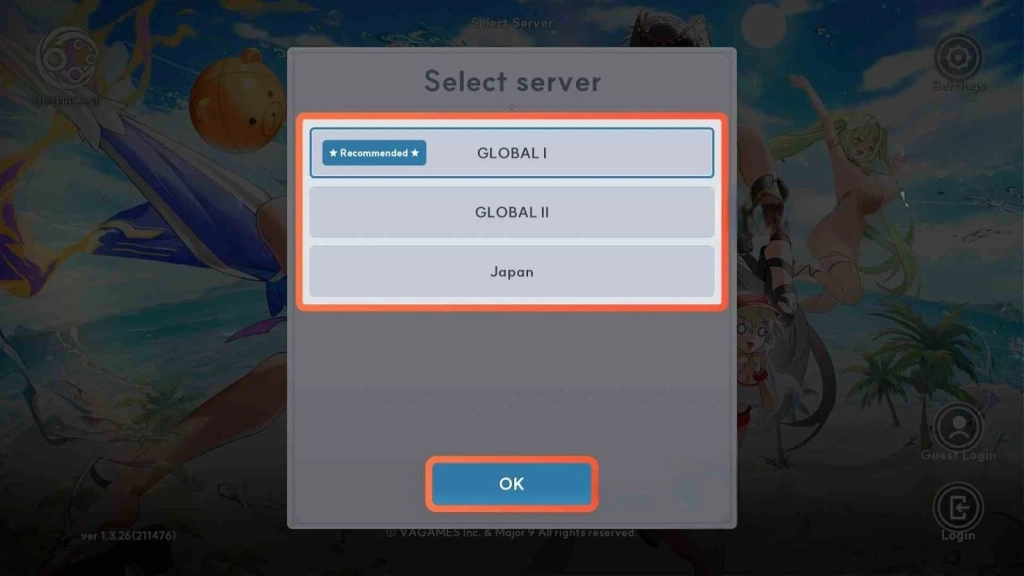
-
Enter the Transfer Code: At the "TAP TO START" screen, tap the Enter Transfer Code button in the bottom right. Input the code exactly as provided. It is case-sensitive, and extra spaces will cause errors.
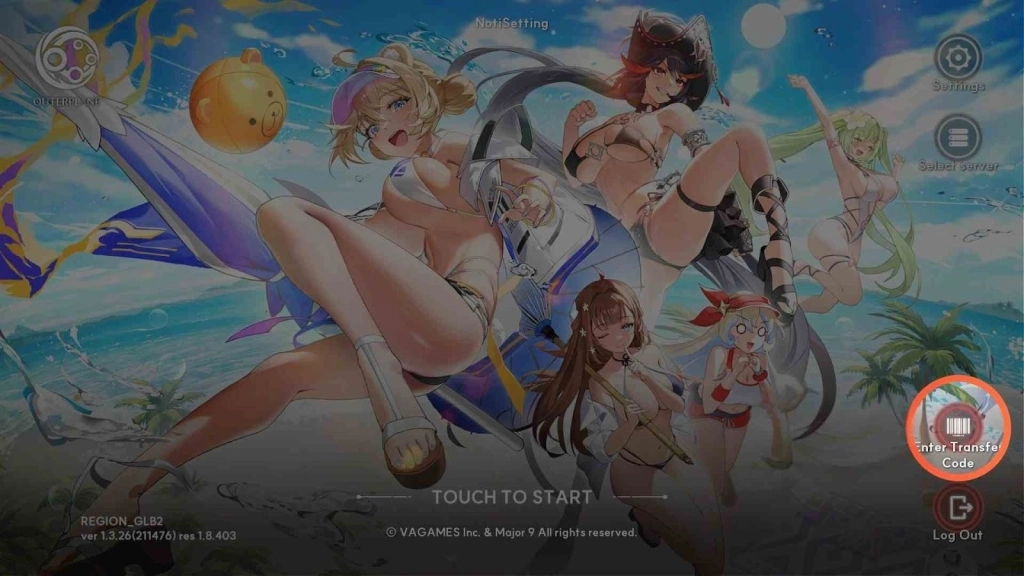
-
Confirm and Restore: Submit the code to load your account data. Once complete, all your progress, heroes, and purchases will be restored. Your selected login method becomes the permanent access point for that account.
Common Transfer Code Issues
-
Code Not Working: Check for typos, capitalization errors, or extra spaces. Make sure you're using the same login platform as when you obtained the code. If you accidentally logged into a new account, log out via Settings > Account > Log Out and try again.
-
No Code Received: Return to the STOVE page, agree to the terms again, and generate a new code. If issues continue, submit a support ticket with your purchase details.
-
Maintenance Popup Blocks Entry: Update the game to the latest version. iOS users should confirm that the game is live in their App Store region.
-
Account Access Errors or Violations: Often caused by mismatched login methods. Use consistent login credentials and contact support if problems persist.
-
Server Selection Issues: Always follow the server mappings listed above. Choosing the wrong server will prevent your data from being restored.

Multi-instance & Sync: Operate multiple accounts simultaneously to improve rerolling efficiency
One-key Macro:Record and auto-execute your actions, making resource farming and dungeon clearing a breeze
High FPS & Keyboard Mapping:Smoother combat, precise skill activation, and no lag or frame drops
Video Recorder:Record highlights and turn them into shareable videos
People Also Ask
Can I change servers after the transfer?
No, you're locked to your original server's equivalent.
What if I used a guest account?
Bind it using a supported method (Apple/Google/Email) before transferring.
Does the transfer affect my purchases?
No, all Ether, tickets, and paid items carry over.
Does it support old logins?
Facebook, Twitter, and STOVE are unsupported, so you may have to migrate to new methods.
What do I lose with STOVE access?
You can use purchase history to recover via customer support.
Conclusion
That is how you can use your Outerplane transfer code to transfer your game successfully. By following this guide, you'll safeguard your Outerplane journey and dive back into the action without interruptions. If problems persist, reach out to VAGames support directly for personalized help. And follow our steps to continue your journey as usual while claiming your Outerplane codes.
More from Outerplane:

I’ve spent over 6 years exploring MMO, RPG, and Simulation games, breaking down complex mechanics to create guides that make gaming easier and more fun. I am a 24 year old computer science student who love studying computer systems, design patterns, and numerical planning in games as those are my field. Beyond that, I enjoy photography and cinematography in general. For me, sharing knowledge is as rewarding as playing itself
OUTERPLANE CBT





