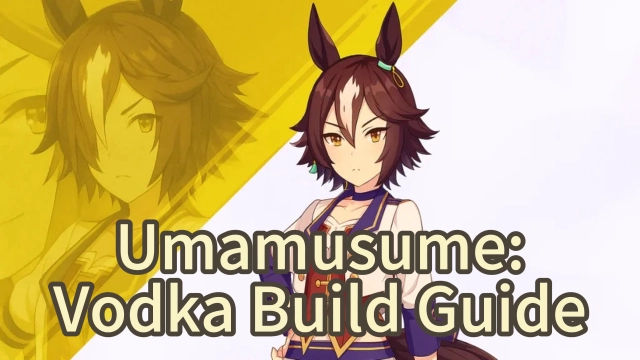Umamusume: Pretty Derby: Kitasan Black Reroll Guides
The long-awaited SSR Kitasan Black is finally making her grand debut! Her exclusive rate-up banner will run from July 16th to August 1st, after which she'll be added to the general banner. With a pity system set at 200 pulls, we highly recommend trainers go all out for multiple copies—this Tier 0 meta-defining card maintains exceptional long-term value. So let's dive into Kitasan Black's core competitive advantages and share optimal rerolling guides!
Content
Kitasan Black is on Banner
About Kitasan Black

Kitasan Black is obviously a very powerful support card and her performance in actual combat is hyper good:
- Massive Speed stat boosts
- Significant Power bonuses
- 33% appearance rate in Speed training sessions (1 in 3 chance!)
- Rainbow-tier Friendship training effects
- Premium skills ( including Corner Recovery, Straightaway Recovery and Corner Specialist )
- Ultimate skills obtainable through event chains [ Straightaway Specialist and Curve Professor (universal corner speed buff)]
- Random Perfect Training trigger (+2% success rate)
Kitasan Black Rerolling Cost
According to the forum Reddit, we collected the predicted rerolling cost for you.
Pity System
- 30k resources guarantee 1 copy (hard pity).
- A max 5★ requires 5 copies (theoretical worst-case scenario: 150k resources).
Realistic Expectations
Normally, within 30k resources, you can expect:
- 2-3 random drops
- +1 copy from the 200-pull spark (soft pity)
Resource Preparation Advice
- Safe amount: Save at least 40k resources.
Kitasan Black Priority: To Reroll or Not?
We tabulated the advantages and disavantages of the sample as a reference for you, according to Reddit:
|
Factor |
Advantages |
Disavantages |
|
Immediate Value |
1⭐ Kitasan is immediately viable in current meta |
Lose access to max-break Special Week (past event exclusive) |
|
Future Potential |
Easier to reach optimal 3⭐ when banner reruns (~6 months later) |
May miss previously distributed SSR/SR tickets (account-bound rewards) |
|
Pull Outcomes |
|
- |
|
Time Investment |
- |
Requires 2-8+ hours of grinding (depending on luck) |
|
Account Progress |
- |
Must redo all story skips/trophy unlocks (tedious process reset) |
|
Resource Comparison |
- |
Fewer total gems than day-1 accounts → reduced overall gacha resources |
|
Optimal Strategy |
- |
Even with 1⭐, borrowing max-break Kitasan may be better short-term |
So, eventually, there are something of insights to discuss with you. The most broken aspect of this card is its perfect versatility across all training scenarios
- Training a Speed horse? Kitasan + Borrow Speed card
- Training a Power horse? Kitasan + Borrow Power card
- Training a Guts horse? Kitasan + Borrow Guts card
So, like something above, compare this to the awkwardness of permanently borrowing Kitasan in your support slot, now you can lock her in your own deck and flexibly borrow other core stat cards as needed. This is the true meta-defining strategy!
How to Reroll Kitasan Black with Efficiency?
Reroll Kitasan Black with Normal Process
- After completing the tutorial, claim all rewards from the red dot in the bottom-right corner, then you can do 7x10 pulls + 2 SSR Guarantee Tickets.
- If you don't get the desired cards, go to Menu (top-right) > Archive to unlock the Gallery and claim the rewards again for 1x10 pulls.
So, this means : 8x10 pulls + 2 SSR Guarantee Tickets.
- But there is another way more fast : If your initial 7x10 pulls + 2 SSR Guarantee Tickets don’t give good results, simply delete the account and restart without claiming the Gallery rewards.
Reroll Kitasan Black with LDPlayer Efficiently
The general rerolling process has to consume a lot of time, but if you use an Android emulator like LDPlayer,you can reroll 2+accounts simultaneously, drastically speeding things up. On each emulator instance, for the initial account, you complete the tutorial only once. Then deleted that account, after deleting that account, subsequent rerolls can skip the tutorial, allowing much faster rerolls to target SSR Kitasan Black! Below are the steps:
- Install LDPlayer by downloading it through the official website.
- Install the Umamusume: Pretty Derby game through the emulator. Still, don't open the game.

- Go to the menu of LDPlayer and click LDMultiplayer. This allows you to create different instances of the game to be operated at once.

- Then click [Add instance] - [Clone instance], do not forget select the instance you want to clone.

- After finishing clone instance, open all of them
- Head back to the menu and then click the Synchronizer tool. With that, you have a chance to sync all the instances you have created

- Repeat the rerolling steps as mentioned while playing Umamusume: Pretty Derby on PC.
Conclusion
Maximize your Kitasan Black rerolls with efficiency! For dedicated players planning long-term progression, securing Kitasan is a pivotal account milestone. By using LDPlayer multi-instance, you can achieve more faster account cycling compared to mobile devices. This banner period (July 16-August 1) represents the optimal reroll window, featuring Kitasan's debut rate-up before entering the general pool.
Umamusume: Pretty Derby