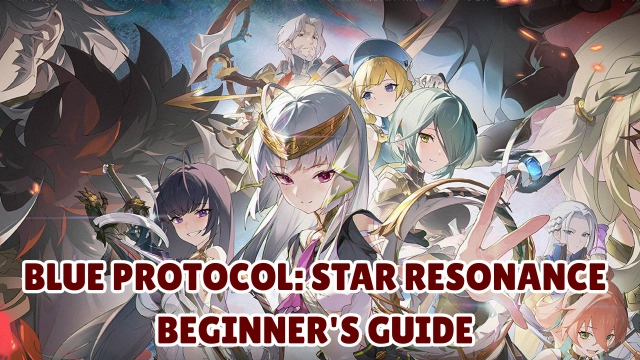How to Download and Play Blue Protocol: Star Resonance on PC
Blue Protocol: Star Resonance(BPSR) is a MMORPG game developed by ByteDance, featuring charming world view, rich gameplay modes, and customizable figures. It launches both PC and mobile versions. In order to enjoy brisk visuals and smoother control, you have to try PC version. Don't worry. This article guides you how to play BPSR on PC with step-by-step instructions. Let's capture endless fun of playing Blue Protocol: Star Resonance on PC!
Contents
Why Play Blue Protocol: Star Resonance on PC
Playing BPSR on mobile is convenient for all MMORPG game lovers, thanks to its portability. You can experience dazzling battles anywhere, even you can claim sign-in rewards and complete daily tasks when you are on work. Compared with playing on mobile, playing BPSR on PC is highly recommended. Your game progress will synchronize all devices. But, PC version brings incomparable game experience to you:
- Gamepad and Keyboard & Mouse: With these accessories, you don't need to touch screen. They allow you to quickly unleash skills, execute synergies and defeat boss.
- High FPS & HD Resolution: Enjoy smooth battle, high-definition arts, and picturesque in-game scenario.
- Stable Game Experience: Network is not a problem with PC. It is less possible to meet lagging and crashing. Join Boss Raid without burden.
- Bigger Storage: PC's specifications usually outperform smartphone's. So, PC offers bigger storage making outstanding game experience.
- Ultra-wide Screen: You can choose favorite size of display to enjoy ultra-wide screen. Delve into Blue Protocol: Star Resonance with endless fun!
How to Download Blue Protocol: Star Resonance on PC
After comparing PC version with mobile version, are you moved to turn on competer and download BPSR? Don't worry. It is easy to download the game on PC. This guide clearly explains the most comprehensive steps for all players, regardless of beginners or mobile version players. You will learn it instandly with these instructions as follows.
- Click here to open the Blue Protocol: Star Resonance website. Download PC version through this official website.

- Once you tap the "PC" button, a prompt shows you are going to download game launcher. Then, install the launcher according to the following instructions.

- Afterwards, the launcher will automatically start. Change appropriate install location to download Blue Protocol: Star Resonance. Check out whether you have enough disk storage.

- After clicking Download button, the progress bar indicates the left Download Resource. The game takes up about 24 GB, so the estimated time is long. Once progress bar ends, you can start BPSR to traverse the continent of Magna.

How to Play Blue Protocol: Star Resonance on PC
You don't know how to play Blue Protocol: Star Resonance after sucessfully downloading? It seems that the game system are complex for new to PC version. However, you will be accustomed to its operation if you are willing to continue to practice. To explore the broad land and hunt monster, this article explains the game interface and fundamental control to help you learn it quickly. To learn everything beginners should know, you can browse our Blue Protocol: Star Resonance Beginner's Guide. Prepare your keyboard and mouse to start your journey!
- Start BPSR and confirm the related policy and agreement.

- Sign in your account so as to perform next step. Beware, you have to register new account or use available one because you cannot log in guest account.

- Once you sign in account, you should choose a favorite character. Both female and male character have 3 body types.

- Customize your character with massive options. You can design fashionable character from head to toe.

- Then, you can select one of eight classes. Our Blue Protocol: Star Resonance Tier List have figured out the strongest classes. I've picked Mage class thanks to our Blue Protocol: Star Resonance Mage Build Guide. But, which one you want to be - an devastating DPS or a outstanding Support?

- Finally, follow the tutorial to master gameplay and control. It merely takes a few minutes to fully understand the whole game.
Best settings for Blue Protocol: Star Resonance on PC
Playing Blue Protocol: Star Resonance on PC is interesting though, you need to know these tips for better game experience. You are able to dominate BPSR with smoothest game and best synergies shortcuts.
- In-game Display Settings: Open the settings on top right button (three horizontal lines). Go to Graphics and set quality and FPS in accord with your competer's specifications.

- Switch Battle Perspective: Tap "T" key to switch between locking target and free view, so you can foucs on combat or exploration.
- Macro & Shortcuts Preset: You can design different sets of skills shortcuts to release power easily. If you have macro function, you can try to write a script to simplify synergies.
- Explore the World Carefully: It is important to slow down and figure out hidden rewards. Accept sub quest, join world raid, and find secret treasure chest to boost versatility.
People Also Ask:
Can my PC run Blue Protocol: Star Resonance?
The minimum GPU requirement is NVIDIA GeForce GTX 1060 or AMD Radeon RX 580. For recommended performance, the game supports NVIDIA GeForce RTX 2060 or AMD Radeon RX 5600 XT.
Are there any differences between Steam version and official PC version?
Steam version offers secure platform to sign in account. The official PC version provides stable connection. However, all contents about BPSR gameplay are same.
Can I switch between PC version and Mobile version
Of course, yes. BRSP allows players who enjoy on PC to sync mobile game data. You can not only enjoy massive features on PC, but also you can play it outside.
Conclusion
Playing Blue Protocol: Star Resonance on PC is all about smooth controls, high performance, and full immersion, while playing on mobile is portable. Overall, with better graphics, faster loading, and stable connections, the PC version lets you enjoy wonderful adventure and donimate the continent of Magna. So, make up your decision now - PC or Mobile?

Arts and Literature Enthusiast - Engineer - 26 years old. Passionate about MMO&RPG games and impressed by their elaborate arts and vast world view. I love studying background stories and sharing these immersive gameplay experience for all players. It's a kind of communication with virtual world, not just an expression of emotion.
Blue Protocol: Star Resonance