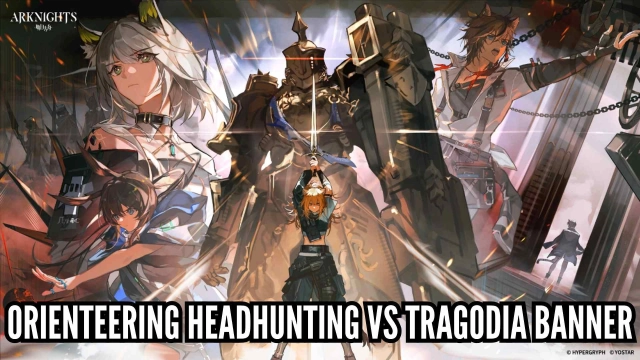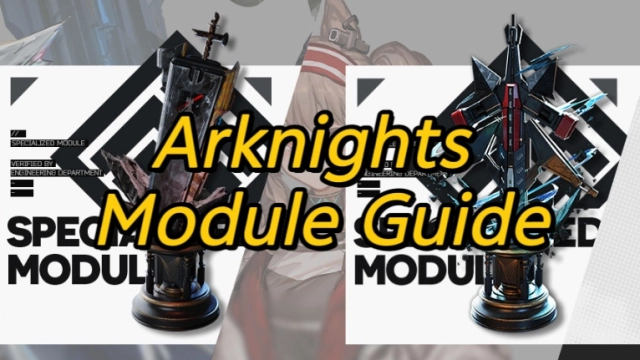Arknights Pause-Deploy Trick Keymapping Overview
In Arknights, every second counts, especially when enemies are pouring in faster than you can react. That’s where the pause-deploy trick comes in. This simple yet powerful technique lets you deploy Operators while the game is paused, giving you a moment to plan your next move.
To enable the useful pause-deploy keymapping, you need to launch Arknights in LDPlayer, press F12 to switch to the "BeginnerFriendlyPauseDeploy" keymap scheme.

In this guide, we will introduce the functions of each key in the pause-deploy keymapping.
Q: One-key retreat. Without pausing the game, put your cursor on the unit you want to retreat, and then press Q to quickly retreat the unit.
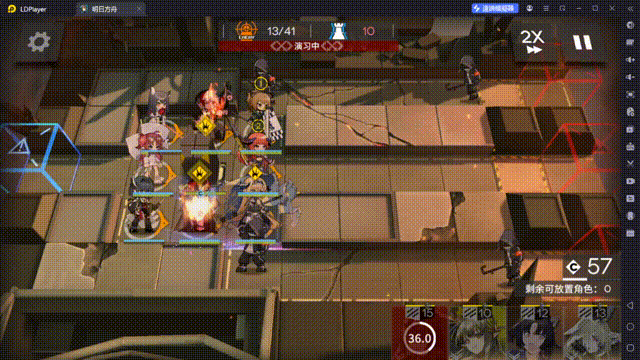
E: One-key activate skill. Without pausing the game, put your cursor on the unit whose skill you want to activate, and then press E to quickly activate the unit's skill.
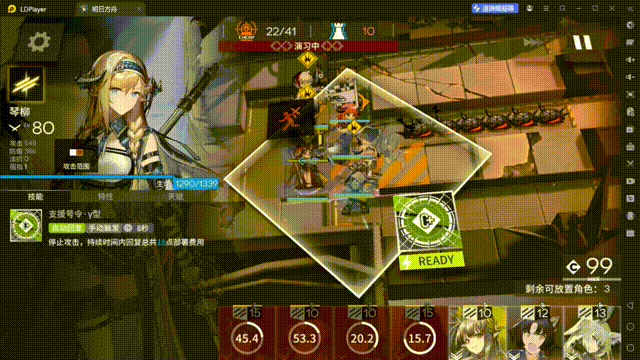
Side mouse button1: 0-Frame retreat. When the game is paused, put your cursor on the unit you want to retreat, and then press side mouse button1 to quickly retreat the unit.
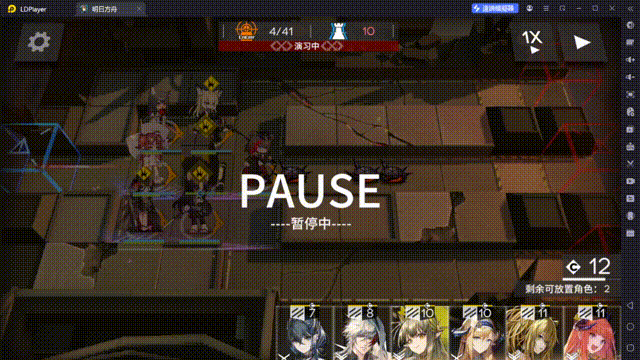
Side mouse button2: 0-Frame activate skill. When the game is paused, put your cursor on the unit whose skill you want to activate, and then press side mouse button2 to quickly activate the unit's skill.
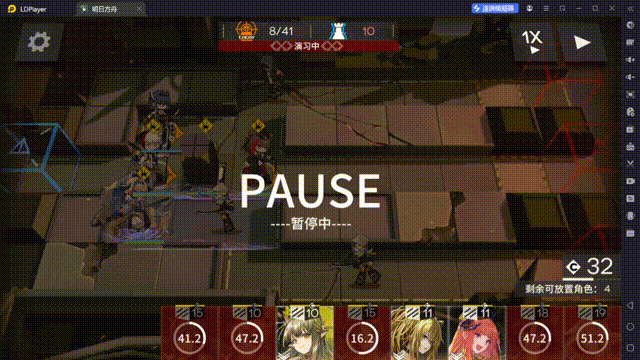
Right mouse button: 0-Frame pause-deploy. When the game is paused, put your cursor on the unit you want to deploy in the deployment bar then press and hold your right mouse button to drag and deploy the unit. Use your left mouse button to choose the direction of your unit.
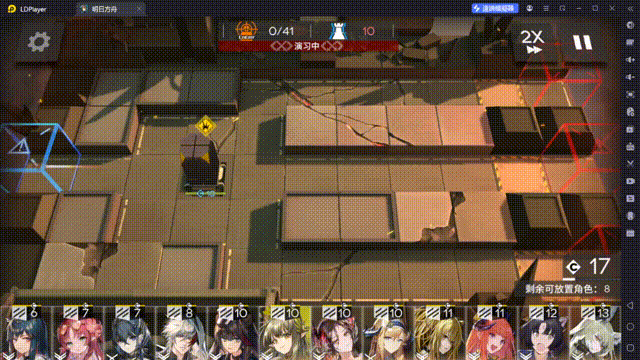
W: Select unit. When the game is paused, put your cursor on the unit you want to select, and press W.
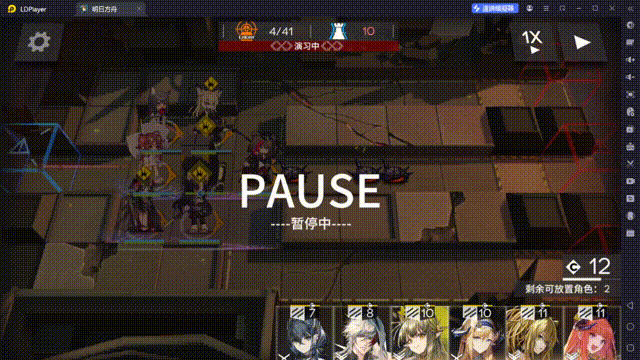
R / T / Y: Press to advance 12 ms / 30 ms / 163 ms. Used for frame-lock operations in very difficult stages. This key is useful when you try to frame lock a boss or elite enemy.
Example display: Deploy a Defender Operator before the Crownslayer’s countdown ends to draw aggro, and prevent Amiya from being defeated by the Crownslayer’s subsequent normal attacks.
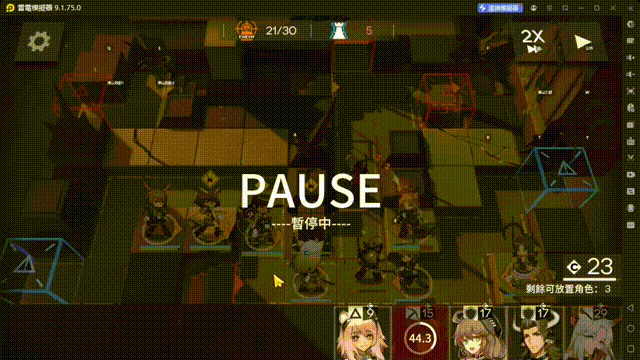
Arknights