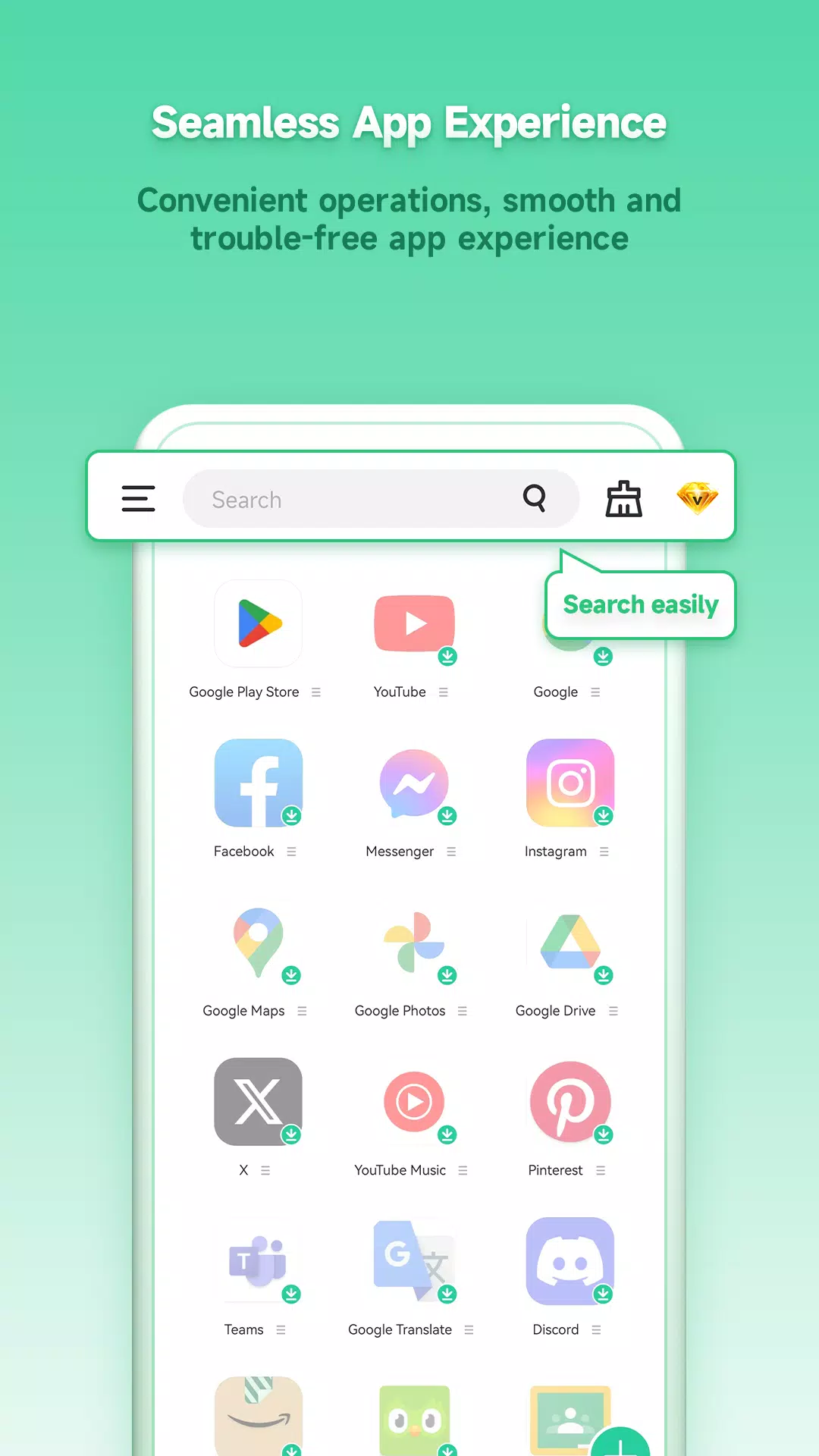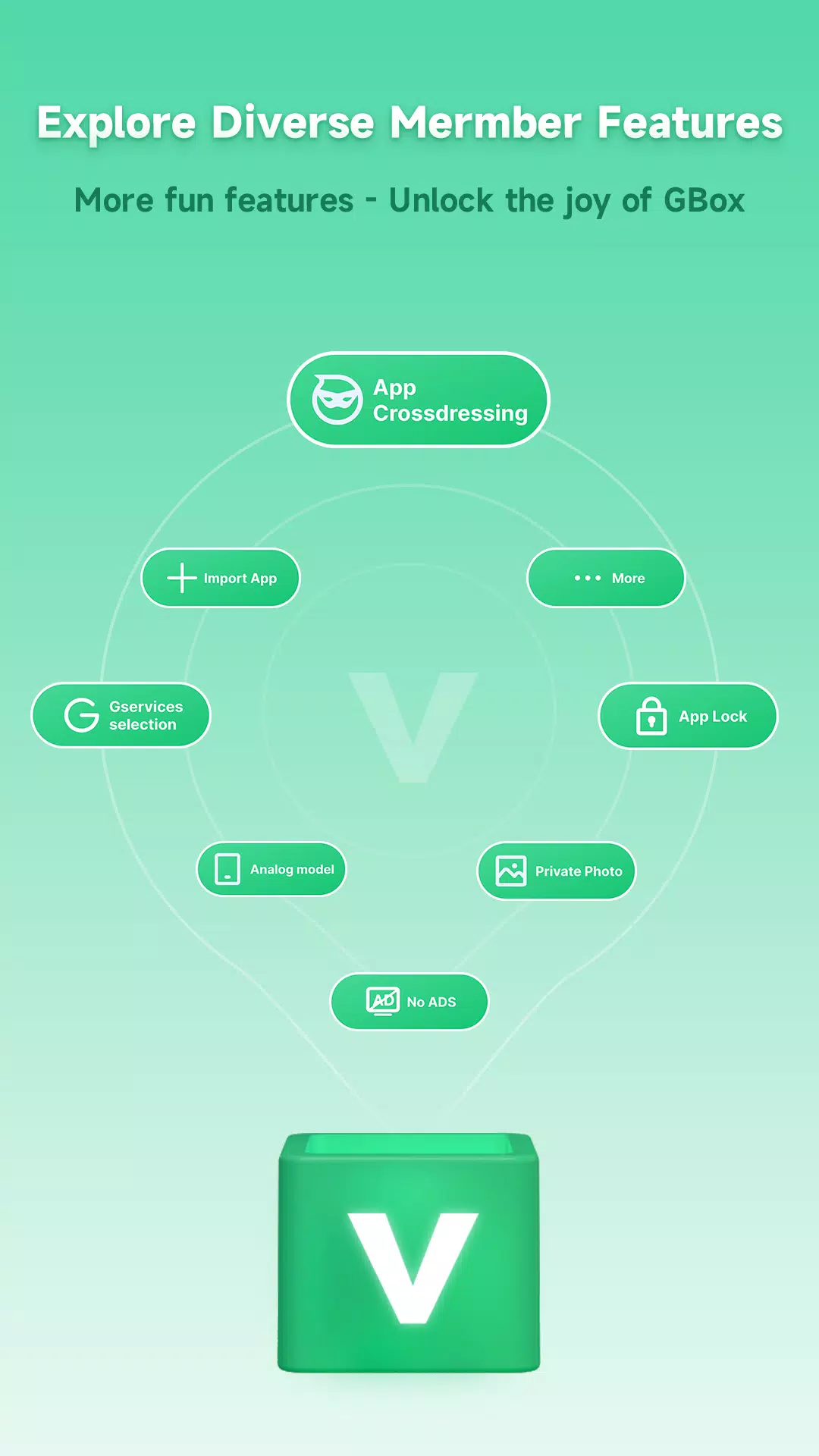GBox Description
GBox, a tool to provide seamless experience for your apps
GBox is an incredibly practical application, with a current peak online user count reaching 8 million. It addresses the issue of users being unable to download and use Google applications, such as YouTube, WhatsApp Messenger, Instagram, Facebook, and other globally popular applications, including Google Maps and Gmail. The advantage of this application is that it does not require the additional installation of Google Play services because GBox comes pre-installed with GMS services. This allows you to access Google Play within GBox, search, and freely download applications.
With GBox, you can import and run applications as if you've created a Google space on your phone. You can run any application available on Google Play within it and log in to multiple accounts simultaneously, such as Instagram.
In addition to basic downloading and multi-opening functions, GBox supports additional features, including:
- **Application Import and Installation:** Supports the import of files such as Apks/Xapk for one-click installation.
- **Application Disguise Function:** Allows customization of the icon and name of applications for better hiding or integration with other applications.
- **Virtual Machine Simulation Function:** Supports popular models like Oppo, Vivo, Samsung, Xiaomi, making it easy to adapt to different application requirements.
- **Privacy Protection:** GBox provides a privacy space where users can import private content such as photos and videos, ensuring the safety and privacy of personal data.
- **Kernel Service Switching:** Supports both Microg and GMS kernel services, allowing users to flexibly switch according to their needs for different usage scenarios.
- **App Lock:** One-click locking of applications, allowing users to set passwords or fingerprint locks for specific applications, ensuring unauthorized access is prevented.
It also offers remarkable features:
- **Automatic Updates:** Retrieves the latest updates and versions from the Google Store, ensuring you always have the latest and most comprehensive application/game experiences.
- **User-Friendly:** GBox does not require rooting your device or any additional operations.
- **Secure and Stable:** GBox undergoes rigorous security checks and testing to ensure it operates safely and stably on all Android devices.
In conclusion, GBox not only addresses the Google application issues faced by users without GMS on their phones but also provides a comprehensive, secure, and reliable application management experience through its rich features and excellent performance. Whether you're working, studying, or entertaining yourself, GBox is capable of meeting your needs and becoming your reliable assistant.