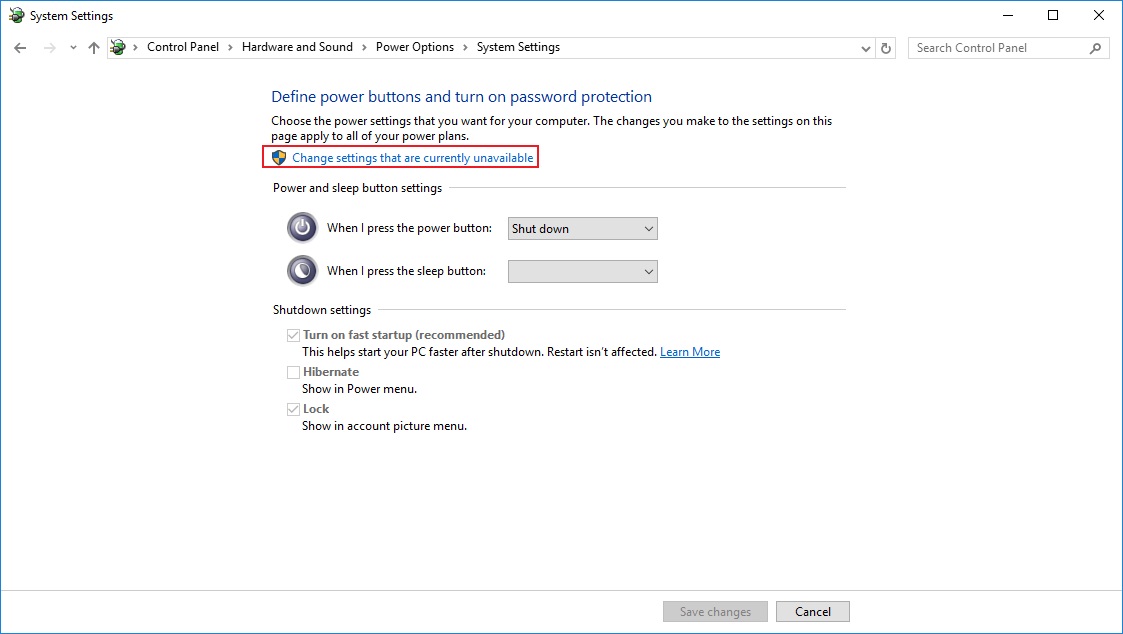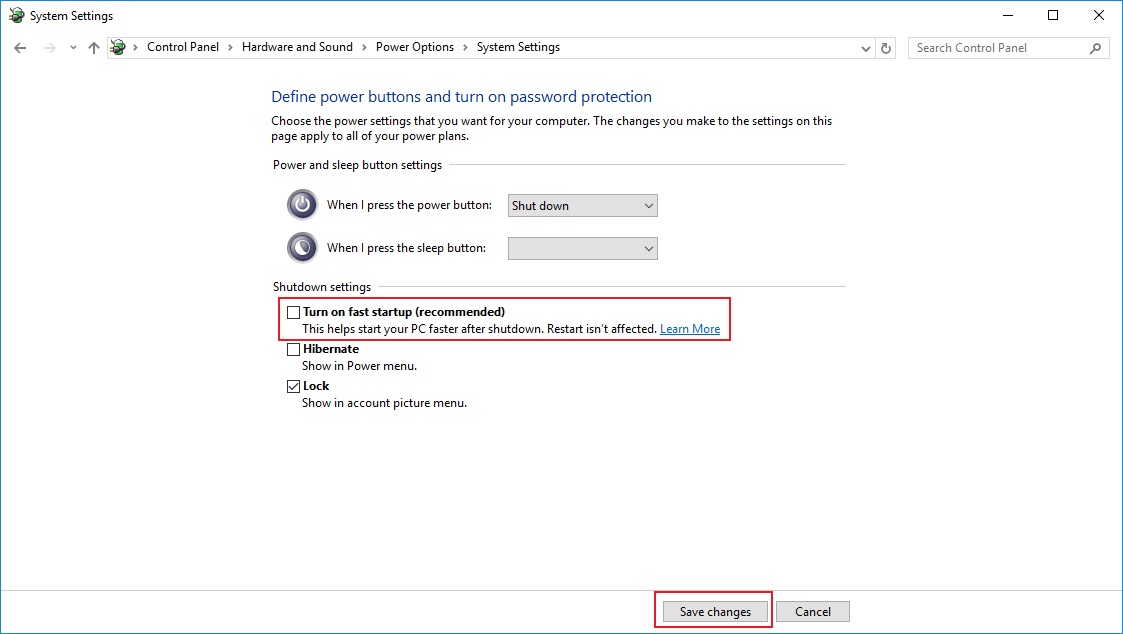The startup speed of some computers is too fast, which makes it too late to press the corresponding key to enter the BIOS. You can refer to the following operations to solve the problem of fast startup of the computer.
Step 1: Open Control Panel and then click Hardware and Sound.
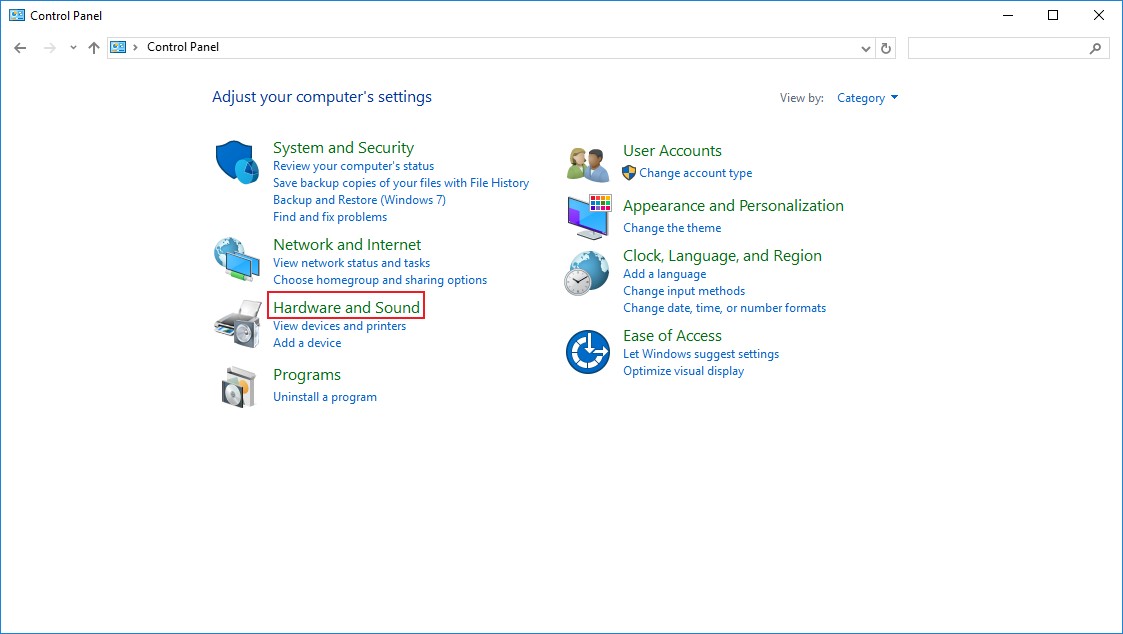
Step 2: Click Change what the power buttons do in Power Options.
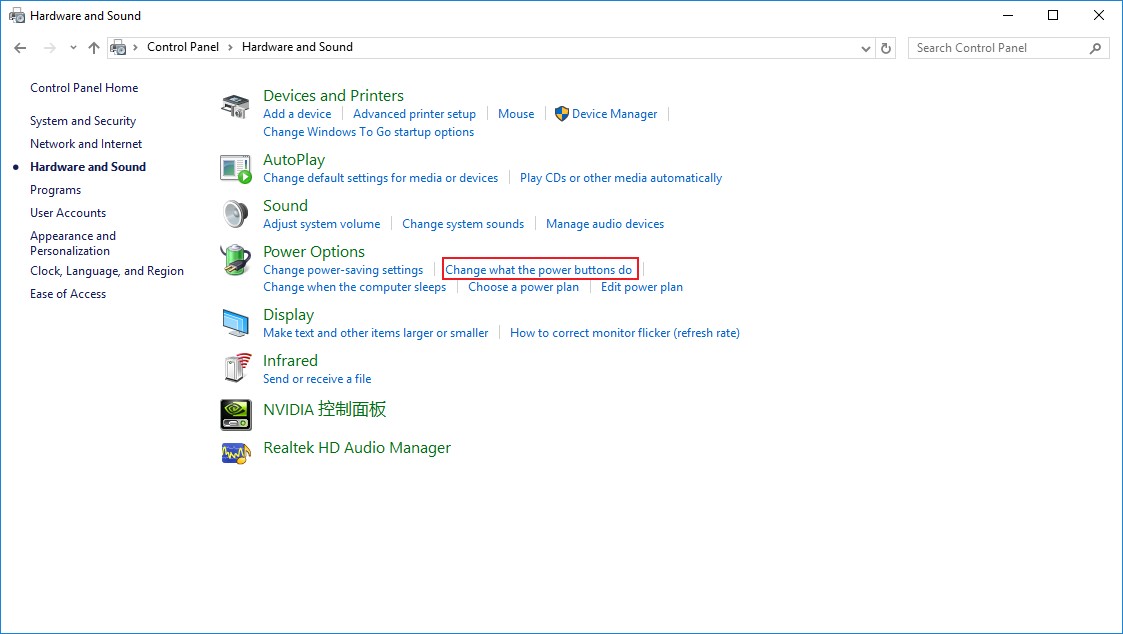
Step 3: Click Change settings that are currently unavailable and then clear the Turn on fast startup (recommended) check box and finally click Save changes.