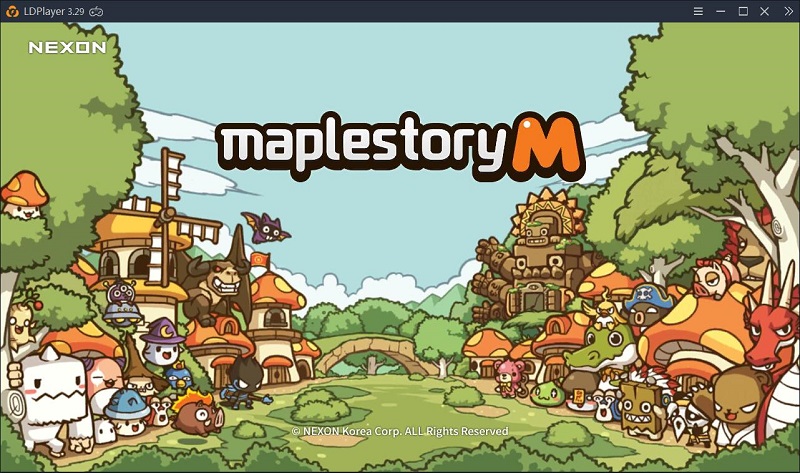How to play Maplestory M on PC
2019-05-23
MapleStory M is a side-scrolling MMORPG, based on the MapleStory franchise. The highly anticipated MapleStory M is here and the hype is real! MapleStory M brings the nostalgic world of MapleStory to your mobile device, and delivers an authentic MMORPG experience that you can enjoy whenever and wherever you want, right in the palm of your hand.
Play as the classic MapleStory Explorers that you know and love: Dark Knight, Bow Master, Night Lord, Bishop, and Corsair! Compete with friends to level up and become the first to achieve the 4th job just like the good old days! Recruit the best players for your guild and defeat epic bosses together!
If you would like to play it on PC, you can view the following tutorial.
1. Enter https://www.ldplayer.net/ to download LDPlayer and install it if you have not ever installed.
2. Open LDStore to search for this game.
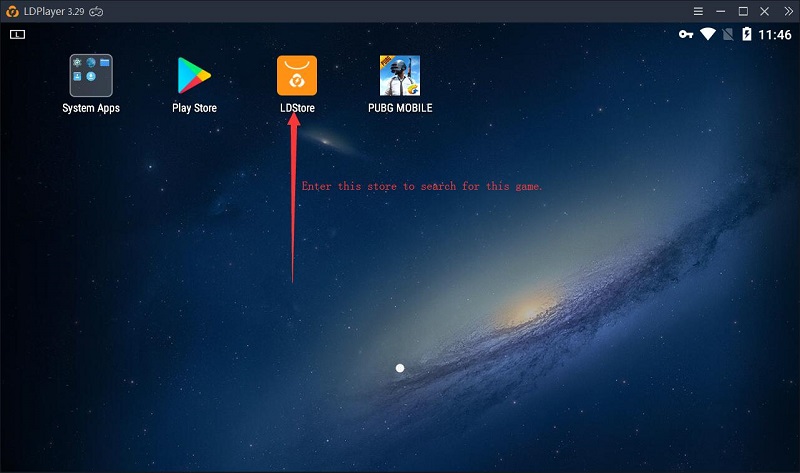
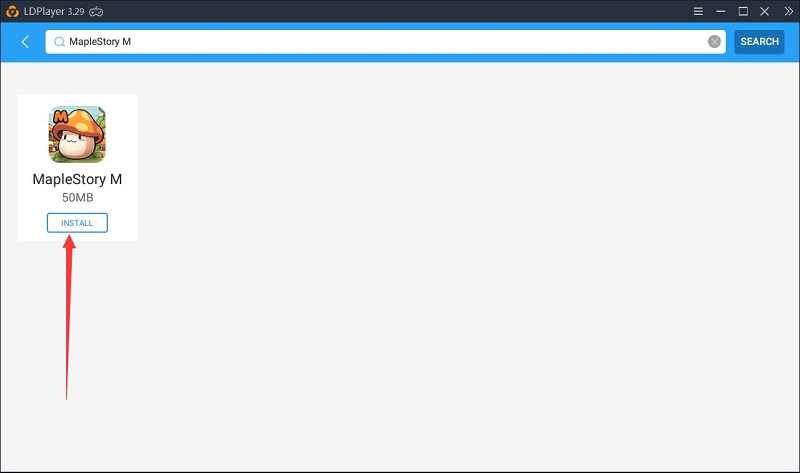
3. Install the game and start to play it immediately!