How to play Langrisser on PC
2019-05-23
Japanese SRPG masterpiece Langrisser has finally arrived on mobile! Experience exhilarating turn-based battles, class-based strategic combat, unique upgrade paths for each hero, real-time PvP, world-class artwork, an all-star voiceover cast, and an unforgettable musical score, as you explore a vast fantasy world! Heed the Langrisser’s call and save the continent of El Sallia from destruction!
You can play this game on PC. Here is the tutorial.
1. Go to the following website to download and install LDPlayer if you have not installed it. https://www.ldplayer.net/.
2. Click the search box on your home screen and then type Langrisser into the search box.


3. Enter the game.


Langrisser
You May Also Like
Top Game Guides
How to Download Whiteout Survival on PC with LDPlayer 9

CookieRun: Kingdom Magic Candy Guide 2025: Full Mechanics, Farming, & Smart Priorities

CookieRun: Kingdom Silverbell Cookie Build Guide 2025: Toppings and More
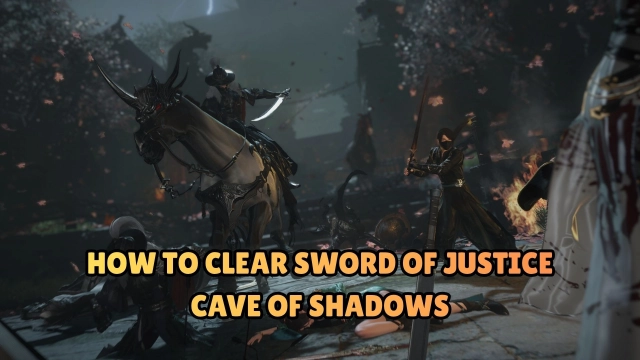
How to Clear Sword of Justice Cave of Shadows – Step-by-Step Guide & Tips

Jetpack Joyride Racing Beginner Guide with Useful Tips

Brawl Stars Hawkins Hunt Tips - How to Win Strategically