Best Emulator to Play Dragon Ball Z Dokkan Battle on PC
2020-03-25
Dragon Ball Z Dokkan Battle, developed by Akatsuki, is available on Android and iOS. For Android users, there’s an option to play Dragon Ball Z Dokkan Battle on PC with an Android emulator and get a better gameplay using your high performed computers. You can actually use keyboard and mouse to control the battles on Dragon Ball Z Dokkan Battle with the best emulator - LDPlayer.
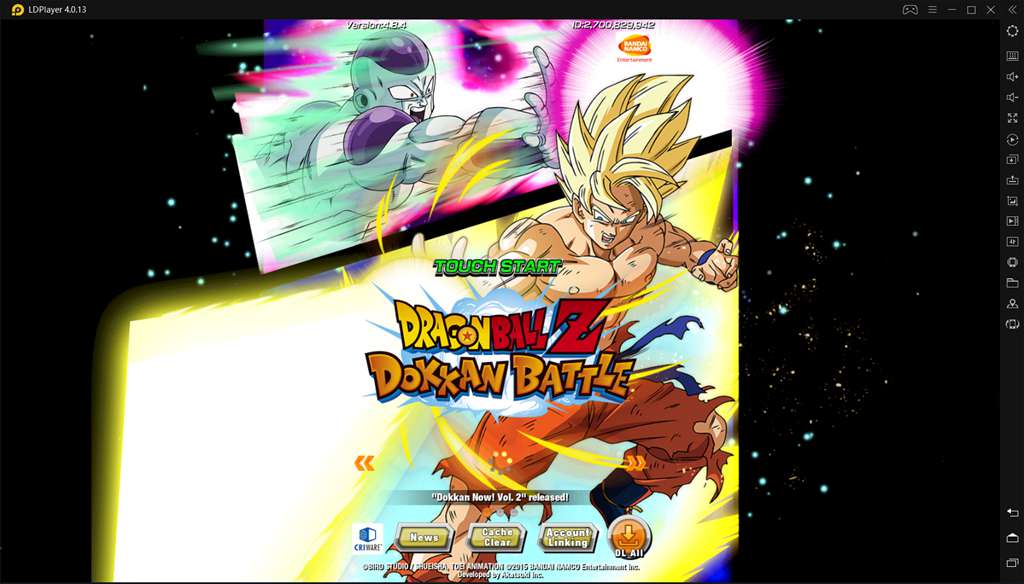
Setting up to play Dragon Ball Z Dokkan Battle on PC with LDPlayer is quite simple. You can download LDPlayer 3 simulating Android 5.1.2 or LDPlayer 4 using Android 7.1.2 first on your desktop. Both versions are capable of playing Dragon Ball Z Dokkan Battle smoothly on PC while LDPlayer 3 is more stable and LDPlayer 4 is faster. You can download LDPlayer 4 from our home page.
Note: If you already had LDPlayer 3 installed on your desktop and you want to try LDPlayer 4, then you should install LDPlayer 4 in a different path from your current version of LDPlayer 3. These two versions are separated.
How to Download Dragon Ball Z Dokkan Battle on PC
If you are looking for the best way to play Dragon Ball Z Dokkan Battle on PC, then LDPlayer is the recommended Android emulator that helps you to power up the gameplay. The following will show you how to install Dragon Ball Z Dokkan Battle on LDPlayer.
Step 1: Download and install LDPlayer on your desktop
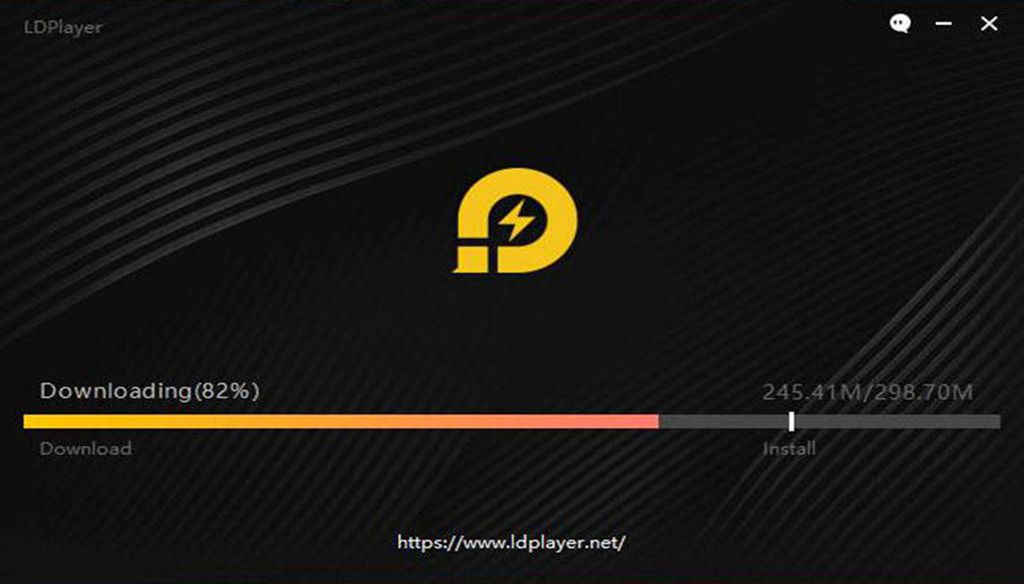
Step 2: Search and download Dragon Ball Z Dokkan Battle from LD Store or Google Play
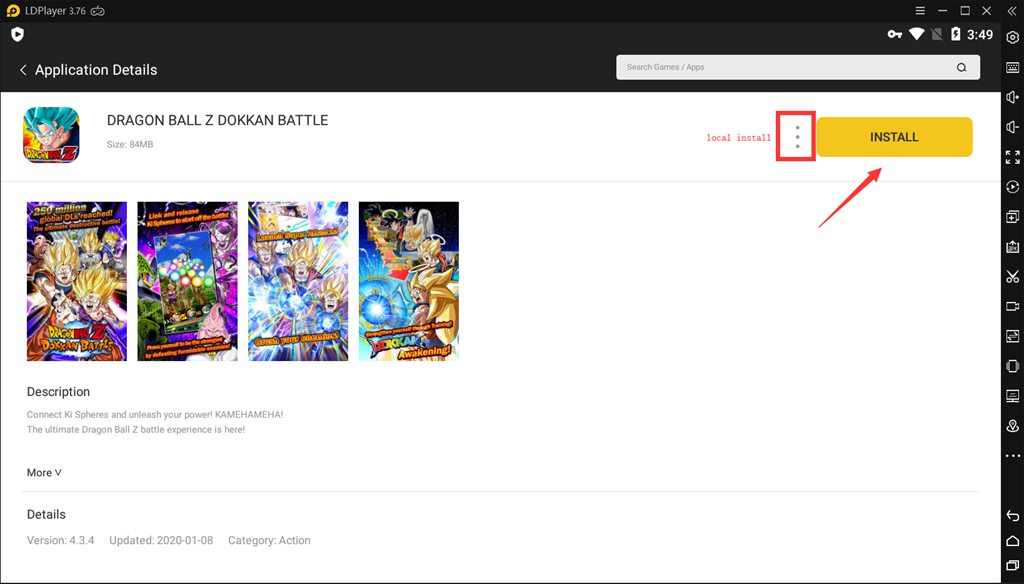
Step 3: Install Dragon Ball Z Dokkan Battle on your emulator
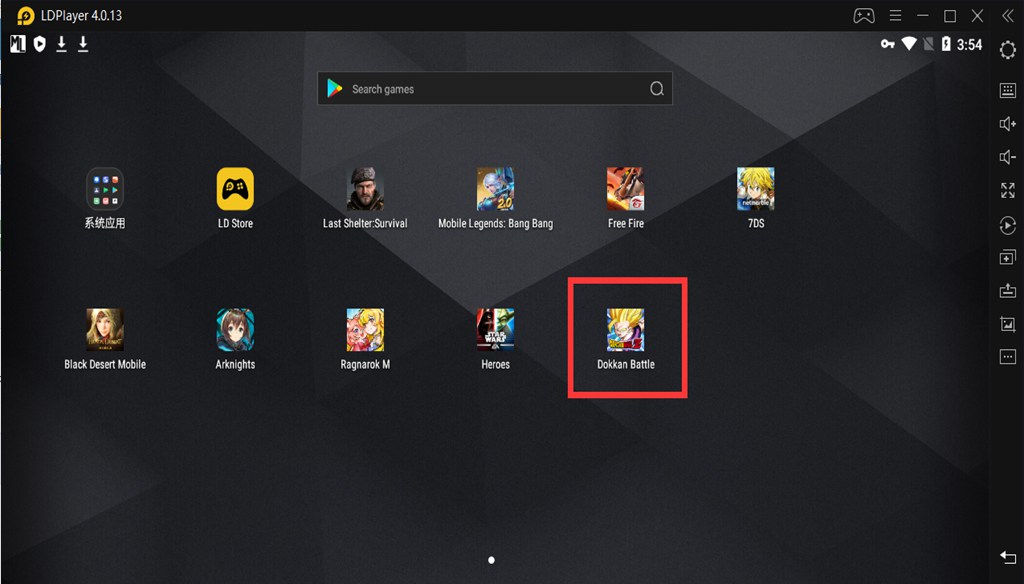
Step 4: Enjoy playing Dragon Ball Z Dokkan Battle on PC with LDPlayer

Dragon Ball Z Dokkan Battle is a free-to-play match 3 gameplay for the iOS and Android, based on the famous Dragon Ball Z anime and manga, where the characters face off against tough enemies. Same as the anime, you’ll play in Dokkan Events and the World Tournament and face off in giant fist. The game begins with Trunks finding that the Dragon Ball timelines in a universe are mixed up, which gets you in the fight with opponents that range from the terrifying Cell and Freezer to Tao Pai Pai and the evil Vegeta from Babidi's saga.
How to Use Keyboard to Control Dragon Ball Z Dokkan Battle
By using LDPlayer Android emulator, now you can use your mouse and keyboard to operate your Dragon Ball Z Dokkan Battle gameplay. After you enter the gameplay of Dragon Ball Z Dokkan Battle, you can go to the toolbar and enable keyboard mapping settings. You will see a panel with several icons that command different actions. You just drag the one you need to the exact input position and assign a key for that command.
Maxing out the Performance for Dragon Ball Z Dokkan Battle
If this is your first time playing Dragon Ball Z Dokkan Battle on PC with an Android emulator, then you can check the following tips to optimize your gameplay performance for Dragon Ball Z Dokkan Battle.
Enable Your Virtualization Technology
Most CPUs come with Virtualization Technology(VT) and this technology can enable your CPU to act as if you have several independent computers. It’s designed to enable several operating systems to run at the same time on the same machine. That’s how LDPlayer Android emulator operates on your computer. By enabling VT, you can boost the performance of LDPlayer and Dragon Ball Z Dokkan Battle.
Read: How to Enable VT (Virtualization Technology)
Update Your Graphics Driver for Maximum Gaming Performance
Graphics driver is the software that allows your operating system and programs to use your computer’s graphics hardware. However, if you have both integrated graphics and dedicated graphics, you may want to make sure LDPlayer is using the dedicated graphics. After that, you can use a free Driver Booster to update your graphics driver, which will increase the graphics and FPS of Dragon Ball Z Dokkan Battle.
Read: How to Update Graphics Driver for Maximum Gaming Performance
Configure More CPU/RAM to LDPlayer
The performance of your LDPlayer emulator depends mostly on your computer. The most computer resources you assign to LDPlayer, the better performance you can get for your Dragon Ball Z Dokkan Battle gameplay. However, if you have a beast computer, there’s no need to allocate too many resources to LDPlayer as well. It might slow down your computer.
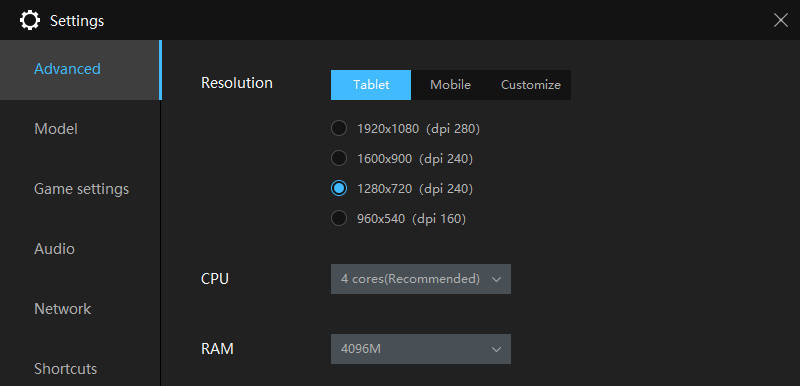
Conclusion
LDPlayer is one of the best Android emulators for playing Dragon Ball Z Dokkan Battle on PC. Explore the world of Dragon Ball, assemble your very own dream team, and experience the over-the-top action in Dragon Ball Z Dokkan Battle right now! Now, feel free to download LDPlayer as the Android emulator for Dragon Ball Z Dokkan Battle on PC.

