Grid Autosport Tips and Tricks to winning races, using Reverse and tuning your cars
2022-07-27
Grid Autosport is a realistic racing game on mobile that was released for Android and iOS in 2019. The game offers many console-like features and modes on mobile devices such as Career Mode, Time Trial, Drag Racing and DLC (Downloadable Content), and many more.
There’s a lot to love about Grid Autosport other than its brilliant graphics and visuals, and one of the things is the game’s realistic controls and vehicle handling. A funny and somewhat fascinating in the game is that somewhere in the instructions prompt states that “Grid Autosport was designed to be difficult.” Well, that’s new.
So in this article, we’ll be helping you with the necessary tips and tricks that’ll help you get your vehicle in good handling and setting that’ll help you properly control your car in races. Our guide will also include step-by-step tips on winning races and choosing the best sponsors in career modes.
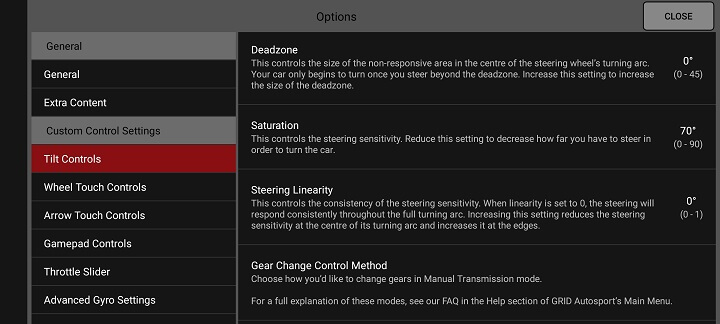
Adjusting Your Vehicle for Tilt Controls
Deadzone
This controls the size of the non-responsive area in the center of the steering wheel’s turning arc. Your car only begins to turn once you steer beyond the dead zone. Increase this setting to increase the size of the dead zone. You should set your Deadzone to 1°.
Saturation
This controls the steering sensitivity. Reduce this setting to decrease how far you have to steer to turn the car. Depending on your vehicle, your saturation should be set to 51°.
Steering Linearity
This controls the consistency of the steering sensitivity. When linearity is set to 0, the steering will respond consistently throughout the full turning arc. Increasing this setting reduces the steering sensitivity at the center of its turning arc and increases it at the edges. You should set your Steering Linearity to 0.07°.
The Deadzone, Saturation, and Steering Linearity all differ depending on the controls you’re using to play. If you’re playing with Tilt controls, then the above settings should help you handle your car just fine. However, if you’re using Wheel Touch or Arrow Touch controls, then you have to make separate adjustments for them as well. The same thing applies to Gamepads.
Adjusting your control at the start of the game is a vital step that you must take time to do; otherwise, you will not control your car as you like. The tiniest of turns could send your vehicle slipping out of the race track entirely. Yeah, they weren’t kidding when they said the game was designed to be difficult. There’s little automated driving in Grid Autosport, and a large part of the game involves driving and doing everything yourself.
Using ‘Reverse’ During Race
Grid Autosport offers a unique Reverse feature, which allows you to rewind time in the middle of a race and fix any mistakes you might’ve made. The feature was implemented to help Rookie players and newbies struggling with winning races become better and taste victory early on before getting to a stage where the Reverse feature will be disabled.
While this feature makes the game look easy and sort of like a chest, it doesn’t really impact the gameplay in any way unless you choose to use it. There are also difficulty levels that limit the amount of Reverse that you can use.
For instance, when playing the veteran difficulty, you’re allowed up to about 3 Reverses. And when playing the Master difficulty, there are no Reverses allowed in most of the races, which puts your skills to the ultimate test. Above all, the Reverse is a unique feature in Grid Autosport, and considering how hard it can be when trying to control your vehicle, you may find it necessary to use the Reverse feature more than you think.
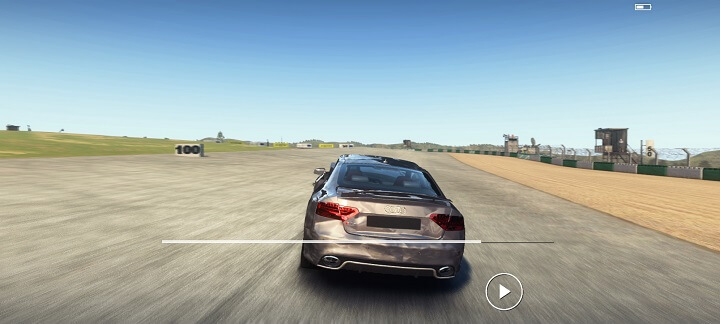
Download Some DLC Packs
DLCs spice up a game in more ways than you think, and while the DLCs in Grid Autosport don’t exactly add anything massive to the existing features or game modes, it’s still recommended to download some of the important ones.
One of the important DLCs you can download is the Extra Championship content which unlocks the Drag Racing modes. From here, you can enjoy dozens of Drag Racing championship tournaments using a variety of unique vehicles. Some of the other DLCs unlock new cars, new tuning kits, new tracks, and game modes.
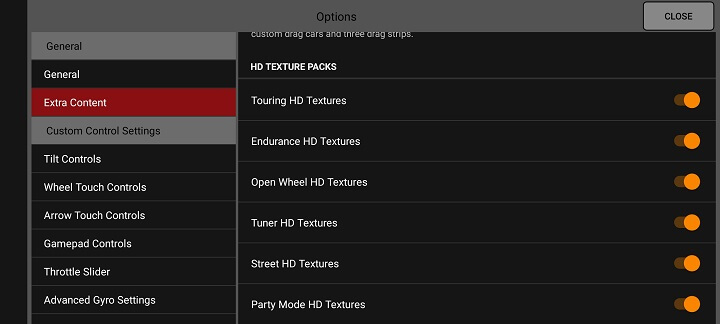
Avoid Going out of the Track
The level of realism that Grid Autosport offers doesn’t stop at the visuals and graphics alone but goes all the way to the rules and regulations of a race. Racers aren’t allowed to drive outside of the race track. Doing so will get you penalized, and you don’t want that as the penalty involves stopping your car from acceleration for a few seconds while the race is ongoing.
Always stick to your Preferred Camera mode
Grid Autosport offers several options of camera modes in races, and you can choose from any amongst of the 4-5 options available. Choosing your preferred camera mode is important because changing this too often might make you lose a race if you’re not careful. We recommend using the default camera mode as seen above; this mode allows you to get a better and complete view of your car and your opponent’s cars as well.
You can also choose from other camera modes in the game. Nevertheless, different cars are better handled when they’re driven in certain camera modes. So ultimately, you have to go with what works for you best.

The Brake is Your Best Friend in Grid Autosport
We cannot possibly stress this enough but depending on the controls you’re using, you should always have your hands close to the brakes because hitting the breaks at the right time and at every corner is key to winning races in this game.
Manually adjusting your vehicles will not be as efficient in a race if you don’t first learn how and when to use the brake. This can be difficult because you cannot hit the brakes too early or too late in this game, depending on your difficulty level.
However, practice is key. Before getting serious with races such as Career mode, we advise taking the time to learn and master the game's tracks before you race in tournaments and championships. Once again, this game was designed to be difficult, but it can never be too difficult if you practice and get used to the tracks.
And for a best reminder, we would like to introduce you to the best android emulator: LDPlayer 9 for Grid Autosport as it has all the best features to optimize your gaming experience from a race game like this. So this is your chance to get this opportunity right now for the best gameplay optimizations.
