Some users gave us the feedbacks that they couldn't change view or fire after playing Free Fire for a period of time. It was also fed back to us that the sensitivity would automatically change sometimes. This page will help you find solutions for problems with sensitivity and firing and changing view in Free Fire.
Solution
1. Update LDPlayer 4 to 4.0.36 or later, or update LDPlayer 3 to 3.101 or later).
2. Uninstall Free Fire and reinstall it.
You can uninstall it by holding the icon of Free Fire with your mouse and then dragging it into the trash.
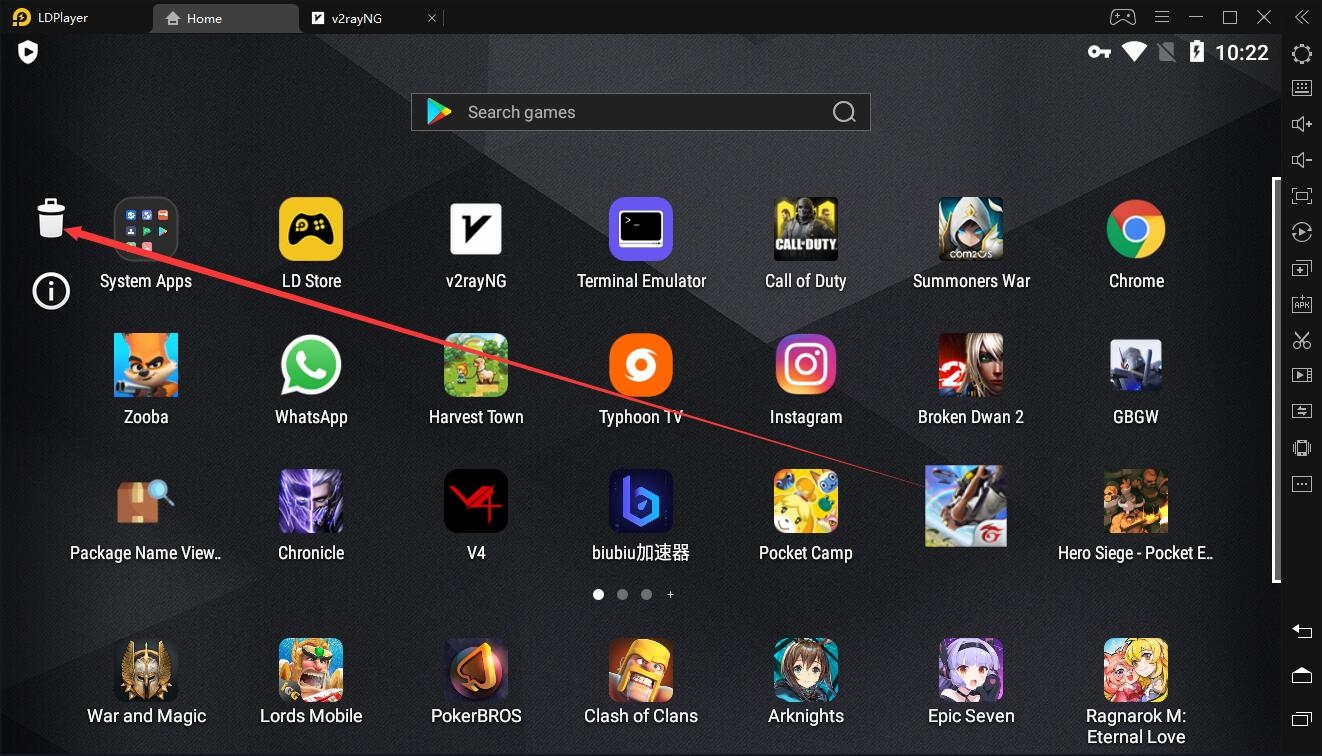
What's more, it is highly recommended that you use the key mapping that we provided in that the locations of the crosshair key and the fire key in the following picture cannot be changed.
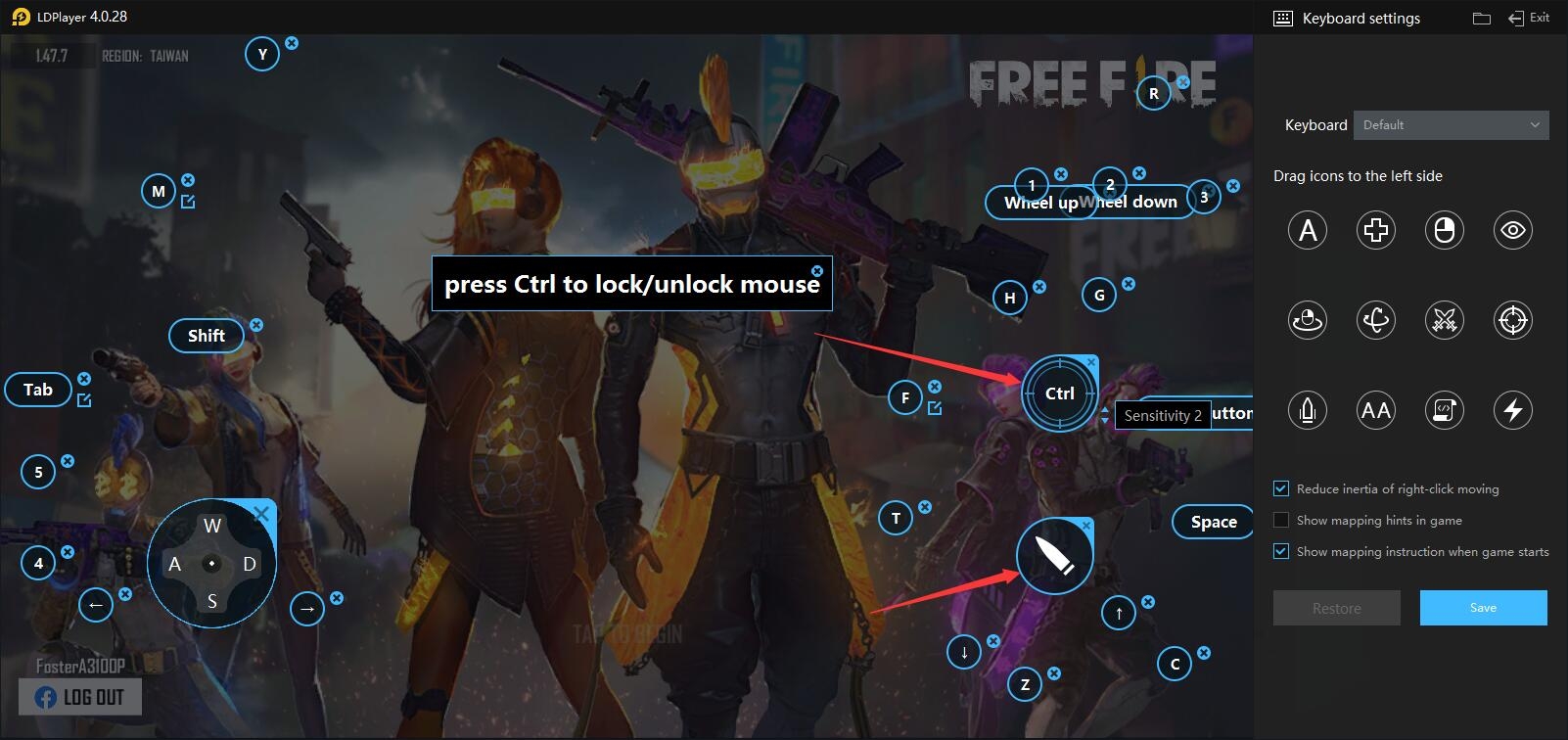
Last but not leat, even if you really would like to change the location of the crosshair key, please don't move it to the left side of your LDPlayer screen; even if you would like to customize the locations of the crosshair and fire key, the following actions are not allowed: remove the crosshair and fire keys that we have set up and then drag new crosshair and fire keys in the right pannel for keyboard settings into LDPlayer screen again.
