King of Fighters All-Star Ultimate Skills Guide
2021-08-09
Have you ever played a game where the players have the chance of creating their teams and go through different battles and multiple annual tournaments? So here it is. If you have not played the game yet, defiantly you have to try this and get this mesmerizing experience. During the game, the players have to control one character who engages with multiple enemies.

Like all the other games, in King of Fighters All-Star also you will need several skills to perform a better job in the game. There are different characters and different stages where the players have to complete while enhancing their skills. So, today we will discuss the skills which will be helpful to players. We will mainly focus on the layout of the main screen and the best guidelines for you all. Now let us begin our digging of skills in King of Fighters All-Star with a download King of Fighters All-Star on PC.

The main screen layout
On the main screen of the game King of Fighters All-Star, you can see different items. The main screen layout consists of the Basic Menu, Event Menu, Growth Menu, and Content Menu. Now let us find more details about that. On the main screen, there will be separate functions for all the mentioned subcategories.
Basic menu
This menu has included all the buttons which will be helpful to the players to conduct the general activities related to your account. There are several attributes in this menu, along with different functions.
- Rank – the rank of your account will be shown in this icon.
- Nickname – there will be a League Match Rank for every user. The League Match Rank and the Guild name will show there with your nickname.
- Boost – there will be some applied event effects and the buff to the user. All such details will display in this attribute.
- Action point (AP) – the number of Action Points you have gathered will show in this icon.
- Currency – this icon will show the total value of the money that you have in your possession.
- Chat –This option is beneficial. You can communicate with your Guild members through this chat option. So, if you have any confusion or want to share some ideas, you can do it via this in-game attribute of chat.
- Mission – this is the best place where you can see and evaluate your performances. The attribute of tasks will show your Daily missions and event missions with your acquired Achievements also. If you have any repeated mission, it will also display in the attribute of Missions.
- Mailbox – you know that you can get different gifts by completing relevant missions. So, you have to check the mailbox to get the received Giftbox. You have to check this Inbox frequently to find whether you have received any vital messages also.
- Menu - You can see your profile through this icon. You can use this to view your Check-In log, the Community, and Device. If you need any support for the game, you can get in touch with it through Help and Support. The main settings of the game will also include in this Menu icon.
- Go to lobby – when you click on this button, you will move to the game's main lobby. Once you are in the main lobby, this button will turn invisible.
Beginners of the game view here to know the best tips for your gameplay.
Event menu
There will be a banner for the Event menu with the progress of the game. The banner will mainly display the current events of the game. When you tap on the banner you are interested in; you will move to that selected event. Then you can enjoy the game on that banner.
Growth menu
This menu will be handy for all the players in the game. Using the Growth Menu, you have the chance of levelling up Fighters and the Battle cards. There are some attributes in this menu also.
- Fighters – through the menu of Growth, you can access the Fighters in the game. Apart from that, you can get the Fighter soul and Memory also. The players can rescue the Fighter souls and combine Memory through this attribute.
- Battle cards – using this, you can combine or sell the battle cards in the game.
- Exchange shop – exchange shop is where you can exchange different items from what is available to you. There is a particular currency that you have to use at the Exchange shop. They are craft items and view owned items. You can exchange different things and the battle cards you have obtained from other events you have joined.
- Summon – through this, you can summon all your fighters and the battle cards you will need during the missions.
- Shop - we all know exchange shops in any game are exciting because they are the chance to buy what you like and want. So, at the shop, you can get different items like Rubies and Topaz. There will be a list of items displayed at the shop.
- Formation – through this, you can place the fighters in each time slot. You can set them in regard to your preference.
- Guild - all the players can join a guild. Before you join, you have to find details of the guild that you are interested in joining. After entering a guild, you can even join a Guild Raid also.
- Craft – using the craft, you can create your fighters and battle cards. There are different items also that you can start using the craft.
- Secret shop – using the Gold and Rubies, you can buy different items at the secret shop.

Content menu
You can get into the context menu through the main contents of the game. There are three main attributes of the context menu as follows.
- Battle – in the battle, the players can play different types of battles. Namely, they are Infinite battles, Championship and League Match. Apart from that, you can play Rite of Passage and Friendly match also.
- Dungeon – at the dungeon, you can enter different dungeons. Namely, they are Power Up Dungeon and Advent Dungeon. Apart from that, you can get into Challenge Dungeon and Soul Quest also.
- Story – this is also known as the Story Menu. You will access different stories from this and Events. Epic quests are waiting for you at the story.
To earn the best heroes for using the best possible skills, try rerolling them with LDPlayer. The Multi-Instance Sync feature will help you earn them faster than usual, and the hero you need will be assured.
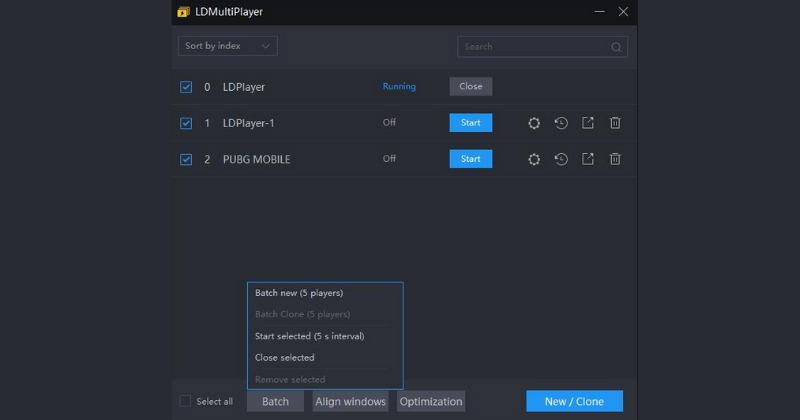
Conclusion
King of Fighters All-Star is a game with different types of enthusiastic features for the players. Players will see various menus with other attributes. So, today we have discussed all the necessary qualities in each menu that appears in the game's main menu. If you begin the game with a correct understanding of the purpose of every menu, you can perform an excellent job in the game.
