Raid Shadow Legends | Guide for the Champion Vault
2021-06-16
Raid Show Legends is an adventurous game developed by an Israeli gaming company named Plarium Games. It is a freemium mobile game launched last year. Within this short period, the players had the chance to take part in many updates and events. Through that, they were eligible to receive many exciting rewards.

The Champion Vault in Raid Show Legends is an exciting added part of the game. Through the Champion Vault, you can accumulate Champions, who you do not intend to level or to upgrade at the movement. But, you do not want to sacrifice and lose them. When you add Champions to the Champion Vault who are not necessary, you do not have to pass many Champions to find your needed Champion. So download Raid Shadow on PC and start your guide.
Basics of the Champion Vault
Before you start to open your Champion Vault in the game, you have to learn and have a good idea about the essential points of the Champion Vault.

- The players will be eligible to access the Champion Vault at any moment or stage they commence the game.
- If you want to activate your Champion Vault, click on the tab Champions and then click the icon Champion Vault. After that, your screen will display the collection of your Champions and your Champion Vault.
- Then, you have to choose your moving Champions out of your Champion list to the Champion Vault. You have to click the relevant Champion’s picture you want to move.

- Make sure not to choose Champions than the appeared and available number of Champions in the slot of Champion Vault.
- After selecting, click on the icon Move to Vault. Then, the chosen champions will move there.
- You are not eligible to select and add all your available champions to the Champion Vault. You have to keep at least one Champion in your Champion Collection without adding to the Champion Vault.
- Your currently using Champions will appear with a tick mark on their picture. If you choose one of them, you will see a pop-up message. It will describe why you can not select and move that particular Champion to the Champion Vault.
- If you still prefer to move that particular Champion to the Champion Vault, you must follow these steps. First, you have to click on the Remove icon when a pop-up message showed. After it happened, click Champion's picture. Then make sure to click the icon Move to the Vault. Then, they will add to the Champion Vault.
- If you want to remove a moved Champion to the Champion Vault, you have to click on their picture first. After that, select the icon Remove from the Vault. Then, they will remove from the Champion Vault.
Check out the updated tier list from here on Raid Shadow Legends
Champion Vault restrictions
When using the Champions Vault in Raid Show Legends, you have also to face some restrictions. You will not be allowed to store following Champions in the Champions Vault in the following situations.
- If the selected Champion is participating in the battle.
- If the selected Champion enters the sparring Pit.
- If the selected Champion joined with the Arena team of Defense.
- If the selected Champion has equipped artifacts.
- If the selected Champion has upgrade masteries.
- If the selected Champion sacrificed to rank or upgrade level.
- If the selected Champion has the skills of champions from Tavern.
Champion Vault expansion
The players can expand the slots of the Champion Vault. In the beginning, there will be only ten open slots in the Champion Vault. It can develop using a maximum amount of hundred places. In every expansion, there will be ten newly added slots. It will cost some amount of either silver or gems.
When your Champion Vault comes to the maximum with Champion, you will see a pop-up message. It will ask you to expand your Champion Vault. Then players have to click the icon plus. It will grab the Champion Vault's final slot to expand it. After that, you can expand your Champion Vault either by choosing silver or gems according to your preference.

Raid Shadow Legends through LDPlayer
Use the Multi-Instance Sync feature to earn your best hero with easy steps. You don't need much time for the best heroes, and you can just earn them with simple steps by using this feature.
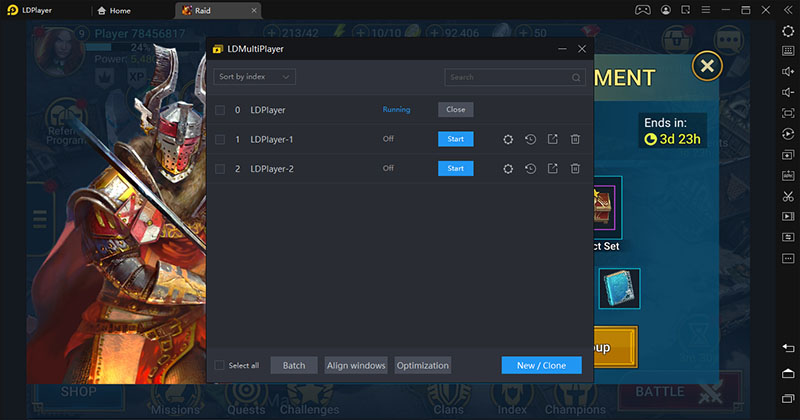
Conclusion
Raid Show Legends' Champion Vaults is an essential attribute to you all. It will save your champions when you have no immediate need from them. This is important because you will need them at some point in the game. So, you cannot lose them. By following the basic guidelines and keeping an idea about restrictions, you will use your Champion vault wisely.
